- Home
-
Automated App Testing
Automated Mobile App Testing
TestingBot offers automated testing on a wide variety of physical devices, including iPhone, iPad, Samsung Galaxy, Pixel, Xiaomi and more.
Seamlessly integrate with your favorite mobile testing frameworks like Appium, Espresso, XCUITest and Maestro for comprehensive test coverage.
Get started free Request a demo
Reliable Device Farm
Get instant access to a fast, reliable device infrastructure.
24/7 device availability
Physical iOS and Android devices, available at any time of the day.
Zero setup & Maintenance
Focus on testing instead of worrying about setup and maintenance of a mobile device farm.
Security
Devices located in a datacenter in Europe. Each test runs on a secure and pristine device.
Real Android & iOS devices
Test across real iPhone, iPads, Google, OnePlus, Xiaomi and Samsung phones & tabs.
Variety of devices
Test on any device — flagship or budget — with support for the newest and legacy iOS and Android versions.
Performance
Our infrastructure is built for performance to eliminate test flakiness and latency.
Test Automation Frameworks
Works instantly with these app automation frameworks:
Appium
Mobile Automation Framework, using WebDriver, runs on physical devices and simulators/emulators.
Parallel Testing
Drastically shorten your total App test duration by running tests simultaneously. TestingBot provides a variety of devices, ready to run your tests in parallel.
Get started free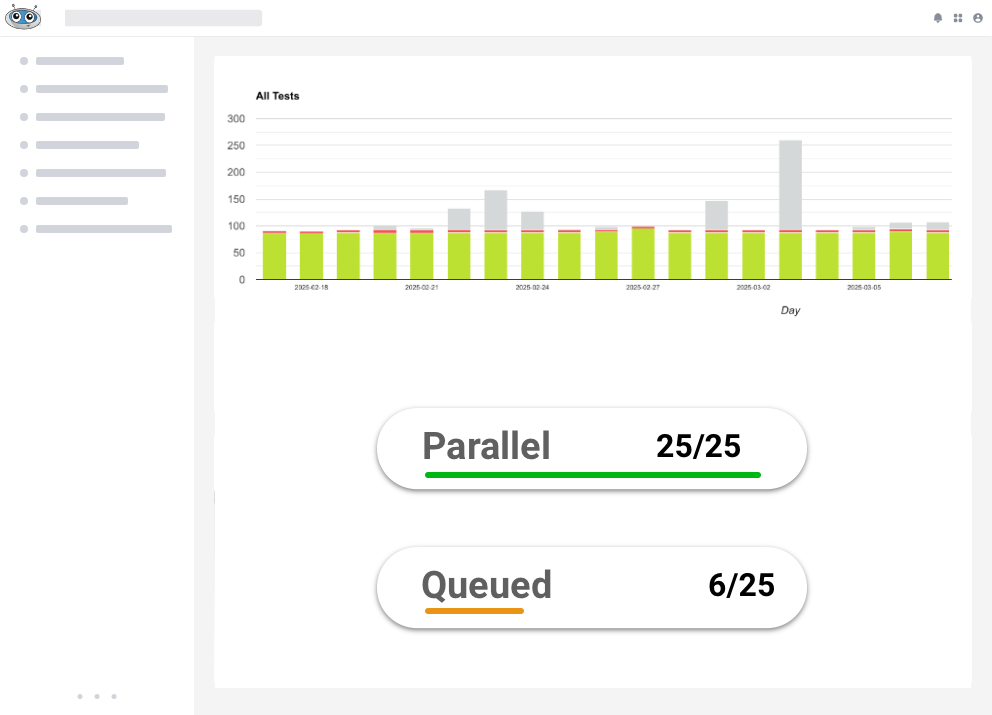
Video, screenshots & logs
Every mobile test comes with access to generated logs, videos and screenshots.
Get started free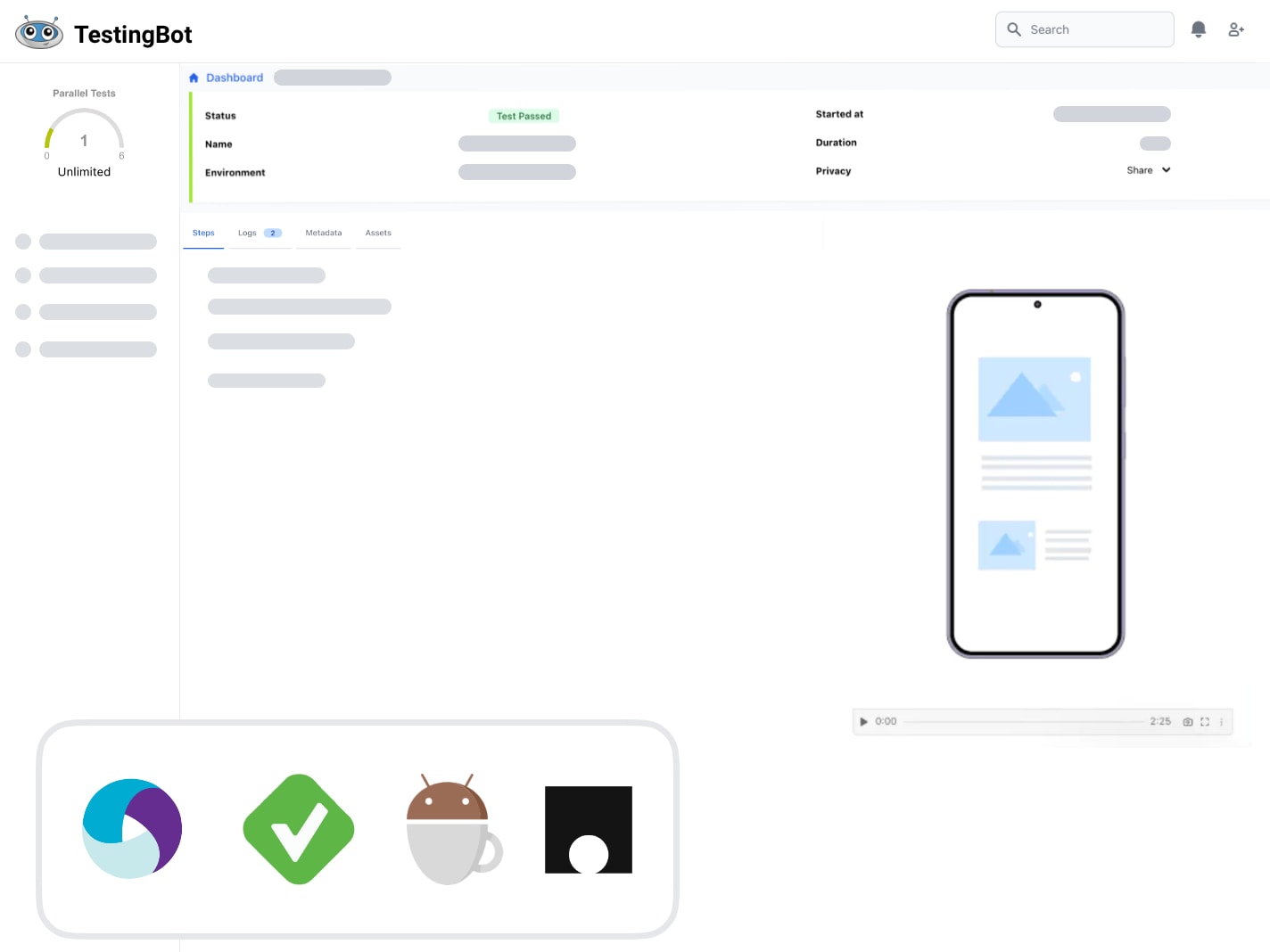
TestingBot Storage
Upload your native mobile app, as an .apk or .ipa, to TestingBot Storage and start testing immediately.
Get started free
Test native device features
Access and modify device features to test your app in various real-world conditions.
Network Simulation
Test for scenarios like connectivity, fluctuating network & many more.
Localization testing
Test your apps across different timezones, languages and geolocations.
Dark Mode
Test your app's UI with a dark background to ensure a smooth user experience.
App Orientation
Test your app in the landscape or portrait mode. Switch between orientations to test your app's response.
Audio
Record and hear in realtime the audio generated on the device.
Settings
Control various settings on the device, through ADB or other.
Your very own Mobile Devices
Choose your own iOS and Android devices. We will purchase these devices, install and configure them in our secure datacenter.
These devices will be only available to you, 24x7.
Private devices can be customised to your needs. Have us install specific profiles and apps, or change specific settings of the device. You decide.
Contact us
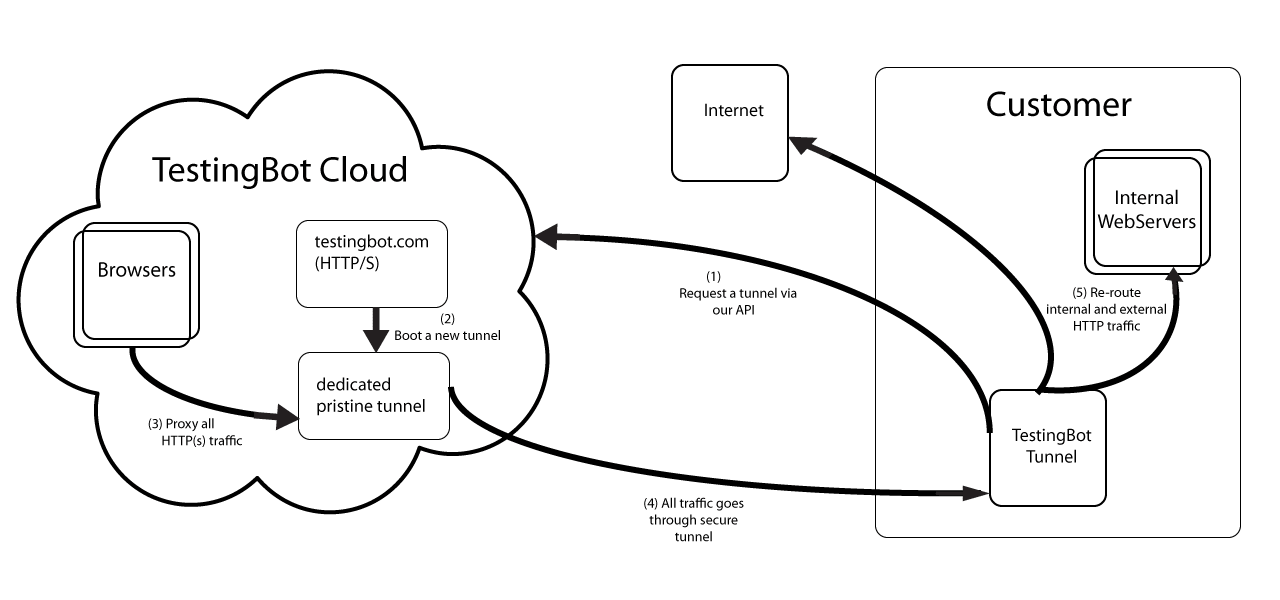
Test Staged Websites
Use the secure TestingBot Tunnel to easily test your staging and development environments across all browsers, ensuring seamless access behind firewalls or private networks.
Test data and websites from behind your firewall on the TestingBot cloud.
Read more