- Home
-
Espresso Testing
Android Espresso Automation
Scale your Espresso Tests with TestingBot. Run Espresso tests for your native and hybrid apps across physical Android devices and Android emulators.
Get started free Request a demoHow does it work?
Build your app & tests
Create an .apk or .aab file of your native Android app, and a .apk file of your Espresso tests. You can use Android Studio or Gradle to create these files, in either Java or Kotlin.
Upload app and tests
Upload your mobile app (.apk or .aab) and tests (.apk) via the TestingBot REST API.
Run Espresso Tests
Trigger the tests via an API call. Your tests will appear in the TestingBot dashboard, with video, logs and more.
Parallel Testing with Espresso
Speed up your release cycles with Parallel Testing on Espresso Real Android Devices. Upload multiple apps and execute tests simultaneously for quicker, more efficient results.
Get started free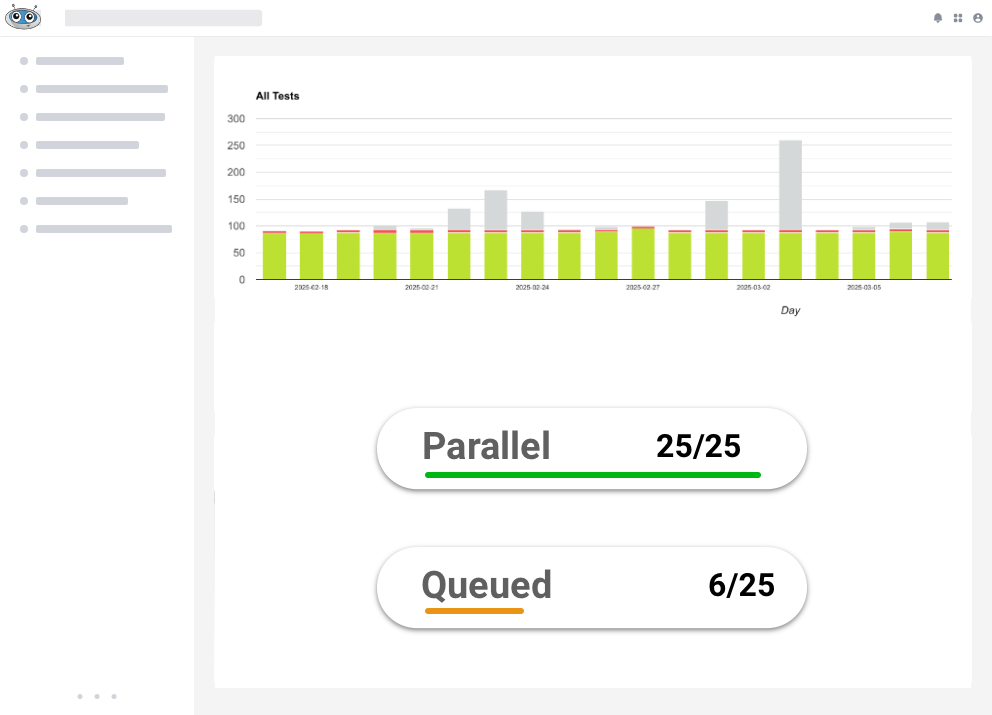
Test Android apps with Java and Kotlin
Test your Android apps with Java and Kotlin on real devices with cloud-based Espresso automation.
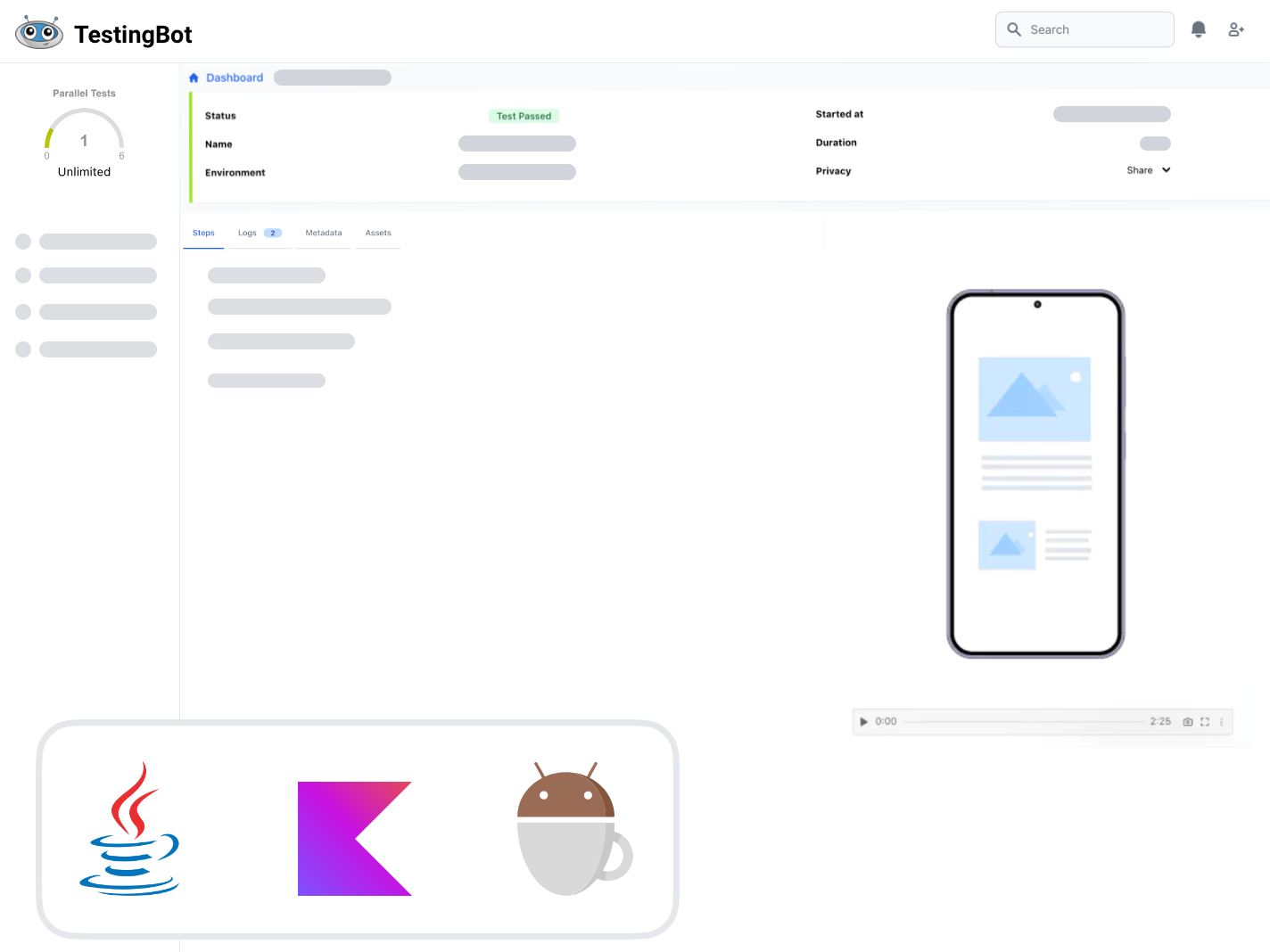
Espresso Real Device Cloud
Test on real Android devices on the TestingBot cloud platform with Espresso. TestingBot provides devices from Android 4.4 up to Android 15.
View Devices
Huawei P40

Pixel 10

Pixel 9

Galaxy S25

Redmi Note 13

Galaxy A55
Private Device Cloud
With Private Device Cloud, we take care of the setup, configuration and maintenance of dedicated devices exclusively for your company.
Select your preferred devices, and we will make them available in our data center for seamless testing.
Learn more
Huawei P40

Pixel 10

Pixel 9

Galaxy S25

Redmi Note 13

Galaxy A55
Frequently Asked Questions
By running Android Espresso tests on TestingBot, you can run tests in parallel on multiple devices and emulators at once.
Running tests in parallel will drastically shorten the total test duration.
TestingBot offers a variety of Android devices, including Samsung, Pixel, Oppo and other brands.
You can easily add the upload step and run step in your CI/CD pipeline.
As part of your CI/CD, you can then run the Android Espresso tests on TestingBot.
Use the JUnit report XML functionality that TestingBot provides to integrate the test results in your CI/CD.
You can change the network speed, language and locale of the device, change the GeoIP location and more.
The Espresso filters are all available, so you can choose which tests you want to run.
The Espresso test results will appear in the TestingBot dashboard.
You can use the REST API as well to fetch the results.
More reasons to love TestingBot
24/7 support
Got questions? Ask in the 24/7 in-app customer chat support or send us an email. We are here to help you!
TestingBot Support
Hey 👋 How can we help?
I need support
Developer Documentation
Everything you need to integrate TestingBot into your workflow. Browse guides, API references and SDKs for web and mobile testing.
Enterprise-grade Security
Star level 1
Certified
GDPR
Compliant
SAML SSO
Single Sign-On
99.99%
Uptime SLA
Ready to start Espresso Testing?
To get started, please see our Espresso Testing documentation.
Start a free trial