- Home
-
iPad Testing
Online Testing on iPad Devices
Test your iOS mobile app or website on a wide range of physical iPad devices. We provide access to devices such as iPad 8th generation, iPad 6th generation and more iOS devices.
Signup & Start Testing for Free!
Test On Different iPads Online
Wide range of iPad devices
Test your mobile apps and websites on physical iPads. Choose from a range of iPads, from iPad 6th generation to iPad 8th generation.
Real iPad Device Cloud
Each test on TestingBot comes with a video screencast of the device, logs and other generated artifacts.
Secure and private
TestingBot provides pristine iPad devices with the possibility of private iPad devices.
Real-time debugging
Debug your websites & mobile apps. Access crash reports and logs to instantly fix bugs.
Tap, Swipe, Pinch & more
Interact with a physical, iPad iOS device. Just like you would, while holding it in your hand. Tap, swipe, pinch and perform other gestures.
Test various network speeds
Run iPad tests with different network speeds: choose between WiFi, 5G, 4G, Edge and more.
Real iPad Devices for Testing
If you don't have an iPad device to test on, simply connect to a physical device in TestingBot's datacenter. You will get instant access to a physical iPad.
TestingBot provides iPads ranging from iPad 6th generation to iPad 8th generation.
Get started free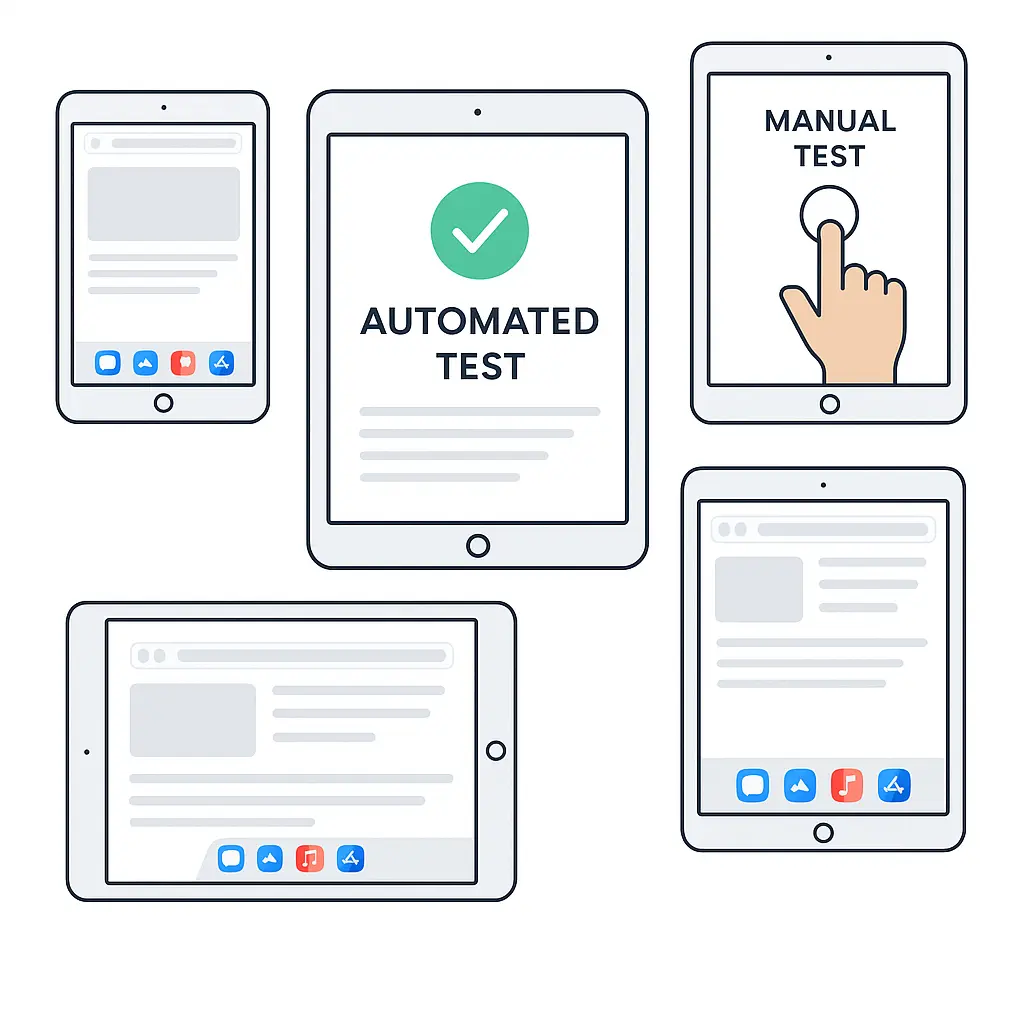
Geolocation Testing on iPads
Perform geolocation testing in various regions across the world. Test iPad Geo Targeting, Geo Blocking and Geo Localization in 10 countries, including Australia, Belgium, United Kingdom, United States, Germany, France, Spain, China and more.
Responsive Testing On iPad
Choose between various iPad devices with different screen sizes to perform responsive testing. Rotate the device for landscape and portrait mode testing.
Get started free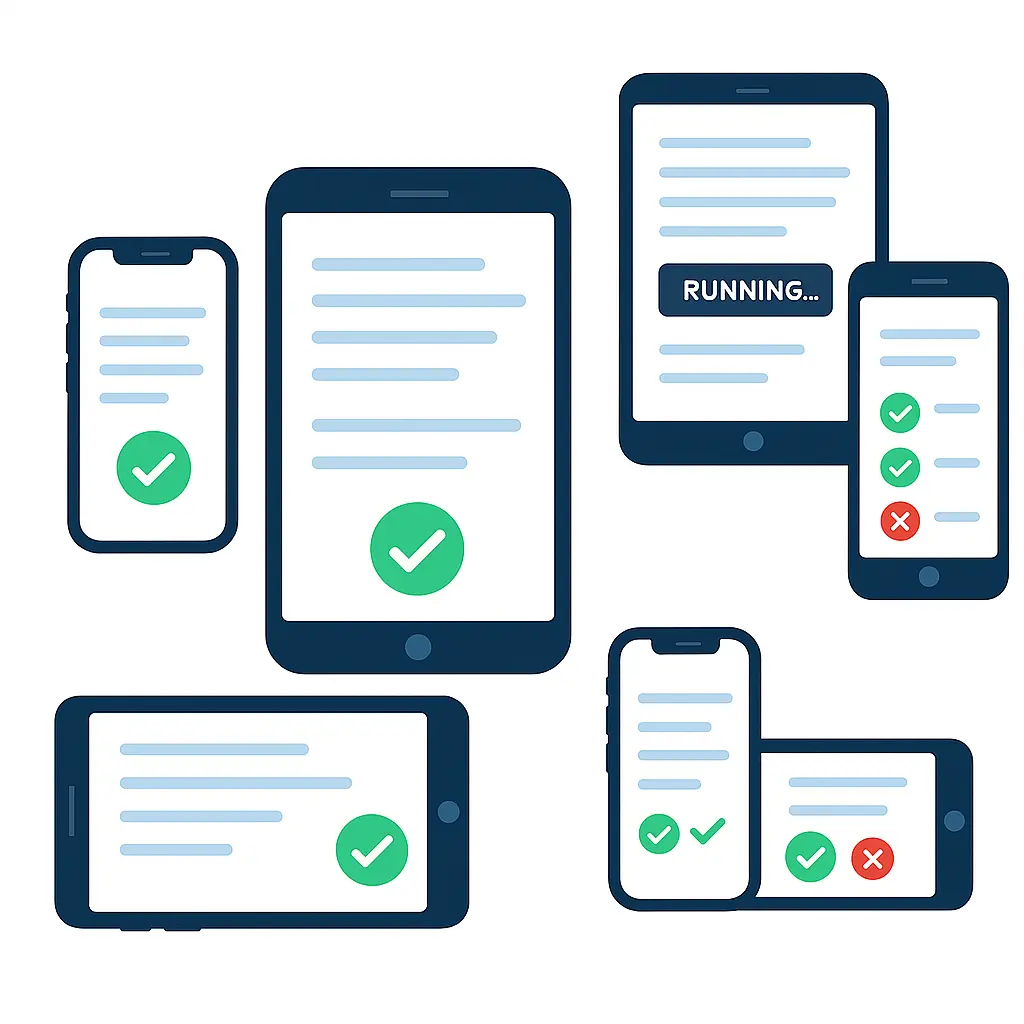
Automated iPad Testing with Appium
Use Appium to connect to our grid of physical iPads and run automated mobile tests against your website or mobile app.
Real Devices
Run your Appium tests on physical mobile devices, without maintaining your own in-house device lab.
Geolocation Testing
Run Appium tests with TestingBot's built-in geo-location testing feature. Choose from up to 20 regions around the globe.
Reliable Service
Test on a reliable platform, with zero test flakiness. Ship your website and mobile app with confidence.
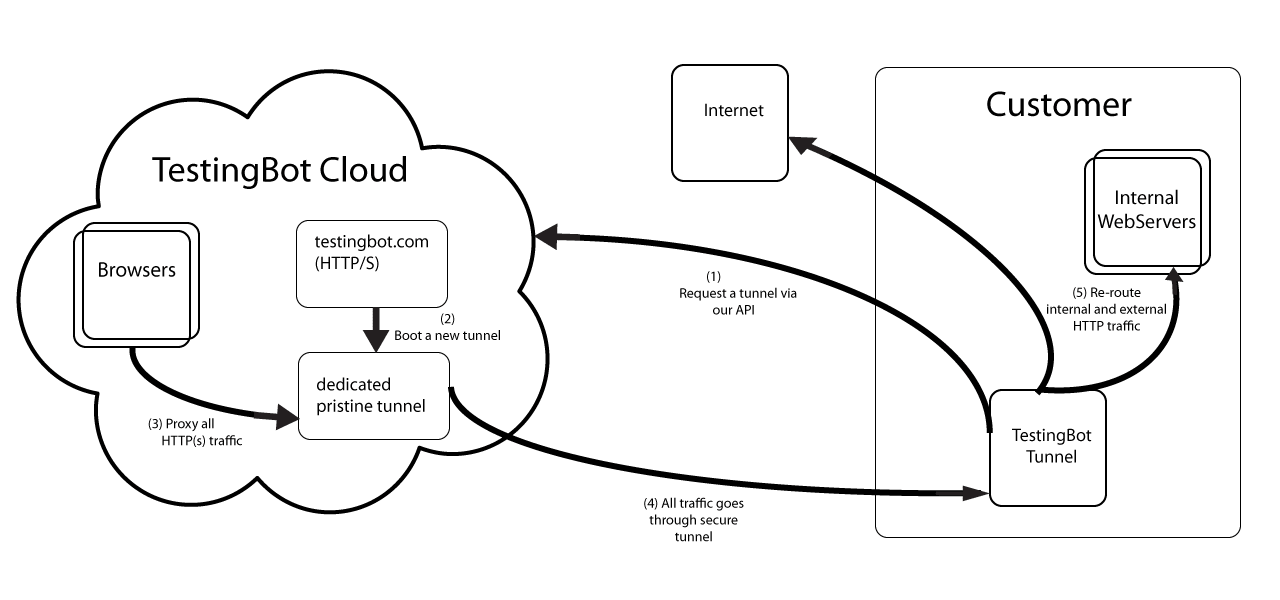
Local iPad Testing
Use our secure tunnel to quickly and easily test your staging website on any Safari browser version on iPad.
Once you download and start our tunnel, you can immediately test your webapps running on your computer or internal network on any iPad in our cloud, straight from your browser.
Read moreFrequently Asked Questions
Testing your iOS app on a variety of iPad devices is important before publishing to the App Store. TestingBot allows you to upload and test your app on a number of different iPads.
Choose between various iOS versions and screen resolutions, to make sure your mobile app works on all iPad devices.
Running an iOS simulator or iOS emulator is slow to start and use. Simulators are running a virtualized version of iOS and can not be compared to using iOS on a physical device. Physical devices have different chipsets and hardware.
Simulators do not mimic the exact performance of the iOS device they're simulating. Some apps and services are missing as well, for example the Schoolwork app (using Classkit). Simulators can not mimic exact device hardware configurations, which means battery consumption measurements for example can not be performed accurately.
iPads have a 30% global market share, it's important to make sure your website looks and behaves correctly on iPad.
Safari is the default browser on iPad, so you should test your website on mobile safari to make sure iPad users have a good experience. Test your website in portrait and landscape mode to make sure your website and apps work 100% correct on tablets.
TestingBot provides a grid of physical iPad devices, ready to run your manual and automated tests.
No need to purchase, setup and maintain your own collection of iPad devices. Rely on TestingBot for your iOS testing.
TestingBot provides access to unaltered iPads. These come straight from the store and are not jailbroken.
Run your tests on real mobile safari browsers, on physical iPad devices in our datacenter.
More reasons to love TestingBot
24/7 support
Got questions? Ask in the 24/7 in-app customer chat support or send us an email. We are here to help you!
TestingBot Support
Hey 👋 How can we help?
I need support
Developer Documentation
Everything you need to integrate TestingBot into your workflow. Browse guides, API references and SDKs for web and mobile testing.
Explore DocumentationEnterprise-grade Security
Star level 1
Certified
GDPR
Compliant
SAML SSO
Single Sign-On
99.99%
Uptime SLA
Ready to start iPad Testing?
Start testing your apps on iPad devices today with TestingBot's cloud platform.
Start a free trial