- Home
-
IE Testing
Internet Explorer Testing
Easily test on Internet Explorer Online! Instant access to any IE Browser versions (7-11). Test your website on real IE browsers. No IE Emulators or Simulators.
Signup & Start Testing for Free!
Interactive Testing On Internet Explorer Browsers
IE 11, IE 10, IE 9, IE 8, IE 7
Run tests on any version of internet explorer, on real Windows desktops.
Responsive Testing
Each test on TestingBot comes with a video screencast of the device, logs and other generated artifacts.
No more VMs
No more VMs to be maintained or software to be installed. TestingBot has you covered.
+5200 combinations
Instant access to any browser on Mac, Linux, Windows and Mobile.
IE Emulators vs Real Internet Explorer Browsers
Internet Explorer emulators do not always show correct results. Test on real IE browsers, running on a real Windows operating system.
No Emulators, Simulators or Virtual Machines, try TestingBot and get instant access to a real IE browser.
Get started freeGeolocation Testing on IE
Perform geolocation testing in various regions across the world. Test Geo Targeting, Geo Blocking and Geo Localization in 10 countries, including Australia, Belgium, United Kingdom, United States, Germany, France, Spain, China and more.
Automated IE Screenshots
Take automated screenshots of your website on various IE versions. Rapidly test your webpages for visual differences across multiple IE browsers.
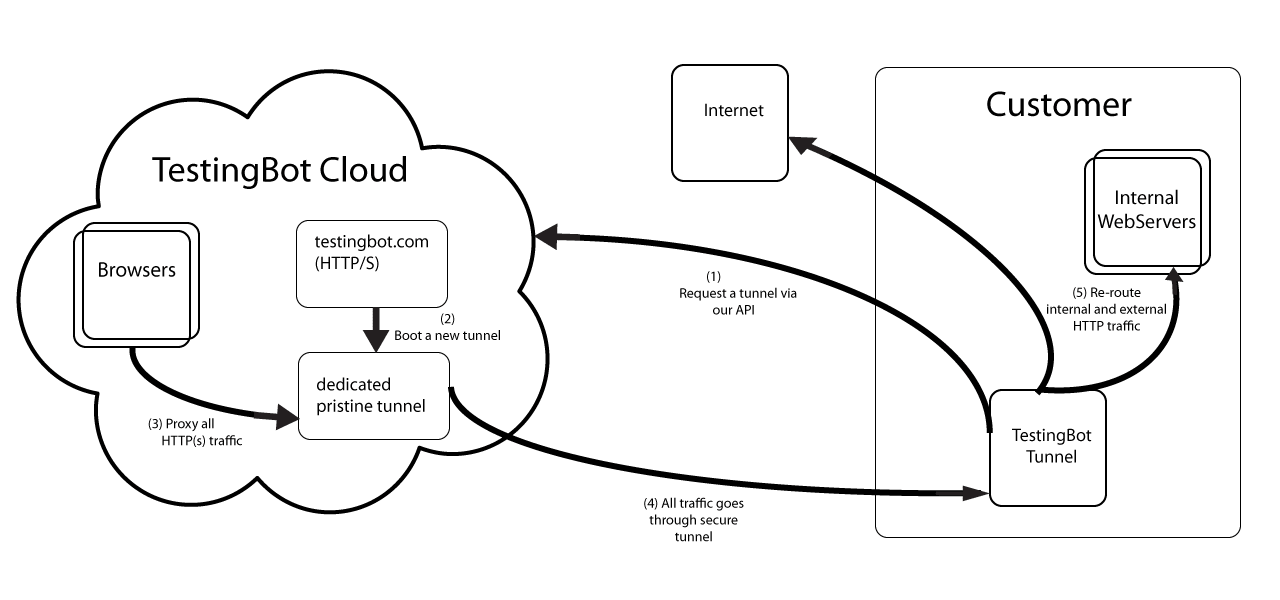
Local Cross Browser IE Testing
Use the secure TestingBot Tunnel to quickly and easily test your staging website on any IE browser version.
Once you download and start our tunnel, you can immediately test your webapps running on your computer or internal network on any browser in our cloud, straight from your browser.
Read moreFrequently Asked Questions
Internet Explorer (IE) has a market share of about 5% in the global browser market. Some organizations or websites are designed to only allow IE, while blocking other browsers for security reasons.
IE is the default browser on most of the (older) Windows editions, which means a large portion of Windows users will use this browser.
An Internet Explorer emulator acts as if it is an Internet Explorer browser. It tries to help developers and testers to test their websites on Internet Explorer.
Because this is an emulator, it is not accurate enough to use this for testing.
TestingBot recommends using its IE browsers running on real desktops, no emulator.
IE Emulators only mimic an Internet Explorer browser screen and User-Agent. It runs slower than a real IE browser and is not as accurate.
You cannot accurately test the CSS support of IE with an emulator. If you are using macOS or Linux, your choices are to install a Windows VM or use a cloud service such as TestingBot.
TestingBot provides a grid of real browsers, including IE7 up to IE11, which you can use for automated and manual testing.
Run a manual IE test on Windows 8, 8.1 or 7. Or perform automated tests on IE7 up to IE11.
If your computer is a macOS or Linux device, we recommend using TestingBot's cloud service to access a IE browser instance.
No need to download, install and maintain a Windows VM. Use TestingBot's interactive, browser-based, remote IE service.
More reasons to love TestingBot
24/7 support
Got questions? Ask in the 24/7 in-app customer chat support or send us an email. We are here to help you!
TestingBot Support
Hey 👋 How can we help?
I need support
Developer Documentation
Everything you need to integrate TestingBot into your workflow. Browse guides, API references and SDKs for web and mobile testing.
Explore DocumentationEnterprise-grade Security
Star level 1
Certified
GDPR
Compliant
SAML SSO
Single Sign-On
99.99%
Uptime SLA