- Home
-
Puppeteer Testing
Puppeteer Cloud Automation
Connect your Puppeteer scripts to TestingBot's cloud-based browser grid. Run Puppeteer tests on Chrome and Edge across multiple operating systems for seamless cross-browser automation.
Get started free Request a demoOnline Puppeteer Browser Grid
Connect your Puppeteer scripts with an online browser grid, consisting of over 50 different browser, OS and version combinations. Run tests in headless or headful mode. Easily scale from 1 to +100 simultaneous sessions with Puppeteer.
Parallel Testing
Run multiple Puppeteer tests simultaneously, shortening your total Puppeteer execution time.
Test artifacts
Every test on TestingBot includes a video screencast of the device, along with logs and other generated artifacts.
TestingBot Tunnel
Run Puppeteer tests against websites in a secure environment such as a private network, staging environment or local machine.
Geolocation Testing
Run Puppeteer tests with TestingBot's built-in geo-location testing feature. Choose from up to 20 regions around the globe.
Parallel Testing
Run multiple Puppeteer tests simultaneously, shortening your total Puppeteer execution time.
Get started free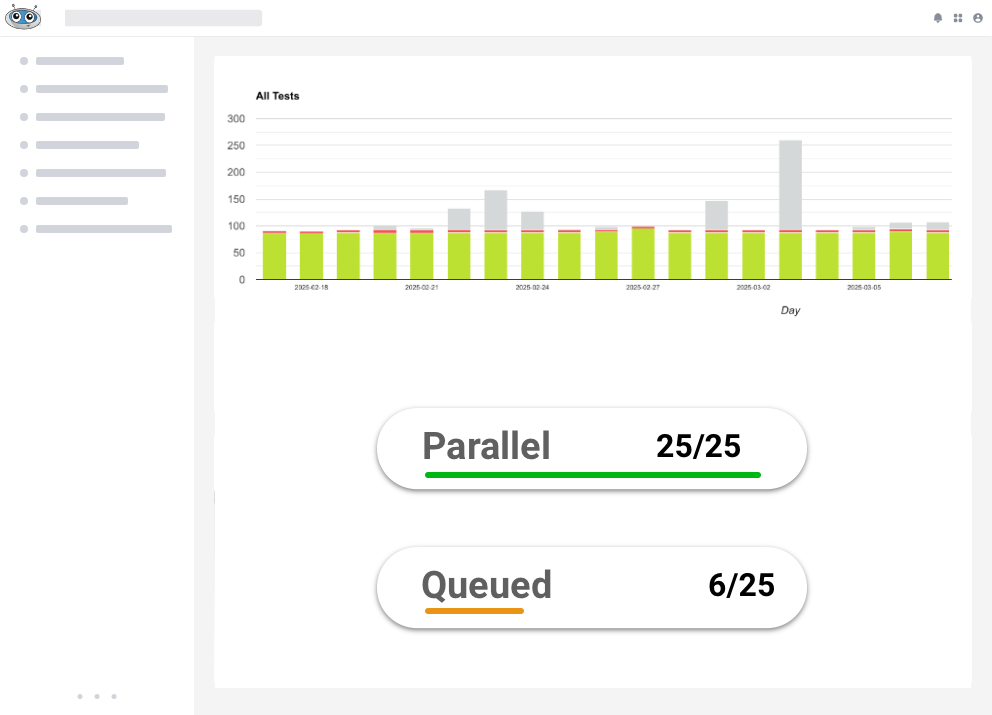
Test Framework Integrations
TestingBot integrates with Puppeteer and popular test frameworks supporting Puppeteer, such as:
Record Puppeteer scripts with the Puppeteer Recorder. Run the recorded Puppeteer scripts on TestingBot's browser grid for maximum coverage.
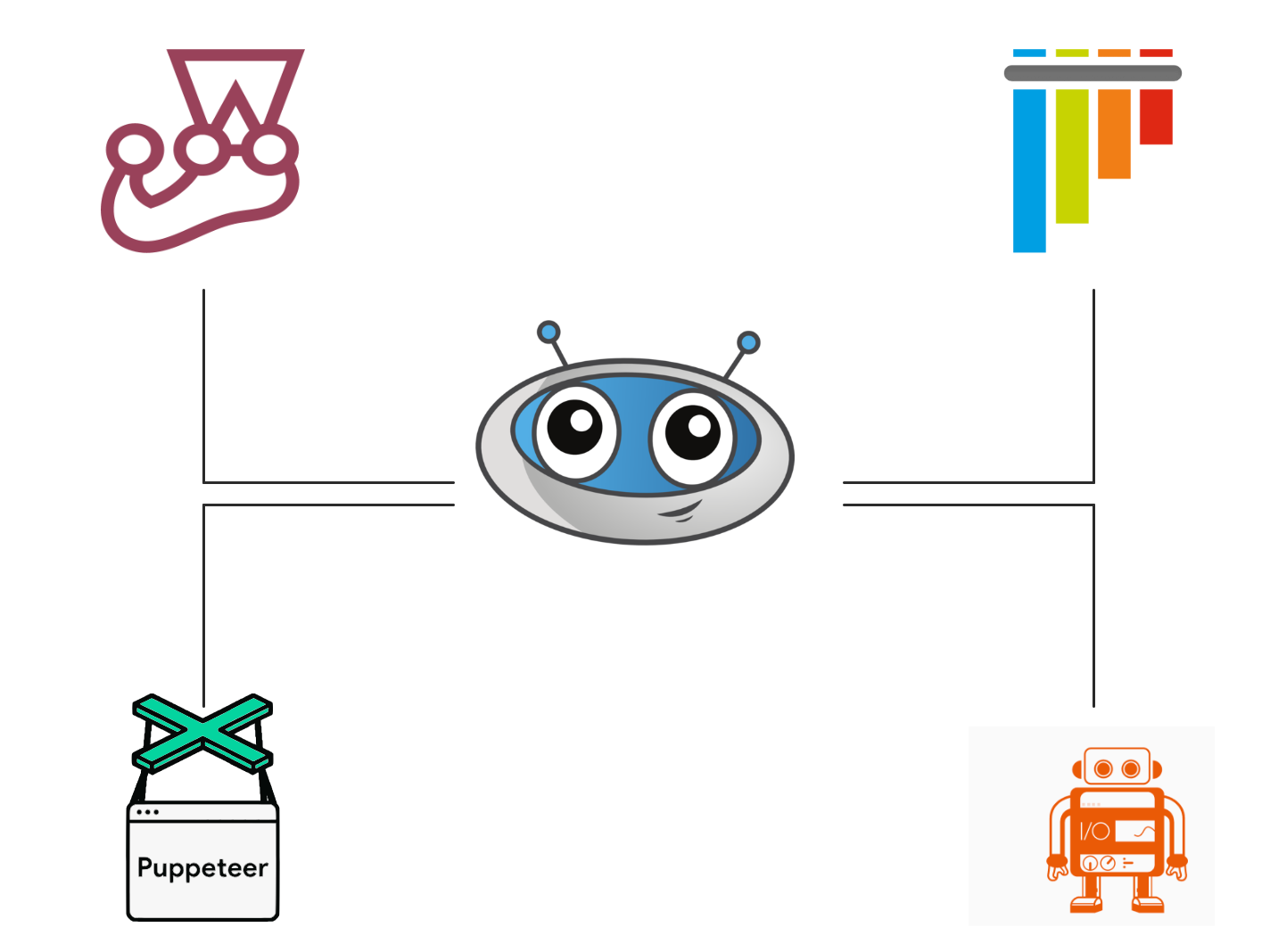
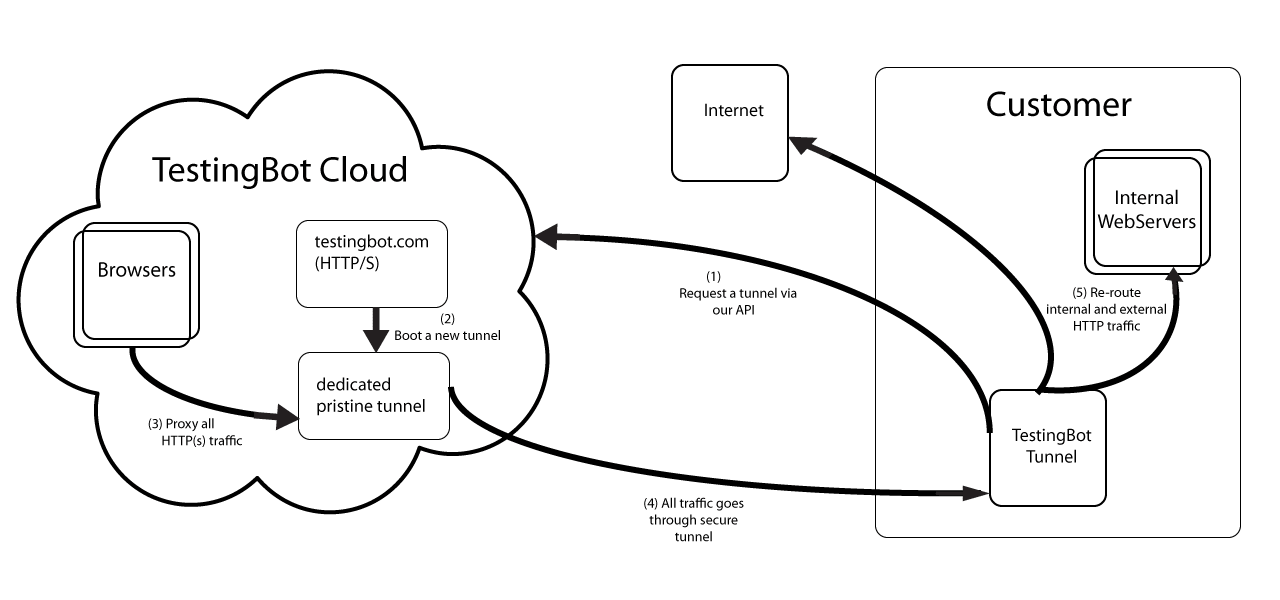
Test Staged Websites
Use the secure TestingBot Tunnel to easily test your staging and development environments across all browsers, ensuring seamless access behind firewalls or private networks.
Test data and websites from behind your firewall on the TestingBot cloud.
Read moreFrequently Asked Questions
Selenium and Puppeteer are both powerful browser automation tools, but they serve different needs. Puppeteer is a NodeJS library that provides fast, high-level control over Chrome and Chromium, making it a great choice for projects focused on headless browser testing or web scraping with JavaScript. It is known for its speed and reliability when testing in a Chromium-only environment.
Selenium, on the other hand, is a cross-browser testing framework that supports all major browsers, including Chrome, Firefox, Safari, Edge, and Internet Explorer. It allows you to write tests in multiple programming languages such as Java, Python, C#, Ruby and JavaScript, offering greater flexibility for diverse teams.
If your goal is to test across different browsers and environments, Selenium offers broader test coverage and long-standing industry support. If your project is JavaScript-based and you only need to test in Chrome/Chromium, Puppeteer might be faster and easier to set up.
At TestingBot, we support both Selenium and Puppeteer, allowing you to choose the best tool for your specific testing needs.
Puppeteer testing refers to using Puppeteer, a NodeJS library developed by Google, to automate browser tasks for web application testing. Puppeteer provides a high-level API to control Chrome or Chromium browsers, allowing developers and QA teams to script actions like clicking buttons, filling forms, taking screenshots and generating PDFs.
You can run Puppeteer tests in the cloud using a service like TestingBot. Instead of running tests locally, you upload your tests or point your script to TestingBot’s cloud grid, which spins up real browsers and devices. This allows you to scale tests across multiple environments and get faster results, without managing your own infrastructure.
More reasons to love TestingBot
24/7 support
Got questions? Ask in the 24/7 in-app customer chat support or send us an email. We are here to help you!
TestingBot Support
Hey 👋 How can we help?
I need support
Developer Documentation
Everything you need to integrate TestingBot into your workflow. Browse guides, API references and SDKs for web and mobile testing.
Explore DocumentationEnterprise-grade Security
Star level 1
Certified
GDPR
Compliant
SAML SSO
Single Sign-On
99.99%
Uptime SLA
Ready to start Puppeteer Testing?
To get started, please see our Puppeteer Testing documentation.
Start a free trial