- Home
-
Maestro Testing
Maestro Cloud Testing
Run Maestro Tests twice as fast with TestingBot at ⅓ the cost. iOS simulators, Android emulators and real devices with zero setup.
Get started free Request a demoDrop-in Replacement for Maestro Cloud
Switch from Maestro Cloud CLI to TestingBot in seconds. Simply replace maestro cloud with testingbot maestro
maestro cloud android.apk flow.yaml
testingbot maestro android.apk flow.yaml
Quick Start
$ npm install -g testingbot-cli
$ testingbot maestro app.apk ./flows \
--device "Pixel 8" \
--deviceVersion "14"
Advanced Options
$ testingbot maestro app.apk ./flows \
-e API_URL=https://staging.example.com
$ testingbot maestro app.apk ./flows \
--include-tags "smoke,critical"
CLI Options
| Option | Description |
|---|---|
| --device | Device name (e.g., "Pixel 8", "iPhone 15") |
| --real-device | Target a physical device (iOS or Android) |
| --deviceVersion | OS version (e.g., "14" for Android, "17.0" for iOS) |
| --maestro-version | Specify Maestro version (e.g., "2.0.10") |
| -e, --env | Pass environment variables to your tests |
| --include-tags | Run only flows with specified tags |
| --exclude-tags | Skip flows with specified tags |
| --name | Custom name for your test run |
| --locale | Set device locale (e.g., "de_DE", "fr_FR") |
How can I perform Maestro Cloud Testing?
Upload your mobile app
Upload your mobile app (.apk, .aab or .zip) through CLI, or via the TestingBot REST API.
Run Maestro Tests
Run your Maestro flows in parallel. Flows appear in the TestingBot dashboard with steps, screenshots and video recordings.
TestingBot vs Other Maestro Cloud Providers
See why TestingBot is the better choice for your Maestro testing needs
| Feature |
TestingBot
✨ Winner
|
Maestro Cloud
|
DeviceCloud
|
|---|---|---|---|
| 💰 Pricing | 1/3 the cost | 3x more expensive | Pay per test run |
| 📱 Real Physical Devices (iOS and Android) | |||
| 📲 iPhone/iPad Simulators | Pay extra for specific iOS versions and devices | ||
| 🤖 Android Emulators with Google Play APIs | Full support | Limited | Pay extra |
| 💳 In-App Purchase Testing | Available on Android | ||
| 🔄 Portrait/Landscape Mode | Full control | Basic | |
| 🌍 Geolocation Testing | Any location | ||
| 🌐 Device Locale Testing | 20+ locales | Limited | 9 locales |
| 📹 Real-time Video Streaming | Live streaming | Post-test only | Live streaming |
| 📊 Real-time Logs | Live streaming | Basic | Live streaming |
| ⚡ Performance | 2x faster (Mac Silicon + ARM performance) | Standard speed | Standard speed |
Parallel Testing
Run multiple Maestro flows simultaneously across different sessions and devices. Scale your testing with parallel execution for faster feedback.
Get started free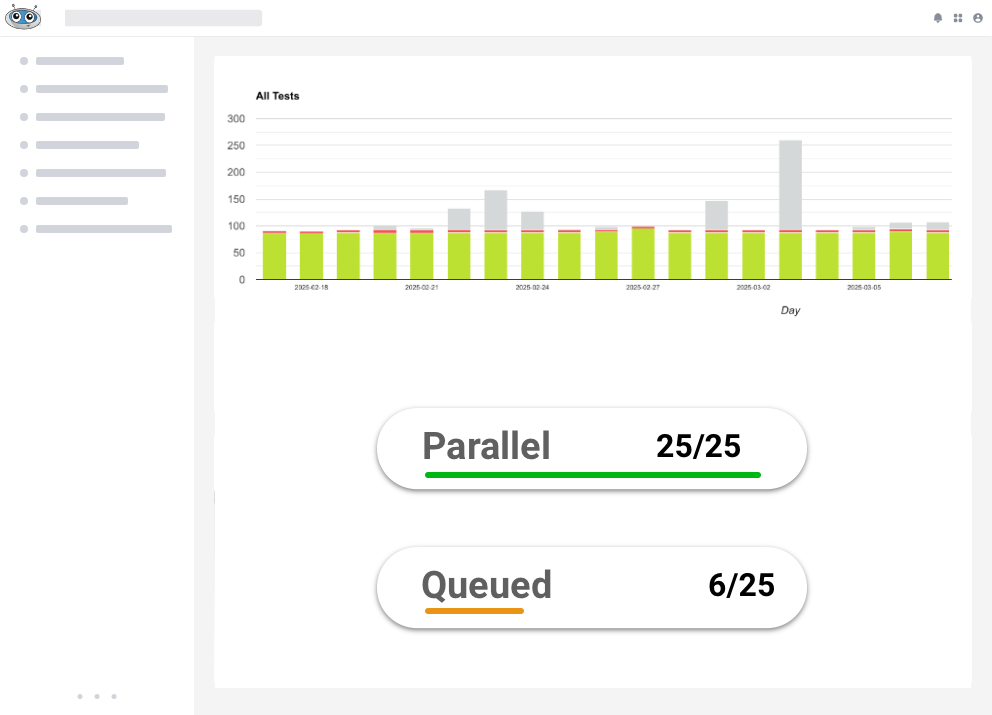
Real Time Console
View your Maestro test results in real time with detailed logs and insights. Or use the API to fetch your test results.
Get started free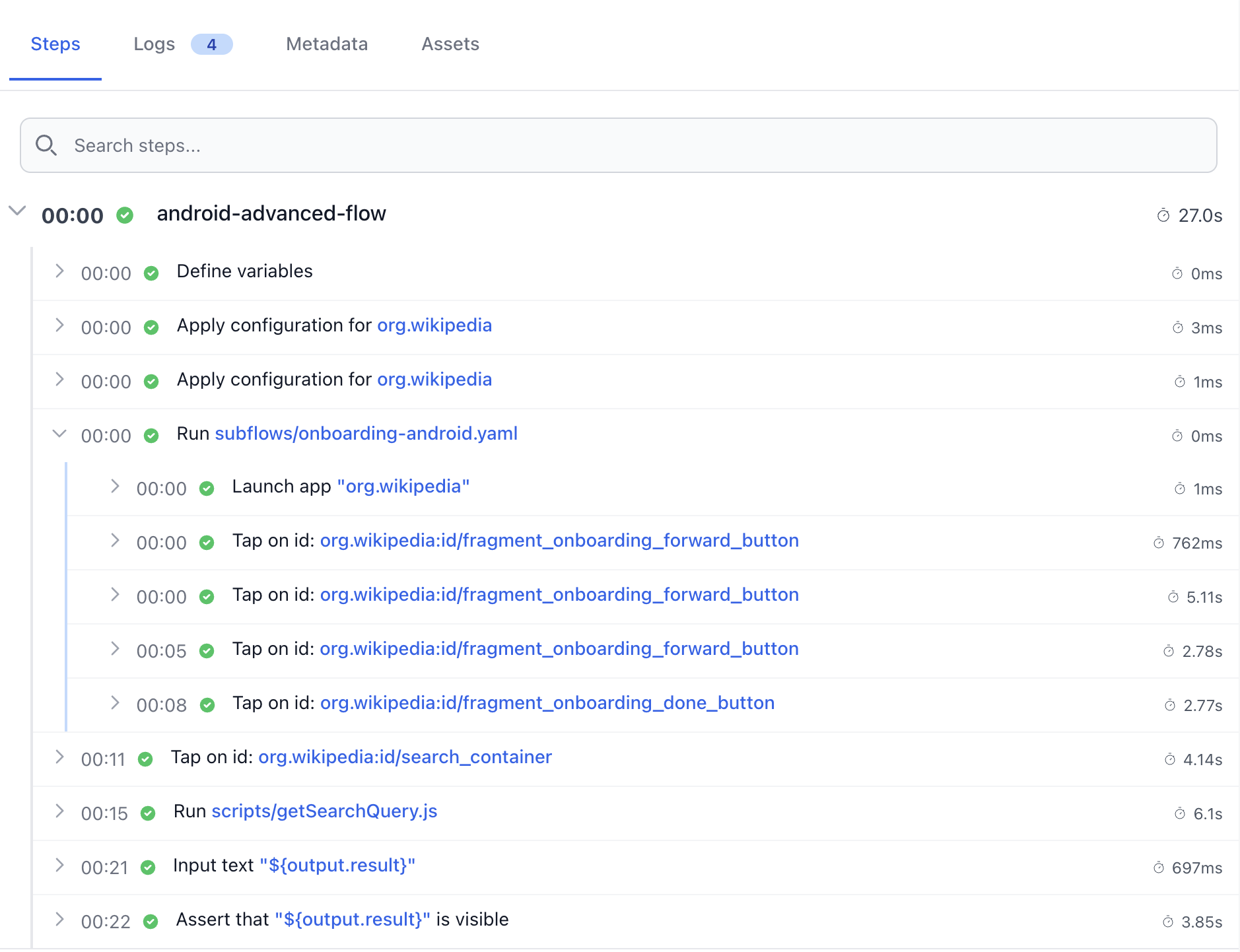
Geolocation Testing
Test your app's location-based features by simulating different geographic locations. Verify location-specific content and functionality.
Maestro Device Cloud
Test on physical iOS and Android devices + iOS Simulators and Android emulators. Run tests on iOS 16 up to 26. Android 10 up to 16.
View Devices
Huawei P40

iPhone Air

Pixel 10

iPhone 17

Pixel 9

Galaxy S25
Frequently Asked Questions
TestingBot provides and maintains the infrastructure to run Maestro tests in parallel across multiple iOS and Android devices.
You no longer need to maintain physical devices or simulators locally.
TestingBot offers high-scale parallelization with easy integration in your CI/CD pipeline.
All Maestro tests come with video recordings, logs and detailed execution reports.
Yes, you can easily integrate Maestro testing into your CI/CD pipeline using TestingBot's REST API.
Upload your app and test flows, then trigger test execution from your CI/CD system. Results are returned in formats compatible with most CI/CD tools.
TestingBot provides detailed test reports and can integrate with popular CI/CD platforms like Jenkins, GitHub Actions and GitLab CI.
TestingBot supports Maestro testing on various iPhone and Android devices, as well as simulators and emulators.
You can test on different iOS versions, screen sizes and Android API levels to ensure comprehensive coverage.
Test results are available in real-time through the TestingBot dashboard, showing detailed execution logs and screenshots.
Each test includes a complete video recording of the execution, making it easy to debug failures and verify test behavior.
More reasons to love TestingBot
24/7 support
Got questions? Ask in the 24/7 in-app customer chat support or send us an email. We are here to help you!
TestingBot Support
Hey 👋 How can we help?
I need support
Developer Documentation
Everything you need to integrate TestingBot into your workflow. Browse guides, API references and SDKs for web and mobile testing.
Enterprise-grade Security
Star level 1
Certified
GDPR
Compliant
SAML SSO
Single Sign-On
99.99%
Uptime SLA
Ready to start Maestro Testing?
Please see our Maestro Testing documentation on how to get started.
Start a free trial