- Home
-
Chrome Testing
Chrome Testing
Test on real Chrome browsers, running on Windows, macOS and Linux. Real Chrome browsers from Google, available for automated, visual and manual testing.
Signup & Start Testing for Free!
Test On Different Chrome Versions Online
Developer Tools
Test your website with Chrome's DevTools. Inspect and debug with your mouse and keyboard.
Responsive Chrome Testing
Each test on TestingBot comes with a video screencast of the device, logs and other generated artifacts.
Chrome Beta and Dev Testing
Make sure your website works and looks correctly on upcoming Chrome versions.
Chrome 35 up to latest
Test on previous Chrome versions, from Google Chrome 33 until the latest.
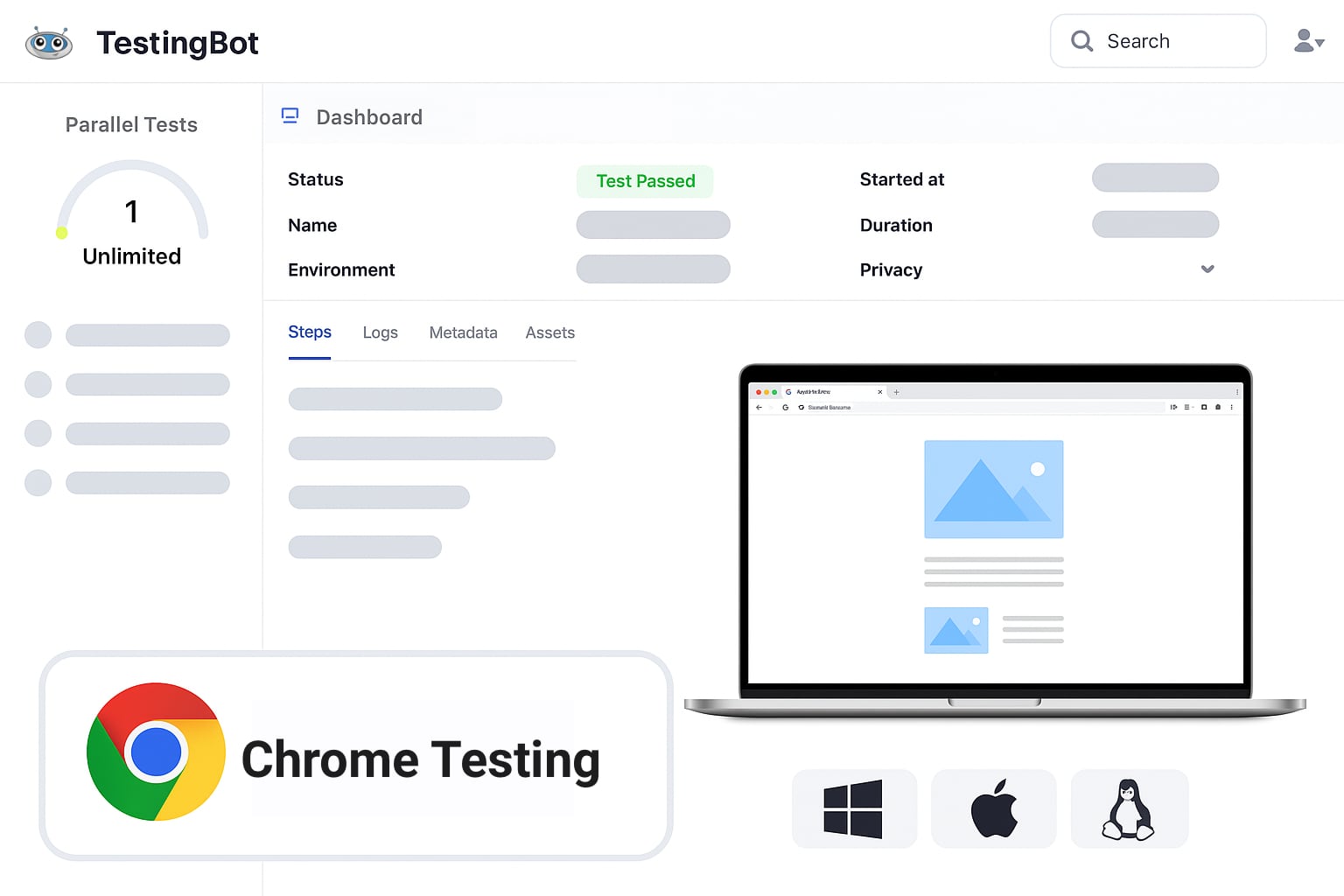
Browser Testing on Real Chrome Browsers
Start testing on real Chrome browsers in the cloud. Interactively test with your mouse and keyboard, or run automated tests on any version of Chrome.
Uncover functional bugs or design mistakes on various version of Google Chrome. Test the performance and compatibility of your website on Google's Chrome browser.
Geolocation Testing on Chrome
Run Chrome browsers from multiple countries around the world. Test Samsung Galaxy Geo Targeting, Geo Blocking and Geo Localization in 10 countries, including Australia, Belgium, France, Germany, United Kingdom, United States and more.
Automated Testing on Chrome
Run automated tests with Chrome and the Chrome for Testing browser. You can use Selenium, Puppeteer or Playwright to run automated tests on a virtual browser. The TestingBot online Chrome instances run on Windows, macOS, Linux and Android.
Chrome Beta, Canary and Chrome for Testing
TestingBot uses Chromedriver to run automated and manual tests on Chrome browsers, including the Chrome for Testing browser, Chrome beta browser and Canary builds.
Chrome Browser Testing
Performance Testing
Test the performance of your website with speed tests such as Lighthouse and Chrome's DevTools.
Chrome Extensions
Automated or manual testing of Chrome extensions on various Chrome versions and platforms.
Camera, Microphone and WebGL Testing
Test with dummy Camera and Microphone. Run WebGL tests in the cloud.
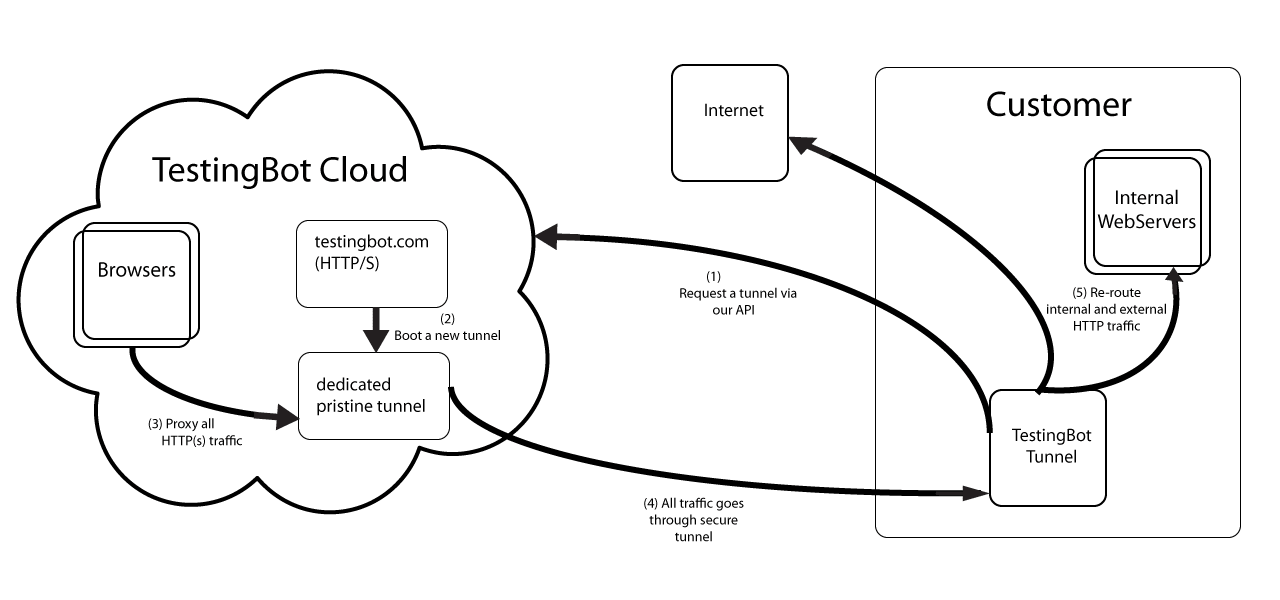
Local Cross Browser Chrome Testing
Use the secure TestingBot Tunnel to quickly and easily test your staging website on any Chrome browser version. Test localhost websites with Puppeteer, Playwright and Selenium.
Once you download and start our tunnel, you can immediately test your webapps running on your computer or internal network on any browser in our cloud, straight from your browser.
Read moreFrequently Asked Questions
Chrome is the most popular webbrowser on the planet, it has over 60% market share globally. You want to make sure that your website looks and functions correctly on this browser.
The browser is promoted and built by Google and is used all around the world, on various platforms and devices.
Chromedriver is a program which you can download to automate the Chrome browser. It is used by developers and testers to perform actions in Chrome. For example, with Selenium, Puppeteer and Playwright, it is used to run tests against websites.
Chromedriver depends on the version of Chrome, which means you need to make sure the Chromedriver version matches the browser version. At TestingBot, this is done automatically for you when you run tests.
Chrome is the browser that everyone uses to do their day-to-day browser. It is the browser that TestingBot provides for testing as well.
Chromium uses the same browser engine but does not come with specific branding by Google, it is open-source. Chrome for Testing is a flavor of Google Chrome specifically built for testing, it does not contain the auto-update functionality and is optimized for running automated tests.
TestingBot provides a grid of Chrome browsers, from version 35 up to the latest version and beta/dev versions.
All Chrome tests come with a video, logs generated by the browser and Chromedriver, and various other meta-data.
All the Chrome browsers on TestingBot are real, they are downloaded straight from Google.
Our virtual browsers run just like they would on any other computer.
More reasons to love TestingBot
24/7 support
Got questions? Ask in the 24/7 in-app customer chat support or send us an email. We are here to help you!
TestingBot Support
Hey 👋 How can we help?
I need support
Developer Documentation
Everything you need to integrate TestingBot into your workflow. Browse guides, API references and SDKs for web and mobile testing.
Explore DocumentationEnterprise-grade Security
Star level 1
Certified
GDPR
Compliant
SAML SSO
Single Sign-On
99.99%
Uptime SLA
Ready to start Chrome Testing?
Start testing your applications on Chrome browser today with our comprehensive testing platform.
Start a free trial