- Home
-
Cypress Testing
Cypress Cloud Automation
Scale your Cypress Tests with TestingBot. Functional and cross browser testing with Cypress on +40 browsers in the cloud.
Get started free Request a demoCross-Browser testing with Cypress
Run Cypress tests on +40 browsers in the cloud. TestingBot provides Windows and macOS testing for Cypress on multiple browser versions.
Google Chrome
66 & aboveMozilla Firefox
60 & aboveMicrosoft Edge
80 & aboveHow does it work?
Get started with Cypress cloud testing in three simple steps
Install the Runner
Install the TestingBot Cypress CLI to trigger tests and receive test results.
$ npm i testingbot-cypress-cliConfigure the Runner
Configure the JSON file to specify the location of your Cypress test files and other additional options.
Run Cypress Tests
Trigger the tests via the CLI runner. Your Cypress tests will run in parallel and appear in the TestingBot dashboard, with logs and a video.
Geolocation Testing
Perform geolocation testing in various regions across the world. Test Geo Targeting, Geo Blocking and Geo Localization in 10 countries, including Australia, Belgium, United Kingdom, United States, Germany, France, Spain, China and more.

Test Results
Every Cypress test result includes screenshots, logs, and videos.
Easily track test status, access artifacts via REST API, and integrate with your existing tools for seamless reporting and analysis.
Customize Cypress sessions by specifying various options, including:
- Various Cypress versions supported
- Custom Screen Resolution
- Custom Timezone
- Change Geolocation
Parallel Testing with Cypress
Speed up your release cycles with Cypress Parallel Testing on TestingBot's Cloud. Run Cypress tests in parallel on multiple browsers, versions and operating systems.
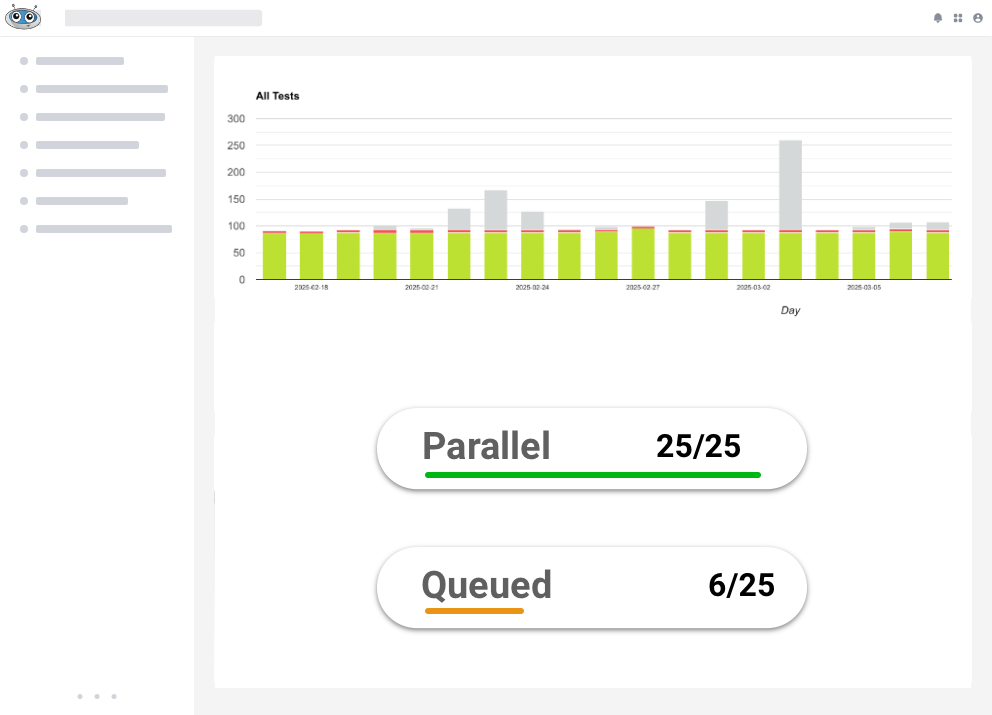
Frequently Asked Questions
TestingBot provides, and maintains, the infrastructure to run Cypress tests in parallel on multiple browsers, versions and operating systems.
You no longer need to maintain, patch and upgrade virtual machines or docker images.
TestingBot offers high-scale parallelization with easy integration in your CI/CD pipeline.
All Cypress tests come with debug logs, screenshots and video.
Starting Cypress tests from your CI/CD is very similar to how you would run the tests from your local machine.
Install the TestingBot-Cypress CLI, provide the necessary configuration and your CI/CD server can run Cypress tests on TestingBot.
The built-in JUnit reporter in the TestingBot-Cypress CLI can show success and failure from inside your CI/CD pipeline.
TestingBot allows you to run Cypress tests on multiple browsers, including 40+ versions of Chrome, Edge and Firefox on Windows and macOS.
Specify the browser, version and OS in the testingbot.json file and start your tests.
The Cypress test results will appear in realtime through the TestingBot-Cypress CLI.
When the tests have finished, you can see the Cypress test results in the TestingBot dashboard, together with screenshots, logs and a video.
More reasons to love TestingBot
24/7 support
Got questions? Ask in the 24/7 in-app customer chat support or send us an email. We are here to help you!
TestingBot Support
Hey 👋 How can we help?
I need support
Developer Documentation
Everything you need to integrate TestingBot into your workflow. Browse guides, API references and SDKs for web and mobile testing.
Enterprise-grade Security
Star level 1
Certified
GDPR
Compliant
SAML SSO
Single Sign-On
99.99%
Uptime SLA
Ready to start Cypress Testing?
To get started, please see our Cypress Testing documentation.
Start a free trial