Product Updates
Stay up-to-date with TestingBot's latest product updates.
Selenium BiDi now available
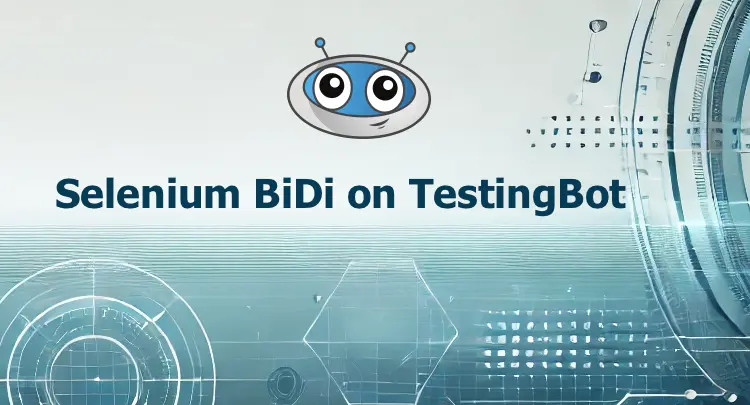
Firefox 128, Chrome 127, Edge 127 and Opera 112
New browser versions have been added for automated, manual and visual testing on TestingBot.
- Chrome 127
- Edge 127
- Firefox 128
- Opera 112
macOS Sequoia (Beta)

TestingBot now supports Apple's upcoming macOS Sequoia (first beta) for manual and automated testing.
Run tests against your website and mobile app on Apple's new OS version and make sure everything works as expected, before it is launched to the public.
New Appium Versions added
The two most recent Appium versions have been added to TestingBot:
2.10.32.9.0
You can find the list of supported Appium versions on the Appium versions documentation page.
Firefox 127, Chrome 126, Edge 126 and Opera 111
New browser versions have been added for automated, manual and visual testing on TestingBot.
- Chrome 126
- Edge 126
- Firefox 127
- Opera 111
iPhone SE 2022

iPhone SE 2022 is now available for Automated and Live testing. This new device comes with iOS 17.5 installed.
Galaxy A55

Samsung Galaxy A55 is now available for automated and manual testing.
iOS 17.5 Simulators
iOS 17.5 simulators are now available for manual and automated testing. Enjoy!
Firefox 126, Chrome 125, Edge 125 and Opera 110
New browser versions have been added for automated, manual and visual testing on TestingBot.
- Chrome 125
- Edge 125
- Firefox 126
- Opera 110
iOS 17.4 simulators
iOS 17.4 simulators are now available for testing websites and mobile apps.
Chrome 124 and Edge 124
TestingBot has added Chrome 124 and Edge 124 to the browser list. Happy Testing!