Product Updates
Stay up-to-date with TestingBot's latest product updates.
Chrome 124 and Edge 124
TestingBot has added Chrome 124 and Edge 124 to the browser list. Happy Testing!
Safari Browser Extension Testing
It is now possible to perform automated testing with Safari Web Extensions on TestingBot's remote Safari browsers, using Selenium.
See the Safari Browser Extension Testing documentation for more details. The documentation includes an example on how to perform UI testing against Safari Web Extensions.
Next to Safari extension support, TestingBot also supports Chrome, Edge and Firefox extension testing.
TestingBot also supports Browser Extension Testing with Puppeteer and Playwright.
Appium 2.5.1
Appium 2.5.1 is now available for automated testing!
We've also added the possibility to specify "appiumVersion": "latest" which will automatically use the latest Appium version.
Plugins have been added to all the Appium 2 versions:
Firefox 123
Firefox 123 is now available for automated, manual and visual testing.
Please see the Firefox 123 release notes to discover what has changed.
Chrome 122 and Edge 122
Chrome's latest version, version 122, and Edge's latest version, also 122, are now available for automated, visual and manual testing!
Firefox 122 and Opera 106
Firefox 122 and Opera 106 are now available for automated and manual testing. Happy Testing!
Galaxy S24
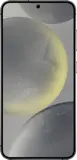
Galaxy S24 real devices are now available on TestingBot! Run your automated, visual and manual tests on Samsung's latest flagship handhelds.
Galaxy S24 runs Android 14 and is a very popular device.
Start testing your website and mobile apps on Samsung S24.
Appium 2.4.1 and 2.3.0
TestingBot now supports the latest Appium version 2.4.1, as well as the previous version 2.3.0
Currently TestingBot supports these Appium versions:
- 2.4.1
- 2.3.0
- 2.2.1
- 2.2.0
- 2.1.0
- 2.0.0
- 1.22.3
To learn more about the different Appium versions, please see the Appium changelog.
Google Pixel 8

Google Pixel 8 Real Android Device testing is now available on TestingBot!
Test your website and mobile apps on Google's Pixel 8, through manual and automated testing.
You can now test your Android apps on Android 14, using Live App Testing and Automated App Testing.
Visual Regression Testing
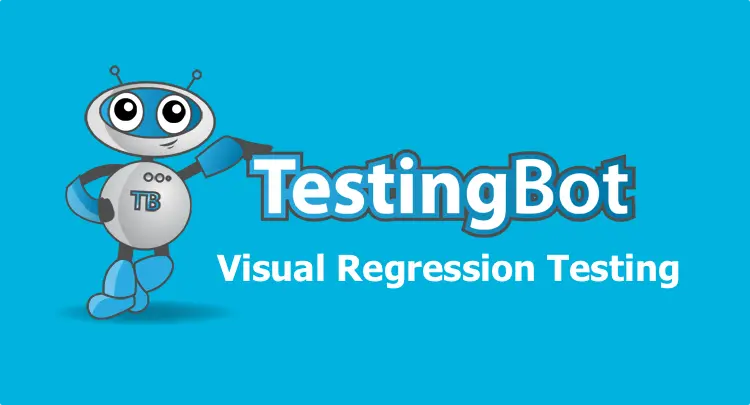
Today TestingBot has added Visual Regression Testing: automatically test the UI of your webpages for unintended changes.
You can choose to create a codeless Visual UI Test or Add Visual UI Testing to your existing test scripts.
Codeless Visual Testing
Add a URL that you want to monitor, select which browsers you want to use, schedule at which times the test should run and let us know how to alert you in case a difference a detected.
This type of testing allows you to quickly make sure your webpages are looking correctly at all times, without writing any code yourself.
Firefox 121
Firefox 121 is now available for testing. Please see an overview of what changed in the Firefox 121 Release Notes.