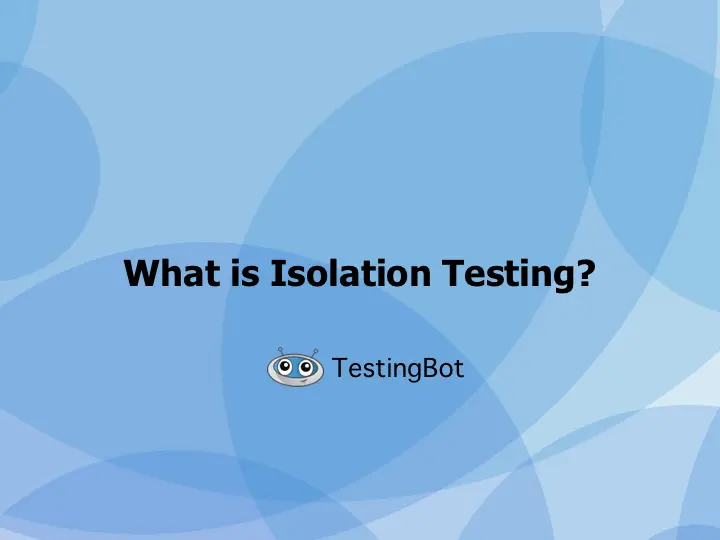Isolation testing is a software testing approach where you test individual components or modules on their own, separated from the rest of the system. The idea is to verify that each part of an application works correctly without interference from external dependencies or other modules.
In practice, performing an isolation test often involves using mock objects or stubs to stand in for things like databases, APIs, or other services. For example, imagine an e-commerce application with a Cart module. An isolation test for the Cart's “add to cart” functionality would validate that adding items updates the cart correctly (with the right item details and prices), without involving unrelated parts of the system like user authentication or payment processing. By focusing exclusively on the Cart component, any issue found can be attributed directly to the Cart logic, not to side effects from other modules. This approach of testing in a sandboxed manner ensures that each unit operates as intended on its own before integrating it into the larger application.
Table of Contents
- What Does Isolation Test Mean?
- Key Characteristics of Isolation Testing
- Why is Isolation Testing Important?
- When is Isolation Testing Performed?
- Isolation Testing in Unit Testing
- Isolation Testing in End-to-End Testing
- Isolation Testing in Component Testing
- Isolation Testing in Performance Testing
- How to Perform Isolation Testing?
- Importance of Test Automation in Isolation Testing
- Isolation Testing vs Other Types of Testing
- What is the difference between isolation testing and unit testing?
- Can isolation testing be applied beyond unit tests?
- What tools or frameworks help with isolation testing?
- How does isolation testing differ from mocking or stub testing?
- WDoes isolation testing eliminate the need for other testing types?
What Does Isolation Test Mean?
In simple terms, Isolation Testing means verifying the functionality of a specific part of software on its own, free from outside influences. The "unit under test" (UUT) is isolated from the rest of the application, which often involves replacing real dependencies with simulated ones. The goal is to check that the unit's logic is correct in a standalone scenario.
The key aspects of this definition include isolating the component from the overall application structure and external factors. The component is tested in a "vacuum" or sandbox, to ensure it produces the expected outputs for given inputs, irrespective of any other system state. Surrounding components or services are typically simulated by mocks, stubs or dummy (fake) implementations, which provide controlled responses.
For example, suppose you have a payment processing module that normally calls an external payment gateway. In an isolation test for that module, instead of calling the real gateway, you would use a stub or fake response to simulate a successful payment. This way, you can verify that your module behaves correctly (e.g. updates order status to "paid" and sends a confirmation) without relying on the actual external service.
If something fails in this test, you know the bug lies in the payment module itself rather than in the external gateway. In short, isolation testing ensures that the unit under test is self-sufficient and correct, providing confidence in each piece of code before integration.
Key Characteristics of Isolation Testing
Isolation testing has several distinct characteristics that define how and why it's performed. Below are the key attributes of this approach:
-
Autonomy from External Components:
Each test target (function, class, microservice, etc.) is tested on its own. External interactions are replaced with mock objects, stubs or simulators, ensuring the unit runs in a controlled environment without real dependencies. This autonomy guarantees that the component's behavior is evaluated on its own merits, not influenced by database states, network calls or other modules.
-
Targeted and Thorough Focus:
By isolating one component at a time, testers can dive deep into that unit's behavior and detect defects with precision. The scope is narrow, which means you can pinpoint the root cause of failures more accurately. This thorough, targeted approach helps ensure that every requirement of the component is verified (including edge cases) before the component interacts with other parts of the system.
-
Swift Execution:
Since an isolation test exercises only a small piece of the application (without loading the entire system or real environment), these tests tend to be fast to execute. There's no overhead of setting up full databases or external services for each test; a component can be instantiated and tested quickly with in-memory or dummy data. Rapid feedback from fast tests enables developers to iterate and fix issues sooner in the development cycle.
-
Automation-Ready:
Isolation tests are highly amenable to test automation. Because they are focused on individual units and have deterministic behavior (thanks to controlled inputs and mocked dependencies), they can be easily run in an automated fashion, including integration into Continuous Integration/Continuous Deployment (CI/CD) pipelines. Teams can leverage frameworks (JUnit, Mocha, Jest, etc.) to run these tests on every code commit. Platforms like TestingBot can further help by running such tests across different environments automatically, enabling parallel execution and consistent environments for every run.
-
Improved Code Quality:
When each component is tested independently, it encourages developers to write modular, testable code. Isolation testing effectively promotes a modular design, since components need clear interfaces to be tested in isolation. Well-isolated, modular code tends to be higher in quality and more maintainable. By catching issues within each module early, the final integrated product has fewer errors and cleaner code.
-
Supports Continuous Delivery:
Isolation testing plays a crucial role in continuous testing practices. Since isolated unit tests can be run quickly and automatically, they act as a safety net for code changes. This is essential for continuous delivery/deployment, as each change can be verified in isolation before release. The result is faster deployment of features with confidence that individual pieces won't break the whole system.
These characteristics make isolation testing a foundational practice in modern software development. It complements other testing methods by ensuring each building block of the software is solid on its own. When combined with robust integration and system tests later, it leads to more reliable and maintainable software overall.
Why is Isolation Testing Important?
Isolation testing provides numerous benefits throughout the development and testing lifecycle. Below are some key reasons why it's an important practice:
-
Find Bugs Early and Easily:
By testing components individually, teams can catch defects at the very source. It's much easier to identify a bug when you are only running one small module and controlling all its inputs. There are fewer variables involved, so when a test fails, you can pinpoint the root cause faster. Isolation testing makes defect detection simpler because there are no external interactions obscuring the results. This leads to a more stable product, as bugs are eliminated in the early stages instead of after integration, or even in production.
-
Prevent "Works on My Machine" Syndrome:
One common issue in software development is a feature that works in one environment but not in another due to hidden dependencies or configuration differences. Isolation tests help mitigate this by ensuring a uniform and reproducible test environment for each component. Mocks and stubs encourage consistency, so the test doesn not rely on any developer's local setup. This effectively eliminates the notorious "it works on my machine" problem by catching environment-specific issues early. With services like TestingBot's cloud-based testing grid, you can even run isolated tests on standardized environments across multiple browsers or devices to ensure consistent behavior everywhere.
-
Improve Performance and Efficiency:
Isolation testing isn't just about correctness—it can also highlight performance issues within a module. By analyzing each component in isolation under different scenarios, developers can optimize performance at a micro level. For example, if a particular function is slow or memory-intensive, you will notice it during the isolated test (because nothing else is running). You can then fine-tune that function for speed or efficiency before it becomes a bottleneck in the larger system. This contributes to better overall performance when components are integrated, as each part has been stress-tested on its own.
-
Resolve Local Dependency Problems:
Because isolation tests use simulated dependencies, they ensure that a component does not rely on any external state that could vary between environments. This uniform approach to testing means configuration issues or missing dependency problems are caught early. By isolating components, teams ensure that modules will behave the same way in any environment (dev, CI, production). This reduces deployment issues and configuration mismatches. Essentially, isolation testing provides a controlled sandbox for each unit, so no accidental dependency on a developer's local database or a specific network condition will slip through.
-
Ensure Correct Outputs:
Testing a unit by itself makes it straightforward to verify its outputs for given inputs. Since the unit is self-contained in the test, you can assert that its return values or resulting state are exactly what they should be, with no ambiguity. This level of confidence is harder to achieve in integrated tests, where a failure could come from anywhere. Isolation tests guarantee that each component produces the expected result on its own. When every piece of the puzzle works correctly in isolation, you can guarantee that, when assembled/built, they are more likely to function correctly together.
-
Keep the Codebase Clean and Stable:
Early and frequent testing of individual units leads to cleaner code. Developers are less likely to introduce hacks or tightly coupled logic if they know each piece must pass its own tests. Also, by catching defects early, you avoid piling new code on top of undetected bugs. This results in a cleaner and more maintainable codebase alltogether. Studies in software quality have noted that fixing bugs is cheaper and easier the earlier you find them. Isolation testing embodies that principle by shifting defect detection to the earliest possible point. It also facilitates refactoring; since you have tests covering each component, you can safely improve or change internal implementations while making sure you have not broken anything.
-
Facilitate Continuous Integration and Deployment:
Isolation testing is a cornerstone of any robust CI/CD pipeline. When every code commit triggers a suite of isolated unit tests (which run fast and reliably), teams get immediate feedback on new changes. This practice supports continuous delivery by ensuring that only components that have passed their isolated tests proceed to integration. It reduces the risk of late-stage integration failures and makes the deployment process smoother. Having comprehensive isolation tests is often a prerequisite for continuous deployment as it gives confidence that code can be automatically deployed because each part has been vetted. TestingBot's integration with popular CI tools (like Jenkins, GitHub Actions, and others) is particularly useful here: you can configure your pipeline to run your automated isolation tests on TestingBot's cloud infrastructure on every commit, catching issues before they ever hit production.
Isolation testing is important because it leads to higher quality, more reliable software. It lowers the cost of fixing defects, speeds up development (since developers can find and fix issues faster), and reduces the chance of nasty surprises when different parts of the system come together. Whether you're aiming for faster release cycles, fewer bugs in production, or just better-structured code, incorporating isolation testing is a wise strategy.
When is Isolation Testing Performed?
Isolation testing is typically performed throughout the development process, especially early in the software development lifecycle. It's most prominently used during unit testing, but the approach can be beneficial in various scenarios. Below are the common situations when isolation testing is carried out:
-
During Unit Development:
The prime time for isolation testing is while writing unit tests for new code. As developers implement functions or classes, they write tests to verify each unit's (piece of code) behavior in isolation. For example, if you are developing a function that calculates a user's bonus points, you would test that function on its own (possibly mocking any database calls) to ensure it returns correct bonus values for a variety of inputs. By doing isolation tests at the unit level, you catch bugs before the code is integrated with other modules. This practice aligns with the notion of test-driven development (TDD), where each unit is verified as soon as it's written.
-
When Adding New Features:
Whenever a new feature or module is introduced into an existing system, it is wise to test that feature in isolation first. This means building the feature in a sandbox environment and verifying it works as expected on its own, before hooking it into the larger application. For example: if your team adds a new payment module to an e-commerce app, you should perform isolation tests on all the functionalities of that payment module (processing a transaction, handling declines, etc.) with dummy payment gateway responses, before integrating it with the order checkout flow. This ensures the new feature is solid independently and will likely integrate smoothly with minimal issues.
-
While Refactoring Code:
Refactoring involves changing the internal structure of code without altering its external behavior. During refactoring, isolation testing is extremely useful. Developers can take a component that is about to be refactored, then isolate it (for example, break it into smaller functions or modules) and test each piece to ensure it still works correctly after changes. Suppose you are refactoring an authentication service for better performance. You would isolate components of this service (like the token generator, password validator, etc.), test them individually to confirm they produce the same results as before and only then replace the old implementation. Isolation tests give a safety net that the refactored components behave exactly as intended, preventing regression bugs during the refactoring process.
-
When Debugging a Difficult Issue:
If a bug is difficult to locate in a large integrated system, testers often resort to isolation testing to narrow it down. This involves breaking the system around the problematic area into smaller parts and testing each part separately. By repeating the test that triggers the issue on an isolated module, you can determine which component is failing. For example, imagine a complex issue where a data report is showing incorrect values and it's not clear if the problem is in the data aggregation logic, the database query or the display layer. Test each of these in isolation: feed known data into the aggregation function to see if it produces correct results, query the database separately with controlled inputs, and test the front-end display with a sample dataset. This process of elimination through isolation testing will pinpoint the fault domain. Once you find the faulty component, you can fix it much more easily without the noise of the whole system.
In all these scenarios, performing isolation testing helps ensure that by the time you proceed to integrate components or do full system testing, each piece has been validated. It's much more efficient to catch and fix issues in a small scope (like a single module) than when they manifest in a big integrated scenario. Isolation testing is a practice that underpins early-stage testing (like unit tests), but it's equally applicable whenever you need to verify the correctness of a specific part of the application in a controlled way.
Isolation Testing in Unit Testing
Unit testing and isolation testing go hand in hand; isolation testing is at the heart of unit testing. Unit tests are intended to verify individual units of code (such as functions or methods) and the best way to do that is by isolating those units from everything else. In unit testing, the goal is to ensure that each function or class works exactly as expected on its own. This means no database calls, no HTTP requests and no interactions with other modules should interfere with the test. Any such interactions are replaced with dummy implementations.
For example, consider a unit test for a function that processes payments. Normally, this function might call out to a payment gateway. In an isolation approach, you would simulate the payment gateway's response (using a stub) instead of calling the real service. By doing so, you confirm that the payment processing function handles a "success" or "failure" response correctly, regardless of the actual gateway's behavior. Even if the external service is unavailable or returns unexpected data, your unit test is not affected because you are the one controlling those inputs.
Key points about isolation in unit testing include:
-
Single Responsibility Focus:
Each unit test targets one small module or function. The test is designed such that if it fails, the issue must lie in that specific unit (and not in some other part of the code). This is achieved by eliminating external variables. For example: if a function depends on a configuration file, an isolation test would supply a test configuration directly to the function rather than reading an actual file from disk. The unit's logic is self-contained in the test.
-
Use of Mocks and Stubs:
Mocks and stubs are fundamental tools in isolation testing for unit tests. A mock is a fake object that mimics the behavior of a real dependency in a controlled way (often also verifying that it was used as expected), while a stub is a simplified implementation that returns preset responses. In unit tests, you will use these to simulate database results, network responses or any external interaction. For example: if you have a function
calculateCartTotal(cartId)that normally fetches cart items from a database, in the unit test you would stub the database call to return a fixed set of items. This way you can deterministically verify thatcalculateCartTotalsums up prices correctly without needing a real database. -
Early Bug Detection:
Because unit tests run on isolated components, they often catch bugs at the earliest stage. If a new piece of code has a logic error, the unit test for that piece will fail immediately. This prevents the faulty code from ever making it into an integrated build. It is much easier to fix a bug in a small unit than after the code has been combined with others. By employing isolation testing in unit tests, teams reduce the time spent debugging complex integration issues as many problems are resolved when the scope is just a single unit.
-
Faster Debugging and Development:
When a unit test fails, developers can quickly find the problem since the test's scope is limited to that unit. This speeds up the debug-fix cycle. Writing code with isolation in mind often leads to better design (using dependency injection so you can pass in a mock). This in turn makes the code more modular. All of this contributes to greater development efficiency. Well-structured unit tests serve as documentation of what each unit is supposed to do, which helps future maintainers understand the code.
-
Reliability and Confidence:
Thorough isolation testing at the unit level means that by the time you assemble those units, you have high confidence in each piece. It's like testing each Lego block for strength before building a large structure. As a result, integration testing and system testing become smoother; you are less likely to encounter a fundamental flaw in a lower-level function during a high-level test. This reliability at the unit level increases the overall robustness of the software.
Effective unit tests isolate the code under test using mocks/stubs, allowing developers to verify the correctness of every function or module in a vacuum. This practice leads to early bug detection, easier debugging and a strong foundation for the software. Modern testing frameworks in NodeJS (like Jest or Mocha with libraries like Sinon) make it straightforward to implement isolation in unit tests, by providing features to stub functions or modules. Teams often automate these tests via CI (Continuous Integration) so that every code change triggers the isolated unit tests, ensuring no new bug is introduced without detection.
Common Isolation Testing in End-to-End Testing
End-to-End (E2E) testing usually involves testing a complete user workflow or a full application scenario. At first glance, E2E tests seem to contrast with isolation, as E2E typically touches many components from the UI to the database. However, the concept of isolation can still play a key role in E2E testing by focusing on subsystems or specific journeys in isolation before doing a full integration test of everything.
In practice, applying isolation testing in an E2E context means ensuring that individual parts of a complex workflow work correctly on their own, before testing the entire flow. This can be thought of as isolating a subset of the end-to-end path. For example, consider an application like a web store: an overall end-to-end test might involve a user searching for a product, adding it to cart, checking out, and receiving an order confirmation. An isolation approach would encourage you to first test the login and authentication flow independently, then test the search functionality independently, then the checkout process independently and so on. Each of these can be seen as a "mini" end-to-end test for that particular subsystem (like an authentication system or payment service) isolated from the others.
Below is an overview of how isolation testing benefits E2E testing:
-
Subsystem Isolation:
By isolating subsystems, you reduce the complexity of E2E tests. For example, you might write an E2E test that only covers the user login process from start to finish (entering username/password, hitting the login API, verifying dashboard load). In that test, you would stub out any downstream calls beyond login (e.g., if login normally triggers a user profile fetch, you might simulate that). This ensures the login process is solid on its own. Next, you might test the checkout process in isolation by simulating a user who is already logged in (bypassing the actual login UI steps). You break a full end-to-end scenario into independent pieces and test each thoroughly. This approach catches issues within a particular subsystem early and prevents one failing part from cascading errors into the rest of the E2E scenario.
-
Early Integration Issue Detection:
End-to-end isolation tests can be run before a full system integration test. They help detect integration issues between a couple of related components without the noise of the entire system. For example; testing the interaction between the front-end and a specific microservice in isolation (with other services mocked) is an E2E test for that slice of the system. If that passes, you know the front-end and that service agree on the contract. Doing this across all services means that when you run a true end-to-end test spanning all services, you've already verified each pairwise integration in isolation. This significantly increases the chances of the full E2E test passing on the first try.
-
Prevent Cross-Component Failures:
By isolating and validating each segment of an end-to-end flow, you reduce the risk that a failure in one component will cause a cascade of failures in the full test. For example, if the user registration component has a bug an end-to-end test for "place an order" might fail not because ordering is broken, but simply because the user could not register/login. Isolating the registration test ensures you catch that bug separately. Then your order placement E2E test can be run with a known-good user login (possibly by bypassing or mocking registration). This way a failure will more clearly indicate an issue in the checkout or ordering logic, not in the earlier steps. Isolation in E2E testing leads to clearer failure analysis; you know exactly which part of the workflow is not working.
-
Focused Troubleshooting:
If an isolated E2E test fails, it's easier to debug because it involves fewer moving parts. For example an isolated test for the profile update feature might involve steps: login (maybe stubbed), navigate to profile, change details, save and verify the update. If it fails, you concentrate on just the profile component and its immediate interfaces. Compare this to a monolithic E2E test where a failure could originate from any part of a long user journey. The isolation approach makes troubleshooting more straightforward and efficient.
To implement isolation in end-to-end tests, testers often use techniques like service virtualization or API mocking in their test environments. For example, using a tool or script to simulate the responses of an email service or a payment gateway during an E2E test, so that the test focuses only on the application's handling of those responses. On TestingBot you could set up an end-to-end test using a framework like Cypress or Playwright and configure it to stub network calls to third-party services (using Cypress' network intercepts or Playwright's route handling). This way, even though the test runs on a real browser in the cloud, it's still isolating certain parts of the application's interactions.
Isolation Testing in Component Testing
Component testing involves testing an individual component of a system (which could be larger than a single unit, but smaller than the whole system) in isolation. It is similar to unit testing, but the "component" might be a slightly higher-level aggregate, such as a group of functions, a class with multiple methods or a UI component comprising several elements. Isolation testing is crucial in component testing because it ensures that the component's functionality is correct independently, before integration with other components.
In a front-end context, think of a UI component (like a shopping cart widget on a webpage). Isolation testing that component would mean you test all its behavior; adding items, removing items, updating totals, without involving the rest of the application (like user login or payment processing). In a back-end context, a component could be a microservice or a module like "user management"; you would test its APIs or functions in isolation by mocking any other services it talks to (for example, if the user management service calls an email service, you'd fake that out).
Below is an overview of the characteristics of isolation testing in component testing:
-
Avoid Integration Until Ready:
In component testing, isolation means the component is tested on its own, avoiding premature integration. You deliberately do not connect the component with its dependencies in the test environment. This way any issues found are known to be within the component itself. Only after the component passes all its isolation tests with flying colors would you proceed to integrate it with others. This practice ensures that when integration does happen, you're combining components that are already known to work correctly.
-
Early Defect Detection:
Just like with unit isolation tests, isolating components catches defects early, but here the defects might be at a slightly larger scale (like an entire module's logic). For example, if the "recommendation engine" component of a site has a flaw in its algorithm, a component isolation test can reveal that without waiting for a full system test where recommendations show up on a page. By finding these issues at the component level, you prevent them from propagating into system-level failures.
-
Simplified Debugging:
If a component test fails while isolated, developers can focus on that component's internal implementation. There is no ambiguity about whether the problem lies in another part of the system, because by definition, nothing else is involved. This makes debugging more straightforward. For example: a failure in an isolated test of the "shopping cart" component (with all external calls stubbed) means the bug is definitely in the cart logic. Developers can zero in on that code immediately, rather than wondering if the bug might be in the inventory service or the pricing service. Once fixed, the component's tests will pass, giving confidence to move forward.
-
Component-Specific Tools:
Often times, specialized tools or frameworks are used for component testing in isolation. In front-end development, frameworks such as React Testing Library or Vue Test Utils allow you to render a component in isolation and simulate interactions, while stubbing out any child components or external data sources. In back-end or API development, you might use contract testing tools to test a microservice in isolation by simulating the services it depends on. The goal is to create a realistic test environment around the component that mimics its real interactions, but in a controlled way (using fake data or endpoints).
-
Confidence for Integration Testing:
When each component is verified in isolation, the overall system becomes more reliable. Imagine assembling a car out of parts: if each part (engine, brakes, electronics) has been tested individually to meet its requirements, the final assembly has a much better chance of working correctly. Similarly, isolation-tested components contribute to a smoother integration phase. Fewer surprises occur during integration testing because each component has essentially "proven" itself beforehand. In our software context, if the cart, payment, user profile, etc. are all tested alone, then when combined, you mainly need to verify the interactions between them, not their fundamental behavior.
Isolation testing in component testing is about verifying one piece of the system's puzzle at a time, beyond the very small units but below the full system level. It is a vital step especially in large, modular systems or microservices architectures, where you want to ensure each service/module does exactly what it's supposed to do on its own. Teams often incorporate component isolation tests into their build process. For example, using TestingBot's device cloud, you could run isolated component tests for a mobile app on different devices, focusing on one screen or functionality in the app at a time, which helps ensure that component works on all target devices and OS versions before testing the whole app flow.
Isolation Testing in Performance Testing
When we think of performance testing, we often think of testing the entire system under load (like load testing or stress testing on a full application or website). However, isolation can be crucial in performance testing as well. The idea here is to test the performance of individual components (such as a specific service, database, or function) in isolation, to identify performance bottlenecks and optimize them before they become issues in the context of the whole system. Key points about using isolation testing for performance:
-
Component-wise Performance Assessment:
Instead of (or in addition to) hitting the whole system with a high load, you target one component at a time to see how it behaves under stress. For example, you might isolate a database and test how many queries per second it can handle, or isolate a web service API and send a large volume of requests to just that API endpoint. By focusing on one component, you can determine its breaking point or performance characteristics without interference. This is valuable because in a full-system load test, if you observe a slowdown, it might not be immediately clear which component is the bottleneck. Isolation removes that ambiguity by testing components separately.
-
Identify Bottlenecks Early:
Suppose you have several microservices in your application. Through isolated performance tests, you discover that Service A starts lagging after 100 concurrent requests, whereas Service B can handle up to 500. This information is gold for architects and developers. It tells you that Service A might need optimization (or scaling infrastructure) before you go live. By catching such limitations in isolated tests, you can address them proactively. It's much better to uncover, for instance, that your database indexing is inefficient during an isolated database stress test than during a full load test when users are involved. Isolation performance tests flush out bottlenecks in a controlled setting, so you can fix them with less pressure.
-
Fine-Tuning in Isolation:
When a performance issue is identified in an isolated component, you can fine-tune that component's settings or code and immediately retest it in the same isolated manner. For example, if a web server component can't handle the desired load, you might try tweaking its thread pool or enabling caching and then re-run the isolated test to measure improvement. This iterative optimization is easier in isolation because you can repeat the test scenario quickly and focus on one variable at a time. Over time, this yields a highly optimized component. Later, when all components are integrated, the overall system performance will be better because each part has been tuned.
-
Resource Utilization Insights:
Isolated performance tests also reveal how resources (CPU, memory, network, etc.) are utilized by a specific part of the system. You might find that one module is consuming an inordinate amount of memory under heavy load – something that could be masked or misattributed in a full system test. By testing it alone, you get clear metrics on resource usage and can make decisions, such as optimizing the code or adjusting the deployment environment (e.g., giving that service more memory or splitting its workload). Performance profiling tools can be used during isolation tests to gather detailed traces and metrics for that component.
-
Scalability and Capacity Planning:
Knowing the isolated performance limits of each component helps in capacity planning. If your database can handle X queries per second before slowing down, and your application servers can handle Y requests per second, you can plan your production deployment (or cloud infrastructure) accordingly. Perhaps you discover you need a cluster for the database or a load balancer in front of a particular service. Isolation testing for performance provides the raw data needed for these decisions.
For example, let's say you isolate a web server component of your application to test how it handles high traffic. Using a performance testing tool (like JMeter, Locust, or even custom scripts), you bombard this server component with requests. You might do this on TestingBot by deploying the component on a test environment and running your performance scripts in the cloud to simulate thousands of users. Through this, you find at what point response times degrade or errors increase. Maybe the CPU hits 100% at 1,000 concurrent users. With that knowledge, you can decide to optimize the server code or ensure you run two instances behind a load balancer in production to double the capacity.
Similarly, isolating a database for performance might involve running intensive read/write operations directly against a test database instance, without the rest of the application in play. If you discover, for instance, that complex SQL queries are slow, you can address that (perhaps by adding indexes or refining queries) before the full application load hides these issues.
In conclusion, isolation testing in performance is about zooming in on one piece of the system to test its speed, stability, and scalability under pressure. It complements full-system performance tests by providing granular insight and helping ensure that each part of the system is as performant as possible on its own. When later combined, the system as a whole is more likely to meet its performance targets because none of the individual parts is a weak link.
How to Perform Isolation Testing?
Performing isolation testing involves a systematic approach to separate a component and validate it. Below is a step-by-step guide on how to carry out isolation testing effectively:
-
Identify the Component to Test:
Start by clearly defining the unit or component you want to isolate. It could be a single function, a class, a module, or a service. Make sure you understand its purpose and interface (inputs and outputs). The aim here is to test this piece independently, so you'll want to examine what external interactions it has. For example, does it call a database? Does it make an HTTP request? Does it depend on a configuration file or global state? By listing out these external dependencies, you know what needs to be simulated or controlled during the test.
For instance, suppose we want to test a login function in an application. This function might normally check user credentials by querying a database. In preparation for isolation testing, note that "database query" as an external dependency to isolate. Below is a simple illustration of such a component:
Copy// login.js - The component we want to test in isolation const db = require('./db'); // external dependency (e.g., database module) function login(username, password) { const userRecord = db.getUser(username); if (!userRecord) { throw new Error('User not found'); } if (userRecord.password === password) { return 'Login successful'; } return 'Login failed'; } module.exports = login;In this example, the login function depends on an external db module. We will need to isolate the function from the real database by substituting db.getUser with a controlled fake when testing.
-
Mock or Stub External Dependencies:
Once you know a component's dependencies, set up mocks/stubs/fakes for each external interaction in your test environment. The goal is that when the component under test tries to use a dependency, it actually hits your fake version, which returns consistent, predefined responses. In our login example, we don't want to query a real database, so we will stub the db.getUser method. You can use testing libraries or frameworks to assist with this. In JavaScript (NodeJS), libraries like Sinon.js can stub functions, or if you use Jest, you can use its built-in mocking capabilities. The idea is to intercept calls to external services and provide canned responses. This ensures the test is deterministic and only the logic of the component is being verified. For our example, we'll simulate scenarios like "user exists with password X" or "user not found" by making db.getUser return specific values.
-
Design Test Cases and Scenarios:
Now outline the specific test cases you need to run for the component. Think about normal cases, edge cases and error cases. Essentially, you want to cover all relevant inputs and conditions for that unit. For each test, define what the expected outcome is. In the login example, test cases might include: valid credentials should succeed, invalid password should fail, non-existent user should throw an error. Also consider edge conditions (like an empty username, or a very long password string) if applicable. It's helpful to document these scenarios. At this stage, also decide on the testing framework you will use. In Node.js, common choices are Mocha (with an assertion library like Chai or Node's built-in assert), or Jest (which has assertions built-in). If you prefer BDD style, you might use Jasmine or Cucumber. The framework will execute your tests and provide tools for setup/teardown (where you might initialize or reset your mocks). Make sure to include cleanup steps if your mocks/stubs need resetting after each test, so they don't interfere with one another.
-
Write the Test Code:
Implement the test cases in code using your chosen framework and incorporate the mocks from step 2. This involves calling the component with various inputs and using assertions to verify the outputs or behavior. Below is how we might write tests for the login function using Mocha and Node's assert module, with our db.getUser function stubbed to simulate different scenarios:
Copy// login.test.js - Isolation tests for the login function const db = require('./db'); const login = require('./login'); const assert = require('assert'); describe('Login Function (isolated)', function() { // Before each test, we could set up specific stubs if needed // (In this simple example, we'll just override db.getUser in each test case directly) it('should return "Login successful" for correct credentials', function() { // Stub the database call to simulate a valid user record db.getUser = (username) => ({ username: username, password: 'secret123' }); // Now call the login function with matching username and password const result = login('alice', 'secret123'); assert.strictEqual(result, 'Login successful'); }); it('should return "Login failed" for incorrect password', function() { // Stub the database to return a user with a known password db.getUser = () => ({ username: 'alice', password: 'secret123' }); // Call login with a wrong password const result = login('alice', 'wrongpass'); assert.strictEqual(result, 'Login failed'); }); it('should throw an error for a non-existent user', function() { // Stub the database to simulate user not found (return null) db.getUser = () => null; // Use assert.throws to check that login throws the expected error assert.throws(() => login('bob', 'whatever'), /User not found/); }); });In these tests, notice how we controlled the db.getUser output in each scenario. This is the essence of isolation testing – the login function is tested without ever touching a real database. Each test provides a specific context (user exists or not, password matches or not) and checks the function's response.
-
Run the Isolated Tests:
Execute your tests using the test runner. In our case with Mocha, you would run mocha login.test.js. If using Jest, you might run jest (which picks up any files named *.test.js). Running the tests will execute the component in isolation as we set up. Ensure that all tests pass. If a test fails, that indicates a potential issue in the component's code (since we've removed external influences). You would then debug and fix the component, and run the tests again. Because these are automated, quick tests, this cycle is usually very fast. When running in a CI/CD pipeline, these tests would be triggered automatically.
TestingBot integration tip: If you have your project set up on TestingBot or a CI that integrates with TestingBot, you could configure it to run your isolation test suite in parallel across multiple environments. For example, run the same Node.js unit tests on multiple versions of Node or on different OS images if needed (though unit tests are usually environment-agnostic, sometimes dependency differences might occur). This ensures the isolated component behaves consistently in all supported environments.
-
Analyze Results and Repeat:
Once the tests are run, analyze the outcomes. If tests passed, the component is functioning as expected in isolation. If any test failed, use the test's feedback to diagnose the problem in the component. For instance, if our login test for invalid password failed because the function returned "Login successful" unexpectedly, that means there's a bug in our login logic allowing wrong passwords – we'd fix that and rerun. After fixing issues, make sure all isolation tests for this component pass. Only when a component's isolation tests are green should you move on to integrating it with other components or to higher-level testing. After one component is done, repeat the same isolation testing process for the next component in your system. Over time, you build up a comprehensive suite of isolation tests covering every critical piece of the application. This suite becomes a powerful regression safety net; if any component's behavior changes unexpectedly in the future (due to code changes), its isolation test will catch it immediately.
By following these steps, you perform isolation testing in a methodical way. The combination of identifying dependencies, mocking them out, writing thorough test cases, and leveraging automation ensures that each unit is verified in solitude. Modern development practices integrate these steps into the regular development workflow (often via continuous integration). Developers write and run isolation tests as they code. Many teams even have a rule: no code goes into the main codebase without corresponding unit (isolation) tests. This leads to robust software where each part is trustworthy. And with TestingBot's cloud infrastructure, you can run those tests at scale – for example, running thousands of isolation tests in parallel on cloud machines, getting results in minutes even for large projects.
Importance of Test Automation in Isolation Testing
While isolation testing can be done manually in theory, in practice test automation is essential to get the most out of isolation testing. Automated tests bring speed, reliability, and repeatability, which complement the goals of isolation testing perfectly. Here's why incorporating automation is so important:
-
Consistency and Accuracy:
Automated isolation tests run the same way every time, ensuring consistent coverage. Humans executing tests might make mistakes or skip steps, but an automated test script will meticulously perform the same actions and checks each run. This consistency is crucial when isolating components because it eliminates variability. When a test fails, you can trust that it's due to a code issue, not a testing error. Moreover, automation allows you to use assertions to check results exactly, leading to highly accurate verification of each component's behavior.
-
Faster Testing Cycles:
Automation dramatically speeds up the execution of tests. What might take a person hours to do (running through dozens of input combinations for a function) can take seconds for a machine. This speed enables running the entire suite of isolation tests frequently – after every code change or on every build. Fast feedback means developers can fix issues sooner, accelerating the development cycle. For example, if you have 1000 unit tests that each take a fraction of a second, you can get a result on the entire codebase's health in a matter of seconds to a few minutes. This is indispensable for agile and CI/CD practices where quick iterations are key.
-
Scalability (Parallel Testing):
One of the big advantages of automation is the ability to run tests in parallel and scale out your testing effort. Isolation tests are often well-suited to parallelization because they don't depend on shared state (at least if they are well-designed). With a platform like TestingBot, you can distribute your test execution across multiple machines or threads – for instance, running different test files concurrently. This means even a very large suite of isolation tests can complete quickly. Parallel testing ensures that as your project grows (more components, hence more tests), the test suite remains manageable in terms of time. It's not uncommon for large projects to have tens of thousands of unit tests; automation and parallel execution make it feasible to run all of them on each code commit without slowing down the team.
-
Early Bug Detection in CI/CD:
Automated isolation tests can be integrated into continuous integration pipelines, so they run on every commit or every pull request. This practice catches bugs immediately when they are introduced. Instead of finding a bug days or weeks later during a scheduled testing phase, developers get alerted perhaps within minutes of writing the faulty code. Early detection means the developer is still in context (they just wrote the code), so fixing it is easier and less costly. In continuous delivery setups, you might even block merges if isolation tests fail, ensuring that only code that passes all component tests makes it into the main branch. TestingBot's CI integration features (with tools like Jenkins, TeamCity, GitHub Actions, etc.) allow teams to set up such automated gates. Every commit triggers TestingBot to run the test suite in a clean environment – if something fails, developers are notified immediately, preventing regressions from slipping through.
-
Regression Testing and Reusability:
Once you automate an isolation test, it becomes part of your regression test suite. Whenever someone modifies code that affects that component, the same test will run and verify nothing broke. Automated tests are essentially an investment: you write them once, and they can be run countless times at no additional cost. They are also reusable across environments – you could run the same isolation tests on a developer's machine, on a CI server, or on different browser/OS combinations via TestingBot without rewriting them. This reusability improves effectiveness because you can consistently validate components even as the software evolves or as you support new platforms. For instance, if you develop a new version of your API, you can rerun all your isolated API tests against it to ensure it's backward-compatible. Automation makes this process trivial.
-
Continuous Quality and Delivery:
Automation in isolation testing supports the broader goals of continuous quality. It ensures that quality checks (in the form of tests) are not a one-time event but an ongoing activity woven into the development process. As a result, quality is built-in from the start. Teams practicing continuous deployment rely heavily on automated tests as guardians of quality – isolation tests form a large portion of these because of their fast execution and high coverage of code logic. With automated isolation tests, you can confidently use techniques like continuous delivery where every code change that passes the tests can be deployed to production rapidly. TestingBot's cloud, for example, can automatically run your Selenium or Playwright tests on a matrix of browsers every night or on every push, ensuring even your isolated UI components render and behave correctly across environments. This would be nearly impossible to do regularly without automation.
In summary, automation supercharges isolation testing by making it faster, more reliable, and scalable. While you could manually test components in isolation, it doesn't provide the same level of confidence and would significantly slow down development. By using test automation frameworks and services like TestingBot, teams can reap the full benefits of isolation testing: every component tested thoroughly and continuously, with minimal human effort. This leads to higher code quality, quicker turnaround, and the ability to ship software with confidence. If you haven't already, integrating an automated testing toolchain for your isolation tests is a crucial step – for instance, you might use Mocha/Chai for logic tests, Jest for React component tests, or Selenium WebDriver for isolated UI tests, all wired to run automatically in your CI environment (with TestingBot providing the cloud browsers/devices for the latter). The end result is a robust, automated safety net covering your codebase.
Isolation Testing vs Other Types of Testing
Isolation testing is one approach among many in the software testing arsenal. It's helpful to understand how it compares and contrasts with other testing types like integration testing, regression testing, and smoke testing. The table below outlines differences between isolation testing and a few other common testing methods on various aspects:
| Aspect | Isolation Testing (Component/Unit) | Integration Testing | Regression Testing | Smoke Testing |
|---|---|---|---|---|
| Definition | Verifies the functionality of a single component by isolating it from external modules or systems. Focus is on that component alone. | Tests combined components to ensure they work together as a group. Verifies interactions between modules and integration points. | Re-runs a broad set of tests to ensure recent code changes haven't broken existing functionality. | A quick, surface-level test to check that the most crucial features of the software work (a basic sanity check after a build). |
| Scope | Narrow focus on one unit or component at a time, tested in a controlled environment (dependencies mocked). | Broader: involves multiple units/modules integrated. May cover a subsystem or several components at once. | Broad or comprehensive – can span many or all features of the application (since it's checking for any new bug in existing features). | Very limited scope: covers only core application paths (e.g., does the app launch? Do key pages load?). Not comprehensive. |
| Dependencies | Uses mocks/stubs/fakes for all external dependencies, effectively testing the component in a vacuum. No real external calls are made. | Uses actual interactions between components. External dependencies are generally real (or at least the actual integration between modules is in play). Stubs might be used for things outside the scope (like third-party services), but modules under test use each other. | Uses the real system with all dependencies as normal. The idea is to test on a fully integrated system to catch side-effects of changes. | Uses real components but only tests the basic wiring. All major dependencies are present, but the test might stop short of deeper functionality (it might just hit endpoints to see if they return 200 OK, for example). |
| Test Automation | Easily automated (e.g., unit test frameworks). Often run in CI/CD on every code commit due to quick execution and isolated nature. | Automatable but more complex. Requires setting up multiple components together or using integration test environments. Often run after unit tests, possibly on daily builds or before releases. | Automation is essential for regression due to the volume of tests. Regression suites are run regularly (daily or on each release) and can be very large. Tools and CI pipelines are used to manage running these extensive suites. | Often automated in CI as a build verification test. Smoke tests run quickly (e.g., a few minutes) to validate a build's viability before deeper testing. |
| Execution Speed | Fast – since only a small piece is tested with in-memory operations and simulated dependencies. A suite of isolation tests (unit tests) typically runs very quickly (seconds to minutes). | Moderate – slower than unit tests because multiple components need to be started and interact. Integration tests might involve I/O (database access, network calls between services) which slows them down. | Varies – can be slow if the regression suite is large. If it includes many integration or end-to-end tests, execution might take minutes to hours. Teams mitigate this by parallel execution and selective running of tests. | Very fast – smoke tests are intended to be quick. They might execute in a matter of seconds or a few minutes at most, since they're just a shallow check. |
| Error Localization | Easy – If an isolation test fails, the bug must be in the component under test (given that dependencies are mocked to known states). This makes debugging straightforward; the search space for the cause is very small. | Medium – Failures could be due to a flaw in a component or in the interaction between them. Debugging involves checking multiple modules and their interfaces. Additional logging or reproduction might be needed to isolate which part of the integration failed. | Difficult – Since regression testing spans many areas, a failure in a regression suite could originate anywhere in the codebase. Test reports and logs are needed to pinpoint which functionality broke. Often the failing specific test(s) will hint at the area, but developers might have to dig into recent changes to see what could affect that area. | Simple (but not detailed) – If a smoke test fails, it indicates a fundamental problem (e.g., app cannot start, critical feature is down). It's easy to see that there is a big issue, but the smoke test won't tell you exactly what caused it – just that "something major is broken". Further investigation is needed to diagnose the exact failure. |
| Primary Purpose / Use Case | Validating a single unit's correctness in isolation, usually during development. Ensures a component is reliable before it's integrated. Ideal for catching bugs early in the development cycle and enforcing code correctness. | Checking integration points and flow between units. Ensures that components that worked in isolation also work when combined (e.g., data passes correctly between a service and database, or UI and backend). Particularly useful in detecting interface mismatches or assumptions that break when modules interact. | Guarding against regressions – making sure that new code or fixes haven't adversely impacted existing features. Commonly used before a release or after merges; provides confidence that older use-cases still work as software evolves. | Build verification and confidence check – used right after a new build or deployment to ensure the application's key features are up and running. It's a quick assessment to decide if the software is stable enough for further testing. |
As shown above, isolation testing differs significantly from other test types in scope and approach. Isolation vs Integration is a classic contrast: isolation testing deals with parts in a vacuum, while integration testing deals with interactions between those parts. Both are necessary – isolation tests build confidence in the parts, integration tests build confidence in the assembly of parts.
Isolation vs regression: isolation tests are often a subset of regression tests (unit tests will be part of your regression suite). The distinction is that regression testing refers to the repetition of tests (of any kind) after changes. Isolation tests shine in regression suites because they pinpoint issues quickly; when a regression failure is in a unit test, you immediately know which function broke. Regression testing also includes re-running integration and possibly end-to-end tests, which cover broader scopes.
Isolation vs smoke: a smoke test is almost the opposite end of the spectrum – it's a minimalistic test to see if the whole system doesn't outright crash. It doesn't isolate anything; it touches the main path lightly. It's useful for a quick check, but it won't give detailed assurance of component behavior like isolation testing does.
In a well-rounded testing strategy, these testing types complement each other. You would use isolation testing (unit/component tests) to ensure each piece works correctly, integration testing to ensure pieces work together properly, smoke testing to verify basic system health on new builds, and regression testing to continually verify that old functionality remains intact as new changes are introduced. Using a platform like TestingBot, you can address many of these: for instance, run your Selenium end-to-end tests (which could be part of regression) across many browsers for integration/system testing, and run your unit test suite on every commit in a headless environment. Each type of testing catches different classes of issues, and isolation testing is particularly strong at catching issues early and making debugging easier by limiting scope.
What is the difference between isolation testing and unit testing?
Unit testing refers to the practice of testing individual units of code (usually functions or methods) to ensure they work as expected. Ideally, a unit test is done in isolation – meaning the unit is tested independently from other units. In that sense, isolation testing is a technique typically used in unit testing: you isolate the unit from its external dependencies (using mocks or stubs) so that the unit test is focused purely on that piece of code.
In isolation testing, the emphasis is on simulating or removing external factors like databases, networks, or file systems when testing a unit. In summary, unit testing is the broader concept (the “what” – testing a single unit), and isolation testing is part of the “how” – it's about the method of testing that unit by itself.
Most good unit tests are actually isolation tests, because they don't involve other units. If a unit test is not isolated (say it calls a live database or depends on other classes), it's closer to an integration test and can be flaky or harder to debug. So, isolation testing ensures your unit tests truly test one unit at a time.
Can isolation testing be applied beyond unit tests?
Yes, absolutely. While isolation testing is most commonly discussed in the context of unit tests, the concept of isolating a piece of the system can apply at various levels of testing. For instance, you can perform isolation testing on a component or module (a collection of units) by stubbing out other modules it interacts with.
You can even isolate part of an end-to-end scenario (e.g., test the checkout process in an e-commerce app in isolation by simulating the upstream steps like login and the downstream steps like payment confirmation). Similarly, in performance testing you might isolate a single service or database for load testing.
Define a boundary around the thing you want to test, and replace everything outside that boundary with test doubles or controlled conditions. By doing so, you can apply isolation testing principles to integration tests, system tests, and performance tests to get more targeted insights.
In practice, developers use isolation techniques at multiple levels – for example, using service virtualization to test a microservice without its downstream services, which is essentially an isolation test at the integration level.
What tools or frameworks help with isolation testing?
There are many tools that facilitate isolation testing across different environments:
-
For unit and component testing: JavaScript/Node.js frameworks like
Jesthave built-in mocking capabilities. Libraries likeSinon.jsoffer powerful stubbing, mocking, and spying functions.Mocha(test runner) paired withChaiandSinonis a popular stack for isolating Node.js code. For front-end components (e.g., React), useReact Testing LibraryorEnzymeto render components in isolation and mock network requests. -
For integration or system-level isolation: Use service virtualization tools like
WireMock(HTTP APIs) orMountebank(multi-protocol) to simulate external systems. You can also use Docker Compose to launch isolated parts of your system with stubs. - For database isolation: Use in-memory or embedded databases (e.g., SQLite, H2) during tests to avoid reliance on external persistent storage. You can also use fake data layers.
- Using TestingBot: While your test code mocks dependencies, TestingBot provides clean cloud environments for isolation tests. You can run browser-based isolation tests on real devices and browsers, integrate with tools like Jest or Mocha, and take advantage of TestingBot's parallel execution capabilities.
Choose tools based on your stack. Most modern ecosystems offer robust support for mocks and stubs. Combine these with cloud-based platforms like TestingBot to scale your isolation testing across environments and browsers.
How does isolation testing differ from mocking or stub testing?
This can be a bit confusing in terminology. Mocking and stubbing (as well as other test doubles) are techniques, whereas isolation testing is an approach.
When people say "mock testing," they often mean using mocks/stubs to isolate the unit under test. In that sense, isolation testing makes extensive use of mocks and stubs to simulate external behavior.
A stub provides canned responses without tracking interactions, whereas a mock can simulate behavior and also verify usage (e.g., how many times a function was called). Isolation testing typically involves substituting real components with such doubles to isolate and test logic deterministically.
Bottom line: mocking and stubbing are the means, and isolation testing is the goal – they work together, not in opposition.
Does isolation testing eliminate the need for other testing types?
No, isolation testing is a foundational testing approach, but it does not replace other types of testing. It's the base of the testing pyramid; ideal for early detection of bugs and unit-level correctness, but must be combined with:
- Integration testing: to verify components work together as expected.
- End-to-end testing: to ensure real user workflows perform correctly.
- Performance testing: to analyze system behavior under load.
- Regression testing: to ensure that new changes don't break existing functionality.
Teams using TestingBot, for example, might run thousands of isolation tests on every commit, integration tests on staging environments, and cross-browser UI tests for releases. These layers work in harmony to ensure quality across the stack.