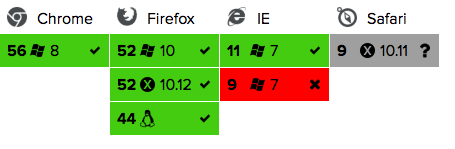Three new features have been added to TestingBot:
- Status Badges: an image that displays whether your latest build passed or failed.
- Test Build Pages: an overview of your test builds, which you can share with colleagues or the world wide web.
- Build Matrix Image: an image that displays your latest tests, together with the browser/platform and passed/failed state.
Status Badges
Status Badges help you keep track of the status of your latest test build. You can simply add some HTML code we provide to your project website to show the status of your most recent test build.
For example:
| Badge | Status |
|---|---|
| Passing | |
| Failure | |
|
Unknown
We don't know if this build passed or failed.
|
|
|
Error
The link to the badge might be invalid, or you might not have any builds yet. |
To see more information on how to use these badges, please see our status badge documentation.
Test Build Pages
A test build is a group of tests. For example; a batch of tests which you run daily, grouped in a build. This gives you an easy overview, on a daily basis, of your test runs.
We made it very easy to share your test builds. This is useful for both open-source accounts and private accounts. With open-source accounts, all test builds are by default public and can be viewed by anyone on the web.
For private accounts, you can control access to these build overview pages by generating an authentication token.
Browser Matrix Image
A browser matrix image displays the status of your latest tests, divided by browser/platform.
For example: