We are excited to announce that Maestro Cloud Testing is now available on TestingBot!
Maestro is quickly becoming the go-to framework for mobile end-to-end testing. It offers a simple and expressive syntax for defining test flows and is ideal for verifying the functionality of iOS and Android apps.
With this new integration, TestingBot brings Maestro mobile testing to the cloud. Run Maestro flows directly on remote iOS and Android devices. Each test comes with detailed Maestro reports, screenshots and a video.
Why Use Maestro Cloud on TestingBot?
Running Maestro requires setting up and maintaining your own farm of mobile devices, emulators and/or simulators. With TestingBot's Maestro Cloud, all that is handled for you. You upload your mobile app (APK or iOS zipped) together with your zipped Maestro flow files, we make sure the flows are executed, in parallel, on remote devices.
Each test is executed on a fresh, isolated mobile device in our cloud infrastructure. Because we have a large capacity, you can run multiple Maestro tests simultaneously, which shortens your total test duration (you'll get feedback faster in your CI/CD pipeline).
Benefits of Using TestingBot for Maestro Testing:
- No device management, we take care of infrastructure
- Run tests in parallel to speed up your test suite
- Export JUnit XML results for CI integration
- Less expensive than other Maestro cloud providers
- Automatic video recording, screenshots and log files
- Various options to customize your tests
Reporting and Customization
When you run a Maestro test on TestingBot, you will get a detailed result page with the following information:
- Which steps were processed in each Flow
- A video of the test
- All screenshots taken during the test
- Logs of the test
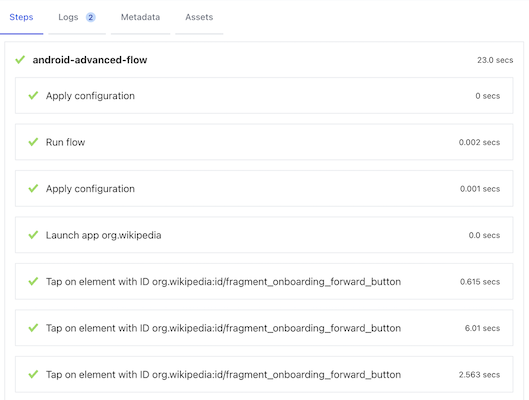
TestingBot also enhances your Maestro test experience with customizations that you can specify at the start of each test:
- Set IP Geolocation: Test from different countries
- Rotate device orientation: Portrait or landscape
- Change device timezone: Useful for time-based testing
- Set device locale: Test in various languages and regions
These capabilities make TestingBot a powerful Maestro cloud alternative for teams looking for flexibility and scale.
Real Android Devices
TestingBot gives you access to a wide range of physical Android devices for accurate, reliable testing. Run your Maestro tests on real hardware to ensure your app works perfectly in real-world conditions.
Start testing
To get started with Maestro Cloud Testing on TestingBot, there are a couple of steps you need to follow:
- Sign up for a free TestingBot account
- Upload your mobile app: Upload your APK or iOS zipped file to TestingBot
- Upload your Maestro flows: Zip your Maestro flow files and upload them
- Run your tests: Start running your Maestro flows on remote devices
Try Maestro Cloud Testing today and experience effortless mobile test automation for both Android and iOS.