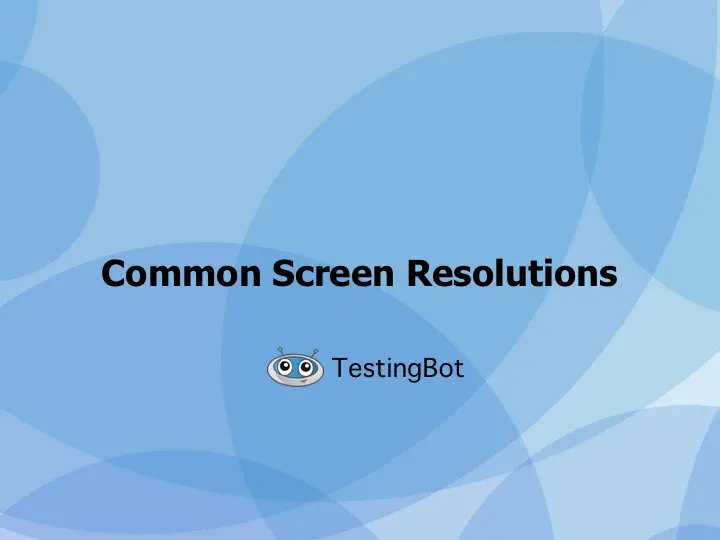Top Common Screen Resolutions Worldwide
- Desktop: 1920×1080, 1366×768, 1536×864, 1280×720
- Mobile: 360×800, 390×844, 393×873, 412×915
- Tablet: 768×1024, 1280×800, 800×1280, 820×1180
What is Screen Resolution?
Screen resolution refers to the number of pixels displayed on a screen, typically expressed as width × height in pixels (for example: 1920 x 1080 pixels). Each pixel is a tiny dot of color, where higher resolutions mean more pixels packed into the display, resulting in sharper images. A device's screen resolution basically defines how much content can fit on the display: a higher resolution shows more detail, whereas a lower resolution might appear more zoomedin or less crisp.
Modern devices come with a wide range of resolutions: many desktop monitors and laptops use Full HD (1920 x 1080), while newer smartphones might have extremely high physical pixel counts (like 1170 x 2532 on some phones) but report a lower effective resolution (e.g. 390 x 844 CSS pixels) to websites for readability.
Screen resolution is a fundamental specification that influences how content is rendered and how clear content looks on a display.
Why Screen Resolutions Matter?
Screen resolutions matter because today's web is accessed on a huge variety of devices, from small mobile phones to large desktop monitors. If you fail to account for different screen sizes and resolutions, your website's layout can break, leading to poor UI and a frustrating user experience (UX). A page that looks perfect on a 1080p desktop monitor might become unusable on a 360px-wide mobile screen if not designed responsively.
This is why responsive design (which adapts the layout to the viewer's resolution) is now an absolute necessity, not just a nice-to-have. Ignoring common resolutions can also hurt your business metrics; a sub-optimal design leads to poor user experience, which in turn can negatively impact your SEO rankings and conversion rates.
A site that does accommodate various resolutions will be more accessible and user-friendly: users won't need to zoom or scroll awkwardly and content remains legible on all screens. This inclusive approach improves engagement and ensures that all visitors, regardless of device, can navigate and consume content comfortably. Screen resolutions matter because they directly affect web accessibility, user satisfaction and compatibility across the diverse landscape of devices in 2025.
Top Screen Resolutions Worldwide
As of 2025, no single screen size dominates the web, but some resolutions are more popular than others globally.
Desktop & Laptop Resolutions
- 1920×1080 (Full HD) – Most common for desktops, laptops, and large smartphones.
- 2560×1440 (QHD) – Popular for high-end monitors and premium laptops.
- 3840×2160 (4K UHD) – Found on 4K monitors, TVs, and ultra-premium laptops.
- 1600×900 – Common in mid-range laptops and displays.
- 1536×864 – Seen on newer mid-range laptops.
- 1440×900 – Used in older widescreen monitors and budget laptops.
- 1366×768 – Typical for budget laptops and older notebooks.
- 1360×768 – Slight variant used in older TVs and budget displays.
- 1280×720 (HD) – Standard for entry-level laptops and small monitors.
Mobile Resolutions
- 1440×3200 – Premium Android phones like the Samsung Galaxy S series.
- 1320×2868 – iPhone 16 Pro Max.
- 1284×2778 – iPhone 14 Pro Max.
- 1206×2622 – iPhone 16 Pro.
- 1080×2424 – Google Pixel 9 and similar devices.
- 1080×2400 – Google Pixel 8 and many Android phones.
- 828×1792 – iPhone XR and similar models.
- 414×896 – iPhone 11 and similar large-screen iPhones.
- 412×915 – Common mid-range Android phones.
- 390×844 – iPhone 14 Pro.
- 375×812 – iPhone X and XS.
- 360×640 – Low-end Android smartphones.
- 320×480 – Very old smartphone models.
Tablet Resolutions
- 1280×800 – Android tablets and 2-in-1 devices.
- 800×1280 – Common in small Android tablets.
- 768×1024 – Standard for older iPads and 9–10" tablets.
- 1024×768 – Seen in older tablets and legacy displays.
Mobile vs Desktop vs Tablet Screen Resolutions
Different classes of devices come with distinct screen resolution profiles and understanding these differences is crucial for responsive design. First, consider traffic share: mobile devices now account for roughly 62% of global internet traffic, with desktops around 36% and tablets only about 1.7%. This means that while desktop screens are larger, the mobile segment can't be ignored; it's actually the primary driver of web traffic. From a resolution standpoint, smartphones typically have narrow viewports (generally 360px to 430px wide in CSS pixels), tablets occupy the mid-range (often ~768px to 1280px wide) and desktops range from around 1280px up to 1920px or more.
This translates to different design considerations for each category.
- Desktop screens (large and usually landscape) allow multi-column layouts, detailed menus and use of hover effects (since a mouse is available).
- Mobile screens (small and portrait-oriented) often require simplified, single-column layouts and touch-friendly interfaces
- Tablets fall in between; for example, the most common tablet resolution is 768x1024 (the iPad's portrait mode), indicating many users hold tablets vertically for reading and browsing. Tablets behave like larger mobiles in some ways, but they also call for some desktop-like tweaks (e.g. a tablet in landscape might show a two-column layout).
It's important to optimize for all three device types and orientations. As experts note, brands should plan for desktop, tablet and mobile screen dimensions, including handling both portrait and landscape modes and different browser quirks.
This is where TestingBot's cross-browser testing tools come in handy: they allow you to test your responsive design across a wide range of devices and resolutions, ensuring that your site looks great and functions well no matter how users access it.
One common approach is to group devices by these categories and define CSS breakpoints accordingly. For example; you might use a breakpoint around 768px to switch from a phone layout to a tablet/desktop layout. Popular responsive frameworks (for example Tailwind CSS) often use ~768px as a cutoff between mobile and tablet, with another breakpoint around 1024px for desktop. Designing with such breakpoints ensures the layout "reflows" nicely as the screen gets larger. Developers must account for interaction differences: on touch devices (mobile/tablet), clickable elements should be larger and spaced out for finger taps and gestures like swiping should be supported.
On desktop, users have precise mouse control and often multitask with multiple windows or very wide screens. Ensuring cross-device compatibility means checking that your site remains functional and appealing whether it's on a 5.5-inch phone, a 10-inch tablet or a 24-inch desktop monitor.
In summary, mobile vs. desktop vs. tablet resolutions each pose unique challenges: a good responsive design will adapt the layout, navigation and content presentation to suit each context. By strategically using CSS media queries and flexible layouts, you can provide a consistent, user-friendly experience across all screen types.
5 Best Practices for Implementing Responsive Design
- Use responsive breakpoints strategically: Design your CSS with multiple breakpoints to handle different screen widths. Common breakpoints include about 320px for small phones, 768px for tablets, 1024px for small laptops and 1440px for large desktops. Rather than targeting specific device models, focus on logical ranges (e.g. small, medium, large screens) where your layout should change. By defining breakpoints, you ensure the layout can reflow and reorganize content to best fit each screen size (such as moving from a single-column layout on mobile to multi-column on desktop).
-
Create fluid grids and flexible layouts: Avoid fixed-width elements. Instead, use relative units like percentages,
em, orremfor widths and spacing so that your grid can resize fluidly. A fluid grid means the layout automatically adjusts to the screen – for example, a container might be 90% width rather than a hard-coded 1200px. This flexibility lets content scale up or down smoothly as the viewport changes. Likewise, use CSS media queries to tweak the grid at breakpoints (e.g., switching from a 1-column layout on mobile to a 3-column grid on desktop). The goal is to maintain an optimal use of space at any resolution, which fluid layouts achieve by responding proportionally. -
Optimize images and media for responsiveness: Ensure images, videos, and other media also scale and adapt. Use CSS rules like
max-width: 100%so images shrink with the container instead of overflowing. You can also leverage responsive image techniques (such as<img srcset=…>or<picture>elements) to serve appropriately sized images for different screen densities. The aim is to provide sharp images on high-resolution (retina) screens without slowing down smaller devices. By making your media flexible, you prevent layout breakage (no more images sticking out of mobile screens) and improve load times and UX on every device. - Adopt a mobile-first approach: A mobile-first design means you start by designing for the smallest screens and then progressively enhance the layout for larger screens. This approach forces you to prioritize core content and functionality on mobile (where space is limited), resulting in a clean, efficient design. Once the mobile layout is solid, you add enhancements for tablets and desktops (for example, adding sidebar content or additional graphics for bigger displays). Mobile-first CSS technique involves writing base styles for mobile, then using min-width media queries to apply changes for larger widths. This often leads to simpler, more maintainable CSS. Given that mobile users now form the majority of web traffic, designing with mobile in mind first helps ensure no important information or feature gets lost on small screens.
-
Test across multiple devices and browsers: Always test your responsive design on real devices or emulators to verify it truly works as intended at various resolutions. Different browsers and OSes can render things differently, so cross-browser testing is critical. Make use of tools and services that provide cross-platform testing environments.
For example, TestingBot's cloud-based platform allows you to run your site on a wide array of browser/device combinations (including real mobile devices) through both manual and automated tests.
This kind of testing ensures that your media queries, flexible elements and overall layout behave correctly everywhere, catching any quirks (like an element that wraps oddly at a certain width on Safari, or a breakpoint that fails on an older Android phone).
By testing early and often and using automation to run regression tests for various screen sizes, you can confidently deliver a consistent, bug-free experience.
As one best practice: consider setting up responsive design tests in your QA workflow (e.g., using Selenium/WebDriver with different viewport sizes on TestingBot) to prevent new code from breaking layouts on any device.
Responsive Web Design for Seamless UX Across Screen Resolutions
Responsive Web Design (RWD) is about providing a seamless user experience (UX) across all screen resolutions. A well-implemented responsive design ensures that your website layout, content and functionality automatically adjust to fit any device, without the user feeling any friction. This means no horizontal scrolling on a small phone, no microscopic text on a 4K monitor, and no broken layouts anywhere in between.
By focusing on a set of common "breakpoint" dimensions (for example, designing with desktop 1920×1080, mobile 360×800, and tablet 768×1024 as starting points) and making the design flexible, you can cover virtually all screen sizes in practice. The result is a site that looks sharp and works flawlessly whether the user is on a 5″ smartphone or a 27″ 1440p display.
From a user experience perspective, this consistency builds trust and satisfaction, as users can transition from their laptop to their phone and find your site just as easy to use, which encourages them to stay engaged.
Responsive design also improves accessibility and compatibility. An RWD approach inherently supports users who may zoom in or use large-font settings, because the layout will reflow to accommodate those changes (fulfilling guidelines like WCAG 2.1's requirement to support content reflow at 320px width). It also means your site is prepared for new devices and odd sizes that might emerge, you're not tied to any fixed width. In Google's eyes, responsive and mobile-friendly design is so important that it's a factor in SEO rankings (with mobile-first indexing, Google primarily indexes the mobile view of your site). Delivering a seamless multi-device UX isn't just good for users, but for search visibility too.
Achieving a truly seamless UX across screen resolutions requires careful planning, implementation and testing. This is where using modern tools can be a huge advantage. For instance, TestingBot offers cross-browser and real-device testing capabilities that let you verify your site's behavior on countless combinations of screen sizes and browsers. By leveraging such tools in your QA process, you can catch and fix responsiveness issues before your users ever see them. Automated tests can be set up to run your web app through different viewport dimensions (emulating various phones, tablets, desktops) to ensure that navigation menus, images, and text all adapt correctly on each.
Responsive web design is no longer optional in 2025; it's an essential standard for delivering a smooth, unified user experience. By designing with flexibility in mind and optimizing for the common resolutions, you cater to the vast majority of devices users have in hand. Pairing this approach with thorough testing and optimization will result in a website that is accessible, user-friendly and visually consistent on every screen.
A seamless UX across screen resolutions means your users can focus on your content and services, not on pinching, zooming, or rotating their devices. Investing in responsive design and testing ultimately translates to happier users, better engagement and a stronger reputation for quality across mobile, desktop and tablet.