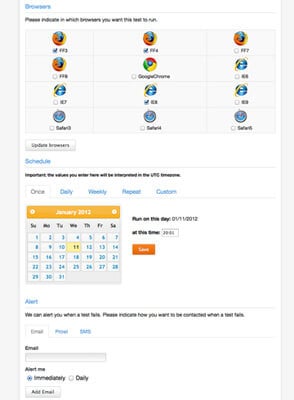
Lately we have been making some improvements to our Codeless Automation. Our TestLab is a feature on our website which allows you to upload your Selenium IDE tests, then schedule when the test should be run and on which browsers/platforms.
This works great for people who don't need a sophisticated CI (Continuous Integration) environment, or just don't want to get their hands dirty.
Thanks to the suggestions of people using the TestLab, we now have a very useful tool to run your tests with a minimum of coding or effort. Here's what we have changed and added to the Lab in the last few weeks:
- Test Suite support: import your test suites from Selenium IDE straight into our TestLab. Group previous tests in a test suite, view statistics and edit settings for all tests in a test suite.
- Custom Headers: you can now specify custom headers, for example change the user-agent of the browser. This makes it easy to test mobile websites. You can for example set the user-agent to iPhone, which causes some websites to show a specific version of its website for iPhone users.
- Reporting: we can now send you a daily report containing statistics about your tests at the time you specify. Attached in the report mail you will find a PDF with details.
- User Extensions: specify a URL with your custom user extension code and it will be included during your test run.
Another interesting feature is that you can configure and run a specific TestLab test via our API.
Once the test has finished, you'll receive a response on your API callback URL. This makes for some great integration possibilities, for example running a suite of tests right before/after you deploy your new code.
We've got some more great ideas in the pipeline, which we'll be happy to share on this blog once they are available in the TestLab.