Product Updates
Stay up-to-date with TestingBot's latest product updates.
New Geolocation Testing regions available
As we continue to expand our geolocation testing regions, we're happy to announce that the following regions have been added for manual and automated testing:
- Bahrain
- Egypt
- Singapore
- South Africa
- Sweden
- Switzerland
- United Arab Emirates
More regions will be added in the coming weeks.
Now Available: Chrome 97, Firefox 96, Edge 97
We are happy to announce that these latest browser versions have been added to our browser grid, available for manual and automated testing:
- Chrome 97
- Firefox 96
- Edge 97
As always, you are also able to test on Chrome and Firefox's upcoming versions (beta and dev versions).
Appium v1.22.2 now available for Real Devices
We have updated Appium to its latest version, v1.22.2, for our physical mobile devices.
This newest version contains the latest fixes and improvements for Appium based mobile app testing.
Share screenshots via Slack
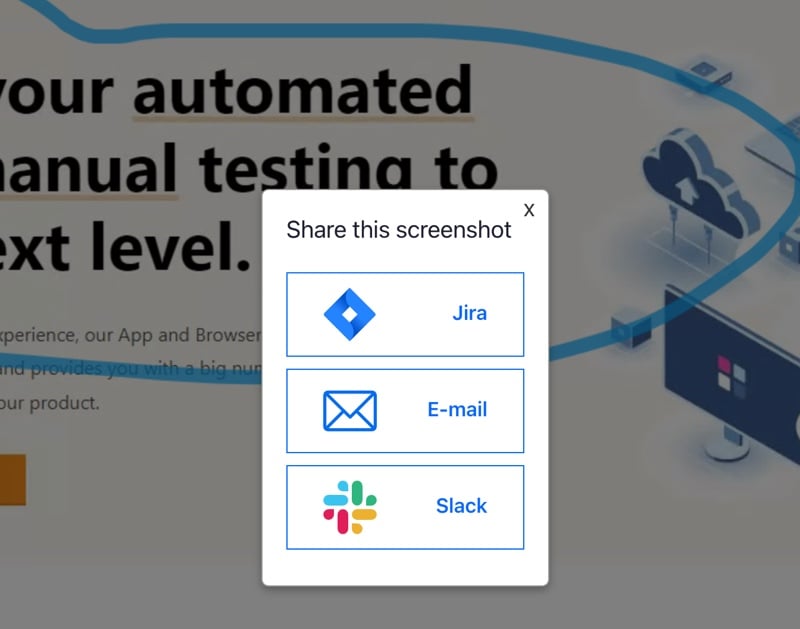
You can now share screenshots taken during live manual testing with your colleagues on Slack.
Annotate images, mark bugs and send screenshots via our Slack integration.
Next to this integration, we also provide Slack functionality to post test results to your Slack channel. Find out more about this integration on our Slack Integration documentation page.
New Image Annotator
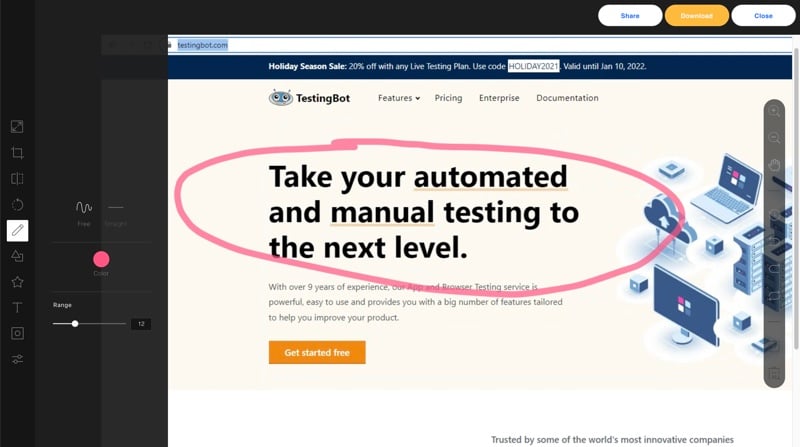
We've updated the image annotator included with the Live Testing feature.
This feature allows you to annotate screenshots taken during your manual tests. You can draw, type and edit the screenshot with this new image editor.
Quickly annotate a screenshot to indicate where a (design) bug is located, and share the screenshot with your colleagues via e-mail, JIRA or Slack.
Opera 82 now available

We've added Opera 82 to the TestingBot browser grid. Try Opera's latest and greatest browser in your automated and manual tests!
Announcing support for Appium v1.22.1 for Real Devices
TestingBot has upgraded all Appium instances for physical device testing (iOS and Android) to Appium v1.22.1. Happy Testing!
Security Bulletin - 12/14/2021, Log4j CVE-2021-44228
TestingBot has evaluated the potential impact of the Log4j vulnerability in all its services. No instances have been found using Log4j. We have been actively testing for exploit attempts, none of which have succeeded.
If we detect exploitation of this vulnerability, or any other vulnerability, TestingBot will notify appropriate points of contact. TestingBot will also communicate with any third party or subcontractor to actively prevent exploitation.
More information is available on https://www.lunasec.io/docs/blog/log4j-zero-day/
Geolocation Testing Countries Added
We've added more countries to our geolocation feature.
With Geolocation testing, you can test your website or mobile app from various locations around the world. For automated testing, we have the testingbot.geoCountryCode capability and for manual testing you can select a country from the dropdown list.
Today we've added the following countries:
- Brazil
- Canada
- Chile
- Finland
- India
- Netherlands
- Poland
Cypress 9.1.0
TestingBot now supports Cypress 9.1.0 for automated cross browser testing.
Run your Cypress tests on TestingBot for increased coverage and performance. More information is available in our Cypress Docs.
Screen Reader support for Windows
We've added support for the NVDA Windows Screen Reader on all our Windows VMs. You can now enable and test your websites with this popular Windows screen-reader.
TestingBot provides several accessibility testing features, including Voice Over support on macOS VMs, NVDA on Windows and automated accessibility testing.