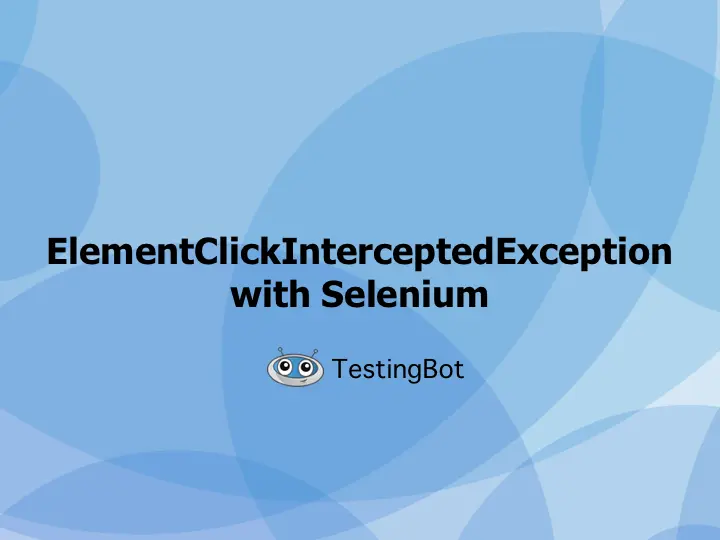In this article we'll study the ElementClickInterceptedException, which is an exception that may occur during your Selenium tests.
ElementClickInterceptedException is part of a collection of exceptions that Selenium might throw during your test. Other exceptions such as NoSuchElementException, TimeoutException, SessionNotCreatedException, StaleElementReferenceException and ElementClickInterceptedException each deserve their own article.
What is an ElementClickInterceptedException?
An ElementClickInterceptedException is a type of exception which can occur when using Selenium to run a test. The exception is usually thrown when an attempt to click on an element on a web page is intercepted or blocked by another element. Usually this happens when another element is overlapping or positioned (partly) in front of the DOM element that your Selenium script is trying to click.
ElementClickInterceptedException is a Java-specific exception when running Selenium tests through the Java bindings. The same type of exception is available in the other Selenium bindings, with different names:
| Selenium Binding | Exception name |
|---|---|
| Java | ElementClickInterceptedException |
| JavaScript | WebDriverError: element click intercepted |
| C#/.NET | OpenQA.Selenium.ElementClickInterceptedException |
| Ruby | ERROR: element click intercepted |
| Python | selenium.common.exceptions.ElementClickInterceptedException |
What can cause an ElementClickInterceptedException?
Below is a list of the most common scenarios that may lead to this type of exception.
-
Overlapping Elements
For example, when multiple DOM elements overlap on a web page and the DOM element you want to click is obscured by another element. The most common elements that may cause such behaviour are popups, modal dialogs, advertisements or overlapping buttons.
-
Animations and Transitions
DOM Elements might move during a CSS animation or transition, while your test is trying to interact with an element. This may cause problems for Selenium to click the element.
-
Timing Problems
ElementClickInterceptedException can occur if the Selenium test script attempts to click an element before it becomes clickable or visible on the page.
How can I handle an ElementClickInterceptedException in Selenium?
Handling an ElementClickInterceptedException in Selenium involves adding strategies to wait for DOM elements to become clickable. You'll also need to handle situations where elements are intercepted or obscured by other elements in the DOM tree.
Use Explicit Waits
You can use explicit waits, with expected conditions, to make sure that the element is clickable, before Selenium attempts to click it. See the Java example below.
import org.openqa.selenium.*;
public class ElementClickInterceptException {
public static void main(String[] args) {
WebDriver driver = new ChromeDriver();
WebDriverWait wait = new WebDriverWait(driver, 10);
// Replace this with the DOM element you are trying to click
By elementLocator = By.id("clickMyElement");
driver.get("https://testingbot.com");
try {
WebElement element = wait.until(ExpectedConditions.elementToBeClickable(elementLocator));
element.click(); // once the element is clickable, you can click it
} catch (Exception e) {
// The element was not clickable, handle it appropriately
e.printStackTrace();
} finally {
driver.quit();
}
}
}Add a Retry Mechanism to your test
You can add a retry mechanism to handle the ElementClickInterceptedException.. Simply catch the ElementClickInterceptedException during your test. Then wait for a specific amount of time, or hide/remove any overlapping elements. Finally, retry the click action.
import org.openqa.selenium.*;
import org.openqa.selenium.support.ui.WebDriverWait;
public class RetryMechanismExample {
public static void main(String[] args) {
WebDriver driver = new ChromeDriver();
WebDriverWait wait = new WebDriverWait(driver, 10);
// Replace this with the DOM element you are trying to click
By elementLocator = By.id("clickMyElement");
driver.get("https://testingbot.com");
int maxAttempts = 3; // Maximum number of times you want to retry
int attempt = 1;
boolean elementClickable = false;
while (attempt <= maxAttempts) {
try {
WebElement element = wait.until(ExpectedConditions.elementToBeClickable(elementLocator));
element.click(); // Click the element once it becomes clickable
elementClickable = true; // Set the flag to indicate it was clicked
break; // Break the loop since the action was successful
} catch (Exception e) {
// Not clickable, maybe retry?
attempt++; // Increment the attempt count
}
}
if (!elementClickable) {
System.out.println("Element was not clickable after " + maxAttempts + " attempts. Try a different strategy?");
}
driver.quit();
}
}Scroll the Element into View
If the element is not visible on the page, because it's not in the viewport, then you can scroll it into view before attempting to click on it.
driver.execute_script("arguments[0].scrollIntoView();", element)
element.click()Handling any Overlapping Elements
If you know there are overlapping elements on the page, you can first hide/remove these from the DOM before you attempt to click.
Use the Selenium Actions Class
You could use the Selenium Action Class, which allows you to combine multiple user gestures. For example, combine moving to the element and then clicking the element in one action.
import org.openqa.selenium.*;
public class ActionsClickExample {
public static void main(String[] args) {
WebDriver driver = new ChromeDriver();
Actions actions = new Actions(driver);
// Replace this with the DOM element you are trying to click
By elementLocator = By.id("clickMyElement");
driver.get("https://testingbot.com");
WebElement element = driver.findElement(elementLocator);
actions.moveToElement(element).click().build().perform();
driver.quit();
}
}