TestingBot Blog
TestingBot provides a cloud of browsers and devices, ready to run your Automated, Live and Visual tests.
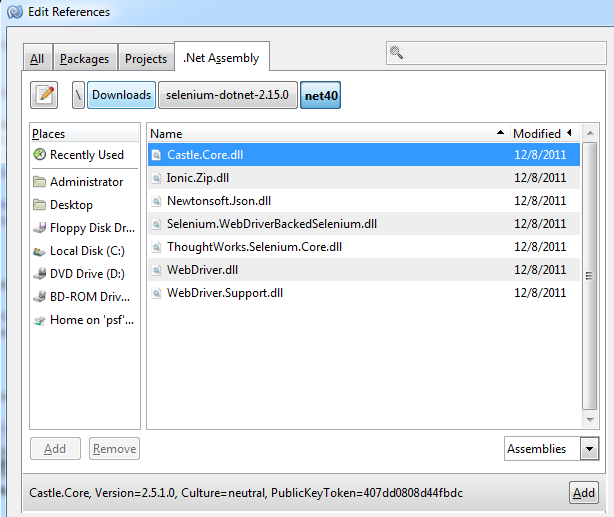
In this blog post we'll highlight how easy it is to start testing websites with .NET framework 4 or .NET framework 3 and C#. NUnit is built for all...
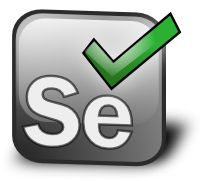
We are pleased to announce that we have updated our Selenium grid to the latest Selenium version, 2.16.1 Changes include improved stability and b...

Selenium SSL/HTTPs support
2012-01-02Today we've added SSL support to our Selenium grid, you can now test HTTPs pages without problems. Self-signed and regular SSL certificates should ...

Creating a Selenium test from scratch
2011-12-27In this blogpost we'll talk about creating your first Selenium test, running the test on your own computer and then later run it on several browser...

Today we've added support for NodeJS Selenium testing on our Selenium grid. Installation of our plugin is easy by using NPM (Node Package Manager)....

Taking screenshots with Selenium
2011-12-24As mentioned before on this blog, we use a homemade utility to take screenshots of browser windows. Our tool, built in C#, will take a screenshot o...

Capture Network Traffic with Selenium
2011-12-21Today we're examining the captureNetworkTraffic selenium command, a little known gem in Selenium's command list. Selenium offers a feature, captur...

Record video of your Selenium Tests
2011-12-19We have just finished optimizing the video recording in our Selenium grid. Implementing this was harder than we thought, so here are some tips on h...

We run your Selenium tests super fast
2011-12-11After some more optimisations in our code and infrastructure we've now reached the point where the average simple test takes 9 seconds. Compared w...
