- Home
-
AI Testing
AI Test Automation
Create automated tests in a fast and easy way. Generate tests in natural language with Gen AI. Generate your tests, replay on 5200+ browsers and mobile devices.
Get started free Request a demo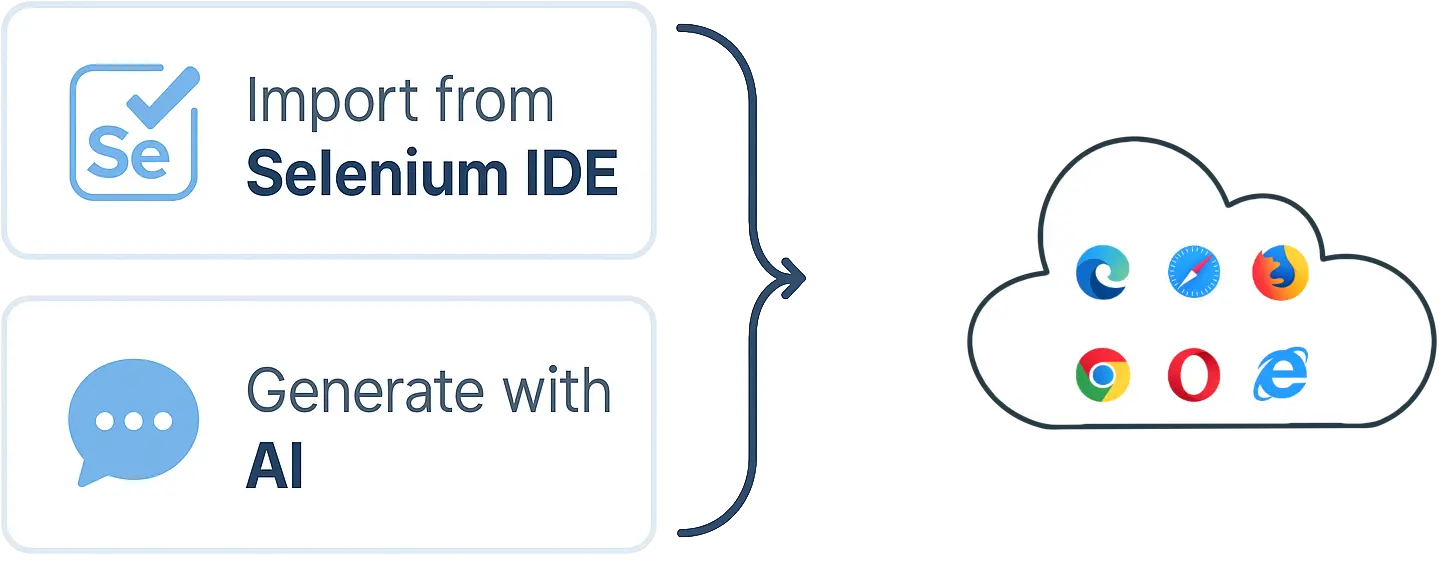
AI Testing
Describe in natural language what your test should do and let Gen AI create the test for you. Save time and resources from your developers and QA engineers by using AI to run tests against your website.
The AI Testing Agent will convert your prompt into an automated test, which you can then schedule to run periodically on remote browsers.
Get started free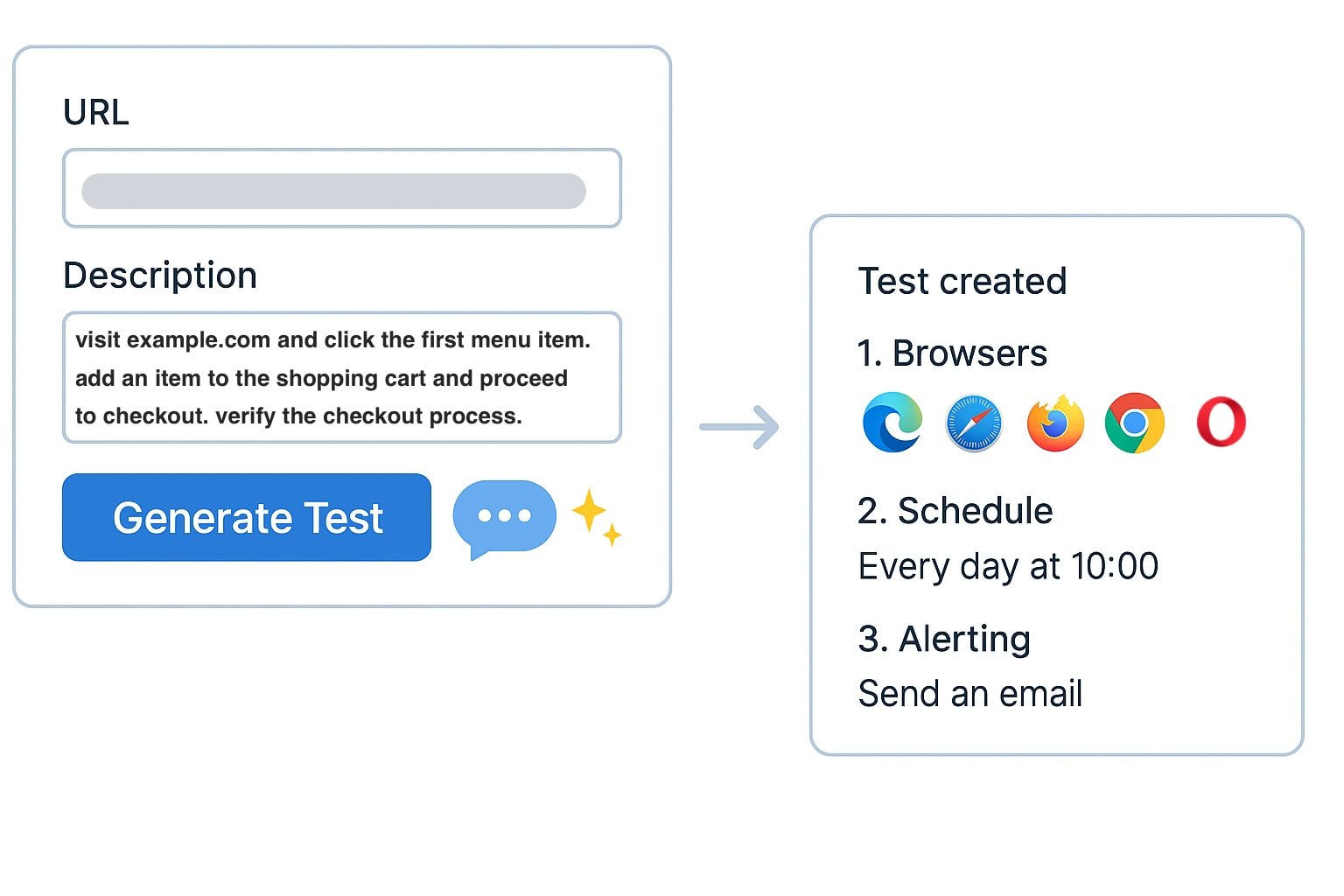
Example AI usecases to Test Your Website
Use natural language prompts to check critical elements and flows on your site, using Generative AI.
Shopping Cart
Prompt: Add a product to the shopping cart. Verify on the checkout page that the product is in the shopping cart.
Handle OCR/Captcha's
Use the AI to handle OCR and captcha's. The AI will perform the necessary actions and validations.
Skip Locators
The AI will not depend on locators such as XPath or CSS selectors. Simply define elements by their text, such as "Click the button that says 'Submit'".
Conditional Actions
The AI will be able to perform conditional actions, such as "If the login is successful, check if the user is redirected to the dashboard page".
Verify video playback
Check if a video is playing correctly on the page. The AI agent will verify the video playback and check for any errors.
Graph Check
Prompt: Check that the page contains an image of a graph showing positive growth.
Logo Presence
Prompt: Verify that the company's logo is visible in the page header.
CTA Button Check
Prompt: Confirm the presence of a “Get Started” button that links to the signup page.
Form Validation
Prompt: Ensure that submitting an empty form displays an error message.
AI Chat
Chat with the AI Test Agent and instruct it to perform actions, such as clicking buttons, filling out forms, and verifying elements on the page.
Ask the AI to generate automated test scripts from the actions you specified. Export to Java, Kotlin, Python, C#, Selenium IDE, JavaScript, Ruby and more.
Record tests
Import your recorded tests from Selenium IDE. TestingBot will run the tests periodically on the remote browsers you specified.
Get started free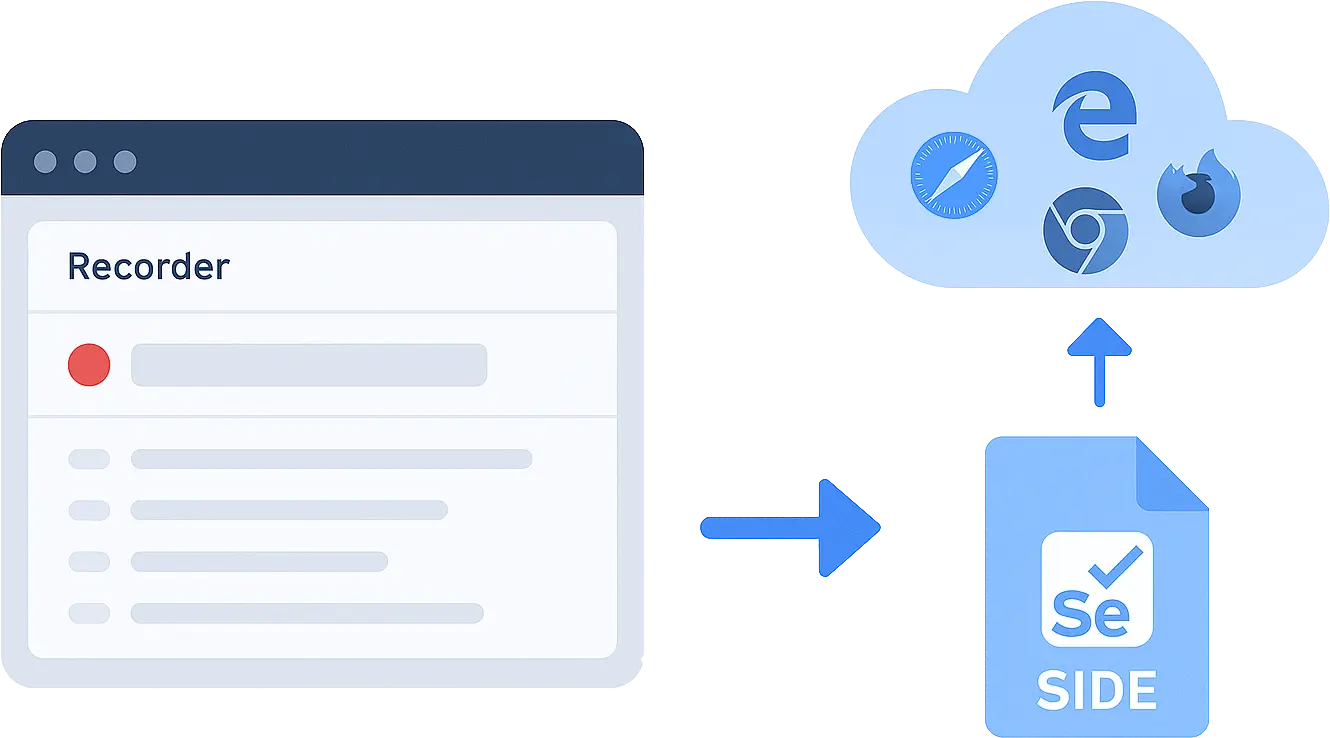
AI Test Automation
Run tests without writing any code on the TestingBot platform.
Browsers & OS
Select one or more browsers running on a specific operating system. Specify browser versions to target specific test environments.
Schedule
Run tests periodically; every minute, hour, day or at a custom interval.
Alert
When a test fails, you will receive email notifications or text messages.
Reports
Receive daily reports on the progress of your tests.
Settings
Set specific settings such as geolocation, screen resolution and more.
Performance
The tests will run in parallel on TestingBot's performant browser grid.
Schedule Tests
Schedule your tests to run on specific days and intervals.
Set a cron format to define the exact days and hours you want your tests to run in parallel on our browsers.
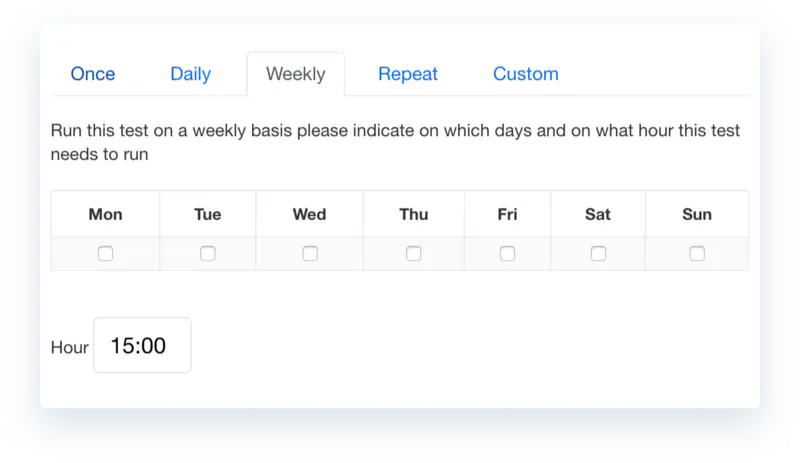
Frequently Asked Questions
TestingBot allows you to use LLMs to create automated tests in natural language. Simply describe what you want to test, and the AI will generate the test for you.
The AI will generate the test and instruct a remote browser to perform the necessary actions and validations.
You can use the official Selenium IDE browser plugin to record your test flow. The recorded test can be imported into TestingBot for execution.
Once imported, you can choose the browsers and devices you want to run the test on, and schedule it to run periodically.
You can use prompts like "Create a test that logs into my website" or "Create a test that checks if the homepage loads correctly".
Or check if an item can be added to a shopping cart - "Create a test that adds an item to the shopping cart and checks if the cart is updated correctly".
You can write tests in plain English. Some customers even import their user stories from other platforms such as TestRail, PractiTest or Zephyr into TestingBot AI. It is very easy to explain and understand what is being tested.
Because the TestingBot AI tests are not dependent on XPath or other brittle locators, they are ultra-stable. Customers are running hundreds of tests multiple times a day without a single failure.
Ready to start AI Testing?
Check out the codeless testing documentation to get started.
View documentationMore reasons to love TestingBot
24/7 support
Got questions? Ask in the 24/7 in-app customer chat support or send us an email. We are here to help you!
TestingBot Support
Hey 👋 How can we help?
I need support
Developer Documentation
Everything you need to integrate TestingBot into your workflow. Browse guides, API references and SDKs for web and mobile testing.
Explore DocumentationEnterprise-grade Security
Star level 1
Certified
GDPR
Compliant
SAML SSO
Single Sign-On
99.99%
Uptime SLA