TestingBot Blog
TestingBot provides a cloud of browsers and devices, ready to run your Automated, Live and Visual tests.
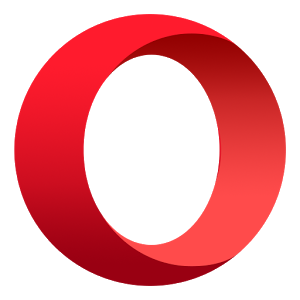
TestingBot now supports the latest Opera versions for both Automated and Manual Browser Testing.

Android Marshmallow (6.0) Selenium Testing
2016-06-20TestingBot now offers Android Marshmallow Emulators to run Automated Selenium Tests and Manual tests.

macOS Sierra Automated and Manual testing
2016-06-16This week, Apple introduced the OS that will replace OS X El Capitan, called macOS Sierra.

With Selenium Webdriver, you can run tests on Firefox, Chrome and Safari, all of them equipped with your browser extension. At TestingBot, we've...

Safari Technology Preview provides a way to have an early look at the upcoming web technologies in OS X and iOS.

TestingBot is located and operated from the heart of Europe: Belgium. In Europe, we have a great mix of different languages that people speak an...

Starting with Firefox 46, it will no longer be possible to install unsigned extensions with Firefox. Since Selenium currently uses a Firefox ext...

In this article we'll focus on setting up your own Selenium grid from scratch. A Selenium grid is a collection of browser nodes that are available...

Working on a real mobile device farm
2016-01-29Update: this feature is now available, please see our real mobile devices. We are working hard on providing a real mobile-device test lab to our...