TestingBot GitHub Action
This guide will help you integrate the TestingBot GitHub Action workflow in your project.
The TestingBot GitHub action provides an action to integrate the TestingBot Tunnel in your tests.
The TestingBot Tunnel is used to route all test traffic between your web application and the TestingBot browser/device cloud.
The GitHub action will also save the test-artifacts for you, so that you can later see the meta-data generated by the test.
GitHub Secrets
To get started, you'll need to configure 2 secrets in your GitHub repository.
These 2 secrets are TB_KEY (your TestingBot Key) and TB_SECRET (TestingBot secret) which can be obtained from the TestingBot member area.
In your GitHub repository, go to Settings and find the Secrets option in the left-hand pane.
Add both the TB_KEY and TB_SECRET as Repository Secrets:
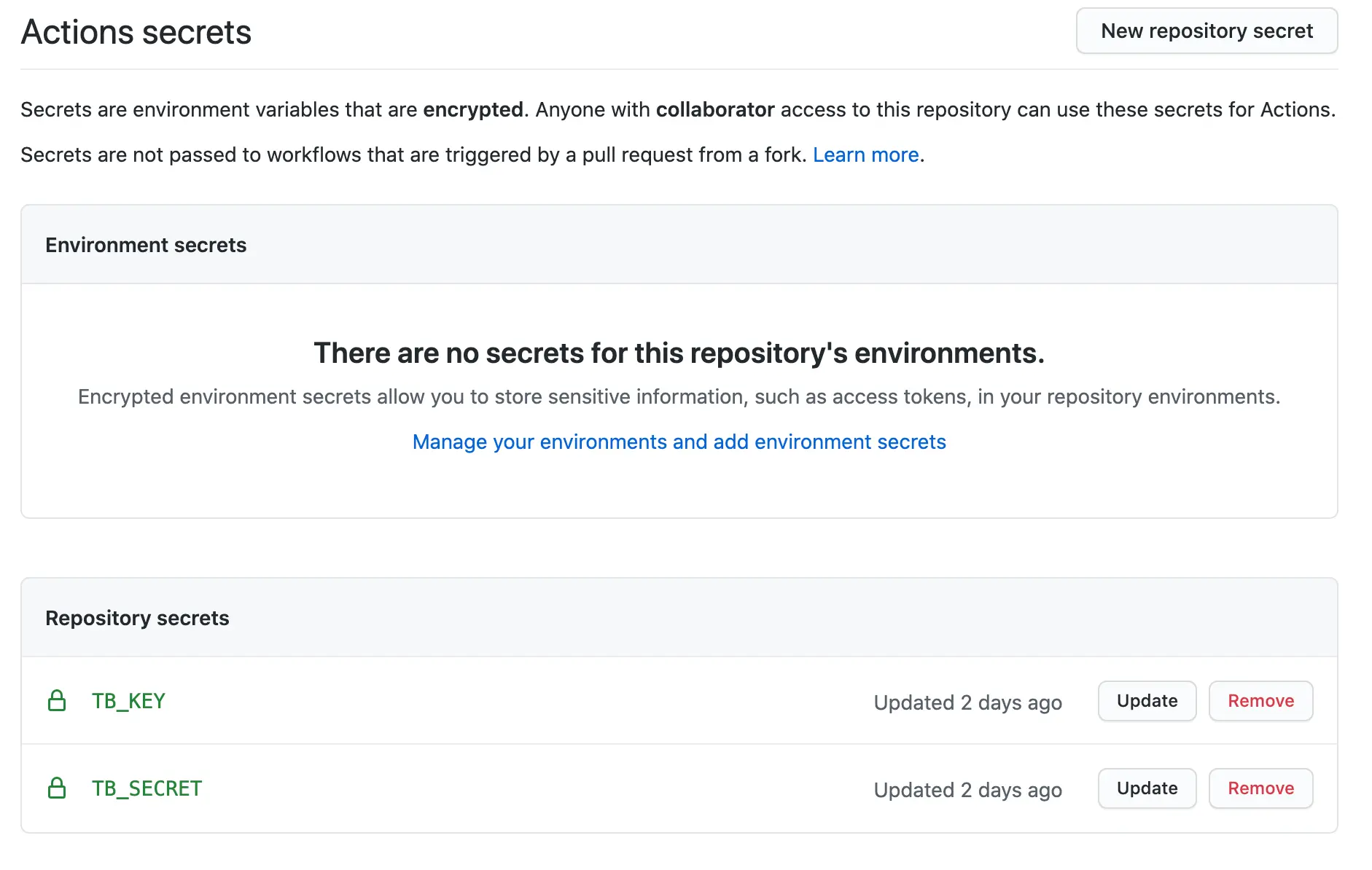
Set up a GitHub workflow
Next, we'll create a new GitHub workflow. Create a workflow file test-workflow.yml in the .github/workflows directory of your GitHub repository.
You can find out more about workflow files on the GitHub documentation pages.
In your workflow file, you can indicate when to run the GitHub Action.
We recommend doing this on both push and pull_request for maximum test coverage:
name: "TestingBot Test"
on: [push, pull_request]
jobs:
test:
runs-on: ubuntu-latest
name: Sample Test
...You can specify a runs-on parameter, to indicate the OS of the container that should run your test.
The most important part is the steps section, which we'll cover in the example below.
Example workflow with TestingBot
Let's set up a workflow that will do the following actions:
- Checkout the current GitHub repository code
- Install dependencies for the project
- Run the tests in the repository
name: "PR Checks"
on: push
jobs:
test:
runs-on: ubuntu-latest
name: Action Test
steps:
- uses: actions/checkout@v1
- uses: testingbot/testingbot-tunnel-action@v1
with:
key: ${{ secrets.TB_KEY }}
secret: ${{ secrets.TB_SECRET }}
tunnelIdentifier: github-action-tunnel
- name: "Install Dependencies"
run: npm install
- name: "Run Test"
run: npm run test
env:
TB_KEY: ${{ secrets.TB_KEY }}
TB_SECRET: ${{ secrets.TB_SECRET }}Here we're including the testingbot/testingbot-tunnel-action TestingBot GitHub action with a key, secret and tunnelIdentifier.
The tunnelIdentifier is used to indicate in your tests that a connection should be made to this specific tunnel.
Example Test
For example, let's say your npm run test starts a local http-server and then runs a Selenium WebDriver test:
#!/usr/bin/env ruby
require 'rubygems'
require 'selenium-webdriver'
caps = Selenium::WebDriver::Remote::Capabilities.new
caps["browserName"] = "chrome"
caps["version"] = "latest"
caps["platform"] = :WINDOWS
caps["name"] = "GitHub Action Test"
caps["tunnel-identifier"] = "github-action-tunnel"
client = Selenium::WebDriver::Remote::Http::Default.new
client.timeout = 120
driver = Selenium::WebDriver.for(
:remote,
:url => "https://#{ENV['TB_KEY']}:#{ENV['TB_SECRET']}@hub.testingbot.com/wd/hub",
:desired_capabilities => caps,
:http_client => client)
driver.navigate.to "http://localhost:8080"
puts driver.title
driver.quitimport org.openqa.selenium.By;
import org.openqa.selenium.Platform;
import org.openqa.selenium.WebDriver;
import org.openqa.selenium.WebElement;
import org.openqa.selenium.remote.DesiredCapabilities;
import org.openqa.selenium.remote.RemoteWebDriver;
import java.io.File;
import java.io.FileWriter;
import java.net.URL;
import java.nio.file.Files;
import java.nio.file.Path;
import java.nio.file.Paths;
import java.net.URL;
public class AccessibilityTest {
public static final String KEY = System.getenv("TB_KEY");
public static final String SECRET = System.getenv("TB_SECRET");
public static final String URL = "http://" + KEY + ":" + SECRET + "@hub.testingbot.com/wd/hub";
public static void main(String[] args) throws Exception {
DesiredCapabilities caps = new DesiredCapabilities();
caps.setCapability("browserName", "chrome");
caps.setCapability("version", "latest-1");
caps.setCapability("platform", "WIN10");
caps.setCapability("name", "GitHub Action Test");
caps.setCapability("tunnel-identifier", "github-action-tunnel");
WebDriver driver = new RemoteWebDriver(new URL(URL), caps);
driver.get("http://localhost:8080");
System.out.println(driver.getTitle());
driver.quit();
}
}<?php
require_once('vendor/autoload.php');
use Facebook\WebDriver\Remote\RemoteWebDriver;
use Facebook\WebDriver\WebDriverBy;
$tbKey = getenv('TB_KEY');
$tbSecret = getenv('TB_SECRET');
$web_driver = RemoteWebDriver::create(
"https://$tbKey:$tbSecret@hub.testingbot.com/wd/hub",
array("platform"=>"WIN10", "browserName"=>"chrome", "version" => "latest", "name" => "GitHub Action Test"), 120000
);
$web_driver->get("http://localhost:8080");
echo $web_driver->getTitle();
$web_driver->quit();
?>from selenium import webdriver
desired_cap = {
'platform': 'WIN10',
'browserName': 'chrome',
'version': 'latest-1',
'name': 'GitHub Action Test'
}
tbKey = os.environ['TB_KEY']
tbSecret = os.environ['TB_SECRET']
driver = webdriver.Remote(
desired_capabilities=desired_cap,
command_executor='https://' + tbKey + ':' + tbSecret + '@hub.testingbot.com/wd/hub',
)
driver.get("http://localhost:8080")
print(driver.title)
driver.quit()const webdriver = require('selenium-webdriver');
const fs = require('fs')
const testingbotKey = process.env.TB_KEY;
const testingbotSecret = process.env.TB_SECRET;
const capabilities = {
'browserName': 'firefox',
'platform': 'WIN10',
'version': 'latest',
'client_key': testingbotKey,
'client_secret': testingbotSecret,
'name': 'GitHub Action Test'
};
async function runGitHubActionTest () {
let driver = new webdriver.Builder()
.usingServer('https://' + testingbotKey + ':' + testingbotSecret + '@hub.testingbot.com/wd/hub')
.withCapabilities(capabilities)
.build();
await driver.get("http://localhost:8080");
const title = await driver.getTitle();
console.log(title)
await driver.quit();
}
runGitHubActionTest();using System;
using OpenQA.Selenium;
using OpenQA.Selenium.Remote;
namespace SeleniumTest {
class Program {
static void Main(string[] args) {
IWebDriver driver;
DesiredCapabilities capability = DesiredCapabilities.Chrome();
capability.SetCapability("key", Environment.GetEnvironmentVariable("TB_KEY"));
capability.SetCapability("secret", Environment.GetEnvironmentVariable("TB_SECRET"));
capability.SetCapability("version", "latest-1");
driver = new RemoteWebDriver(
new Uri("https://hub.testingbot.com/wd/hub/"), capability
);
driver.Navigate().GoToUrl("http://localhost:8080");
Console.WriteLine(driver.Title);
driver.Quit();
}
}
}Your test will connect to the local http-server via the TestingBot GitHub Action and print the title of the page.
Inputs
The TestingBot GitHub Action accepts the following inputs:
| Input | Description |
|---|---|
keyRequired |
Your TestingBot API Key |
secretRequired |
Your TestingBot API Secret |
auth |
Performs Basic Authentication for specific hosts, only works with HTTP. |
debug |
Enables debug messages. Will output request/response headers. |
dns |
Use a custom DNS server. For example: 8.8.8.8 |
doctor |
Perform sanity/health checks to detect possible misconfiguration or problems. |
fastFailRegexps |
Specify domains you don't want to proxy, comma separated. |
pac |
Proxy autoconfiguration. Should be a http(s) URL |
sePort |
The local port your Selenium test should connect to. Default port is 4445 |
localProxy |
The port to launch the local proxy on (default 8087). |
proxy |
Specify an upstream proxy: PROXYHOST:PROXYPORT
|
proxyCredentials |
Username and password required to access the proxy configured with proxy. |
noCache |
Bypass TestingBot Caching Proxy running on the tunnel VM. |
noProxy |
Do not start a local proxy (requires user provided proxy server on port 8087). |
tunnelIdentifier |
Add an identifier to this tunnel connection. In case of multiple tunnels, specify this identifier in your desired capabilities to use this specific tunnel. |
uploadLogFile |
Should this action upload the log file generated by the TestingBot Tunnel as an artifact?
Default is true. |
retryTimeout |
How long, in seconds, should the Action wait to retry, if the tunnel fails to start. |
Artifacts
The TestingBot GitHub Action will, by default, upload the logfile generated by the TestingBot tunnel.
This allows you to view what happened with the TestingBot Tunnel for each of your Actions.
The logfile is saved as an artifact and can be downloaded.
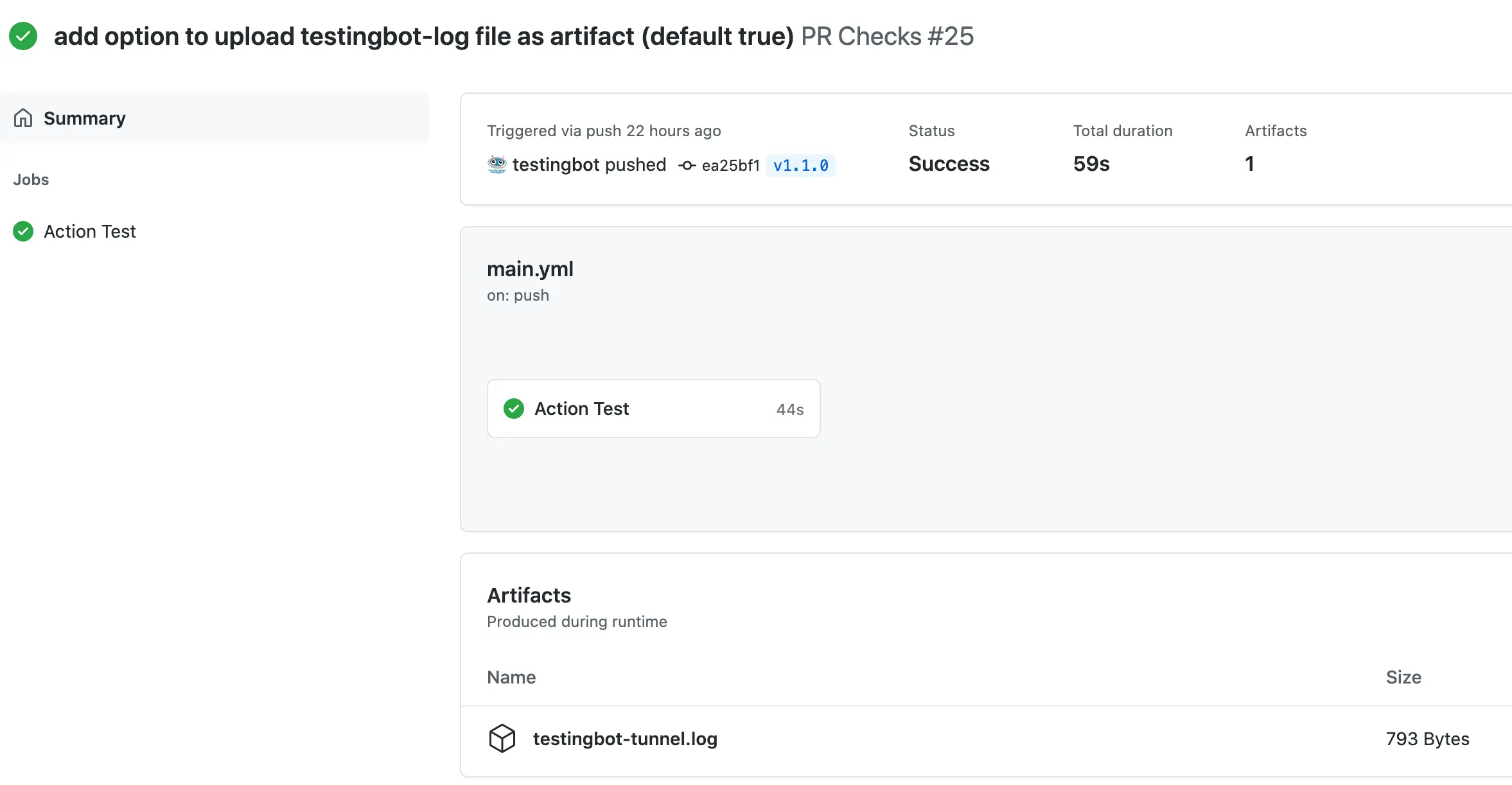
If you don't want this, you can disable it by setting the input uploadLogFile: "false" in your workflow file.
More Information
More information about this is available on the GitHub Documentation pages and our TestingBot GitHub Action repository.