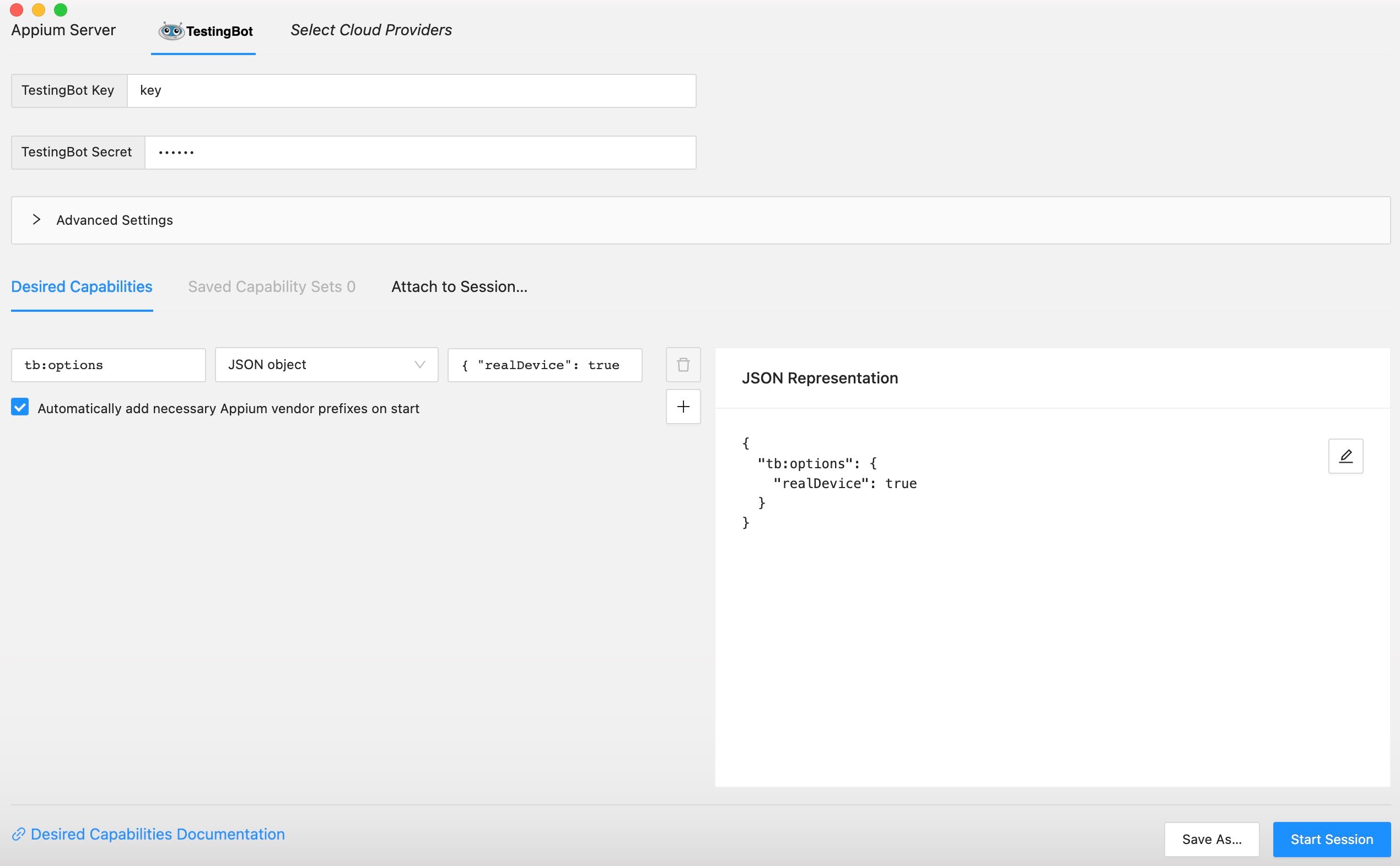Appium Inspector
With Appium Inspector (previously known as Appium Desktop) you can visualize and inspect all the different elements in your mobile app.
Locate XPaths and element identifiers by selecting the elements in the live view.
Appium Inspector will show a live feed of the app.
When you click an element it will show the possible locators for the specific element.
This is a great help when developing or updating automated mobile app tests.
TestingBot has a built-in integration with Appium Inspector.
Simply paste your TestingBot key and secret in the TestingBot configuration setting (see below).
Add TestingBot
Select TestingBot from the Cloud Providers tab. A new TestingBot tab will appear.
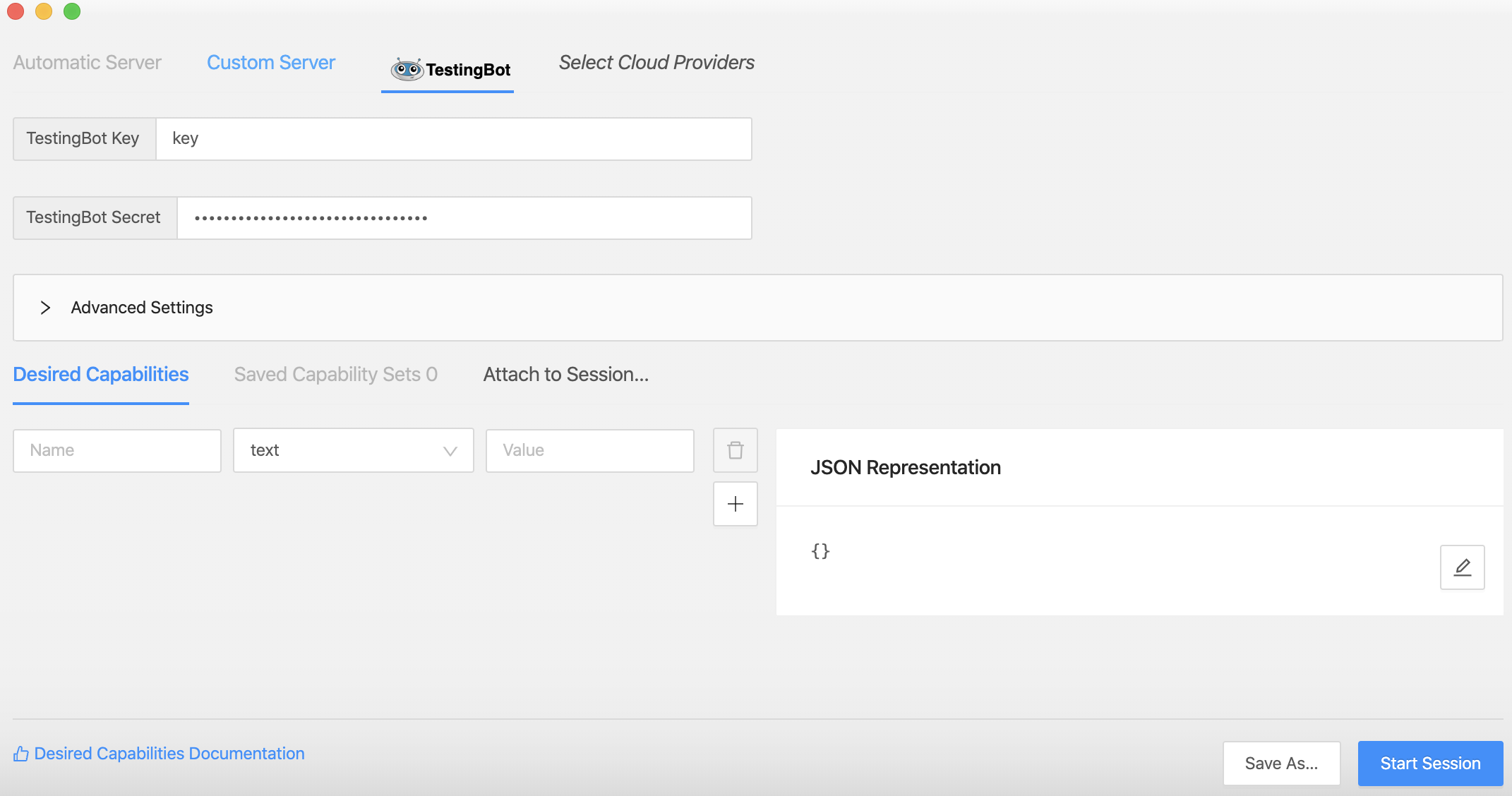
Configuration
Next, you can fill in your TestingBot KEY and SECRET. This will be used to authenticate with our Appium grid.
You can then fill in the desired capabilities, which are necessary to connect to a device in our grid.
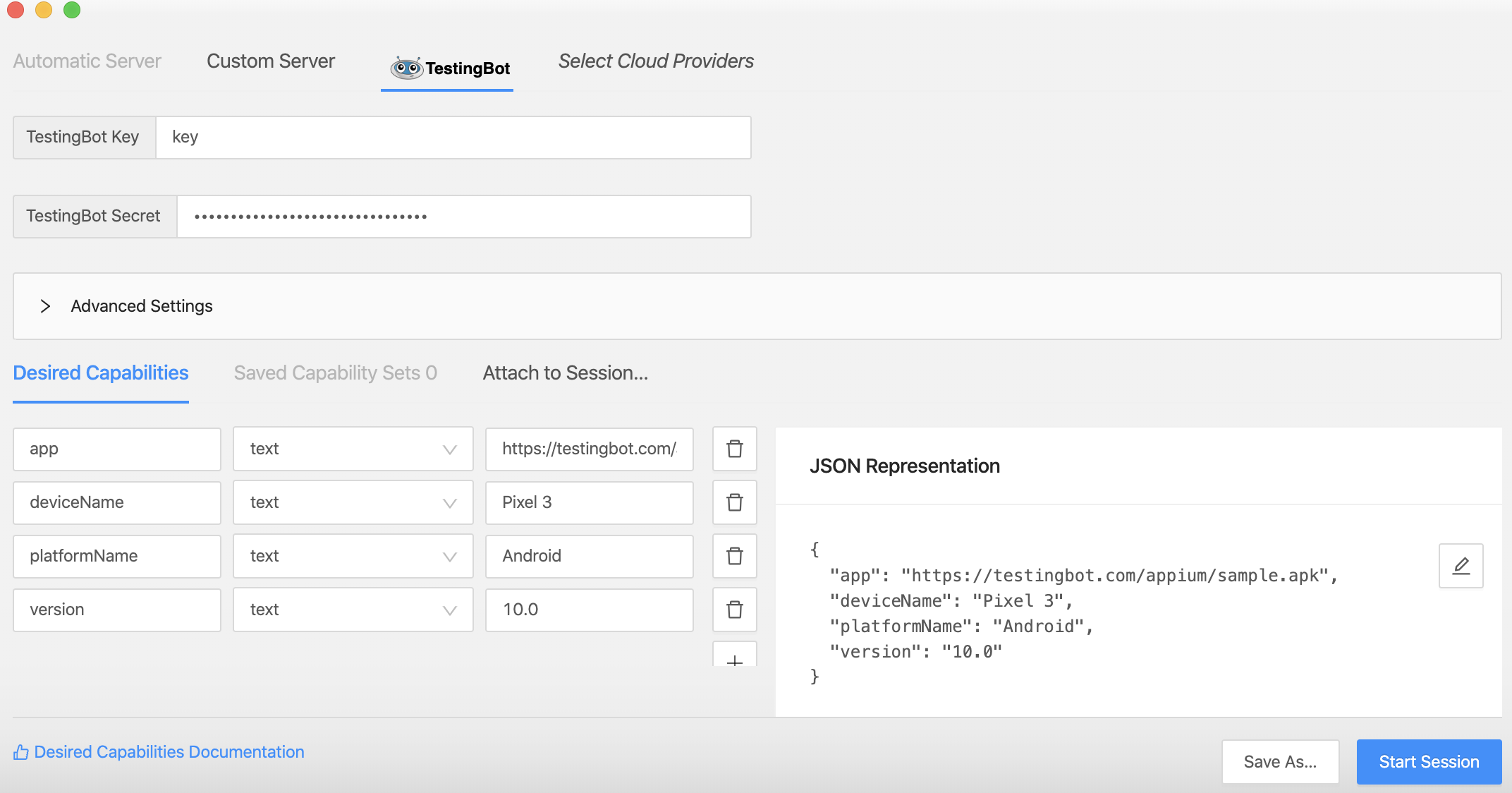
Inspect
Once your session has started, you will see a live view of the device on the left and the possible locators for the selected element on the right.
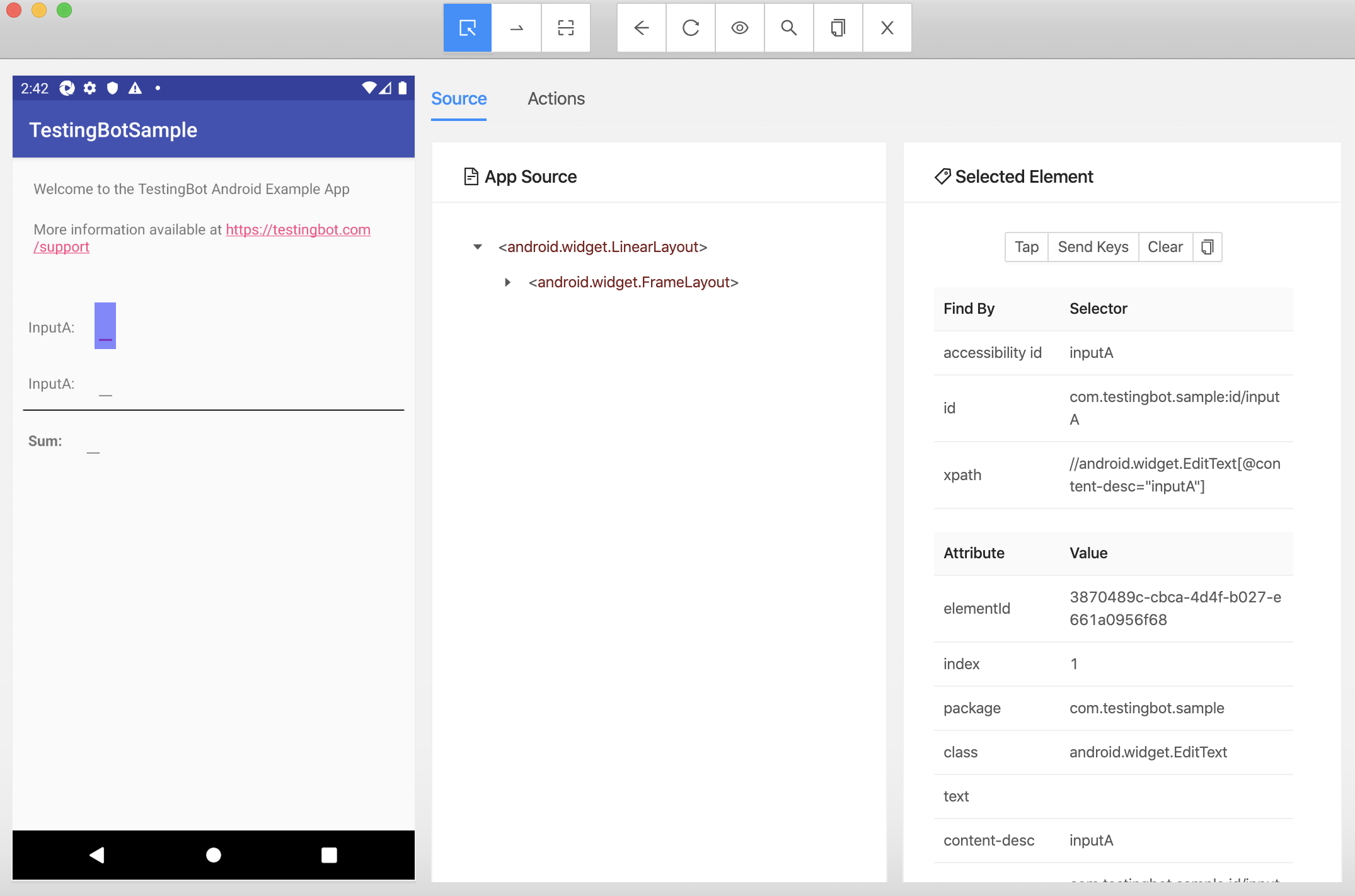
TestingBot Options
To specify TestingBot specific options, please use tb:options as field name and JSON Object as field type.