Jira Integration
Enable Jira integration to easily create Jira issues from your TestingBot member area.
This integration allows you to embed test details and assets in your Jira tickets.
Setup Jira
To get started, please go to Members > Integrations and click Jira.
You will be asked to fill in the email address you used to log in with, a password and host of your Jira Instance.
We recommend generating and using an API Token and using the API token instead of the password, for increased security.
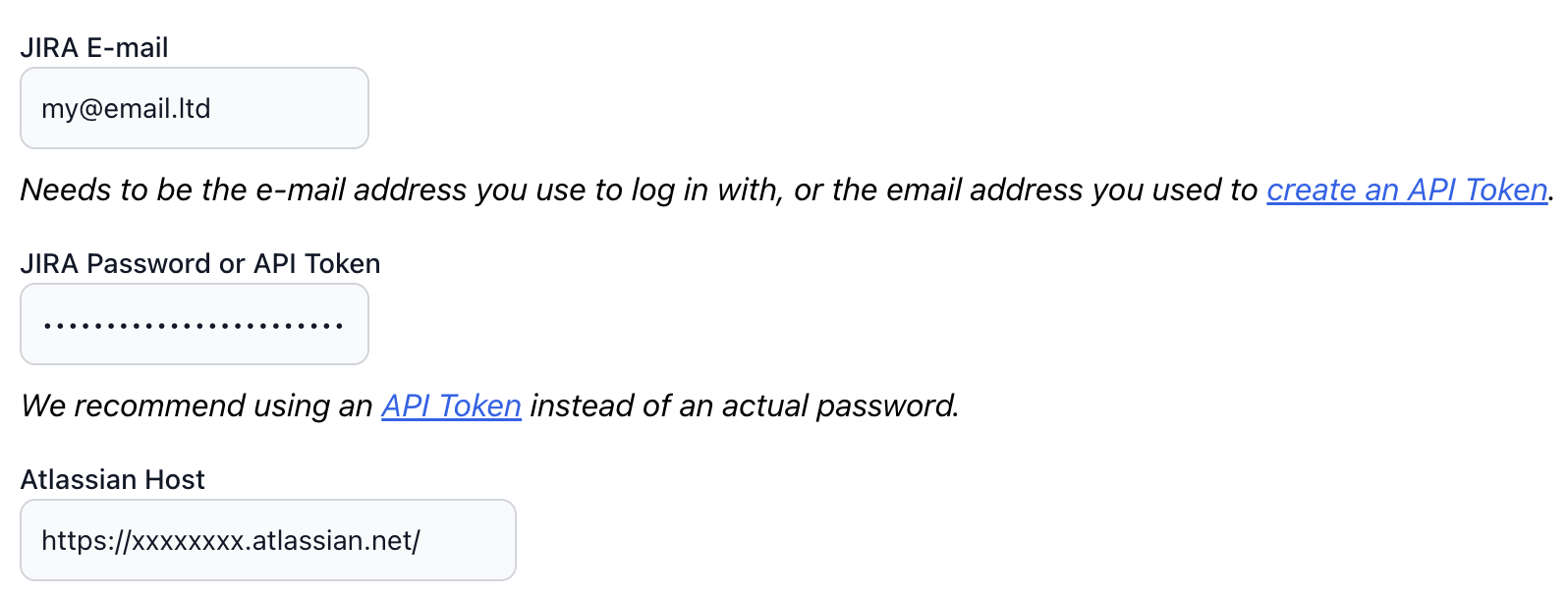
Share a Test
Once the Jira configuration is completed, you can share any Automated Test from the Test Detail page.
Simply click Jira as share option.
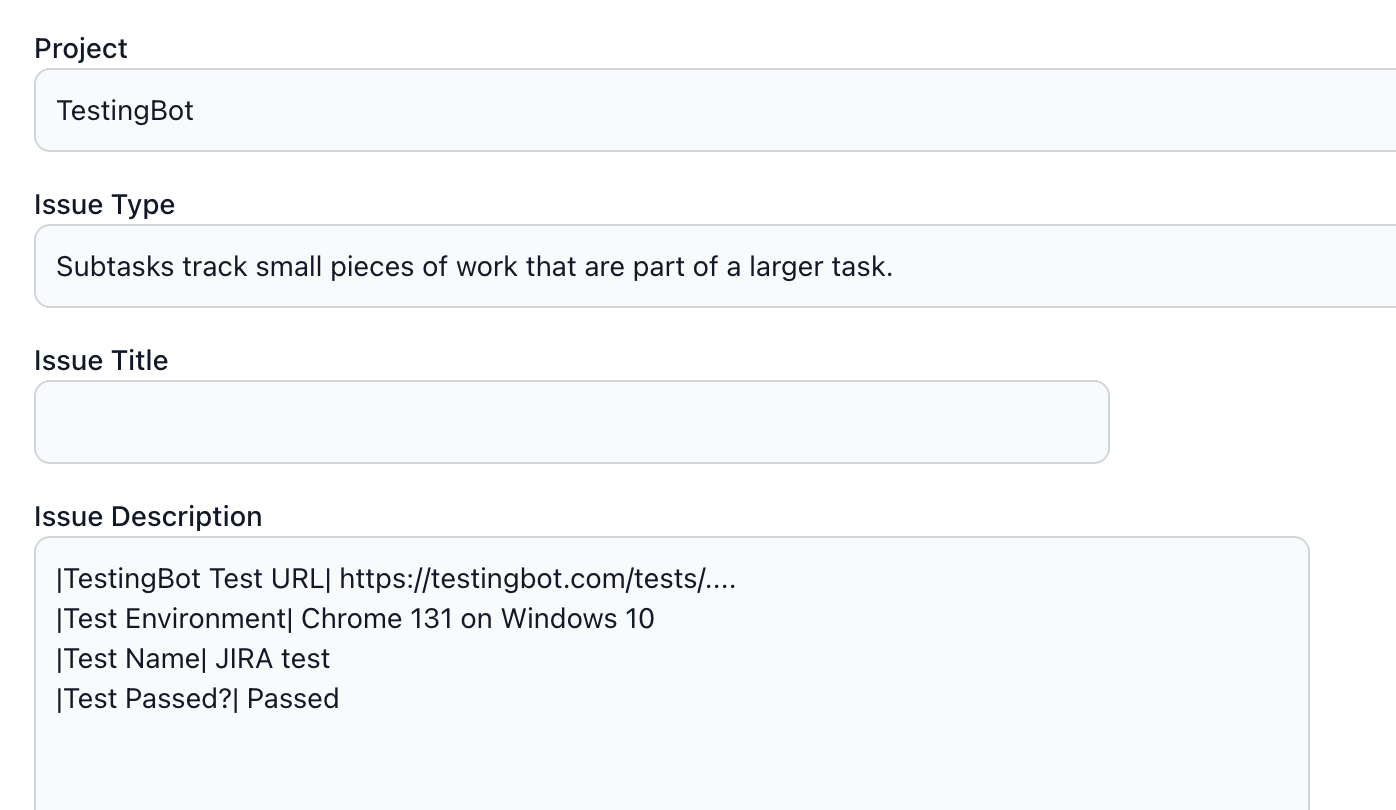
A form will appear asking you to fill in
Jira Project, Jira IssueType, Title and Description.
The description will be pre-filled with the test meta-data.
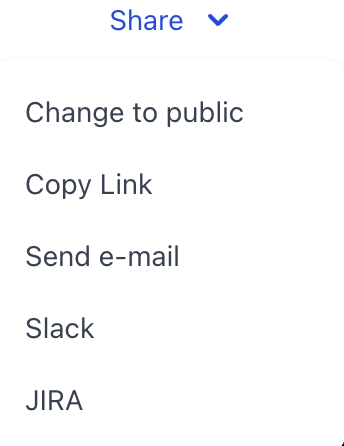
Once you click Share the Jira ticket will be created in your Jira instance.