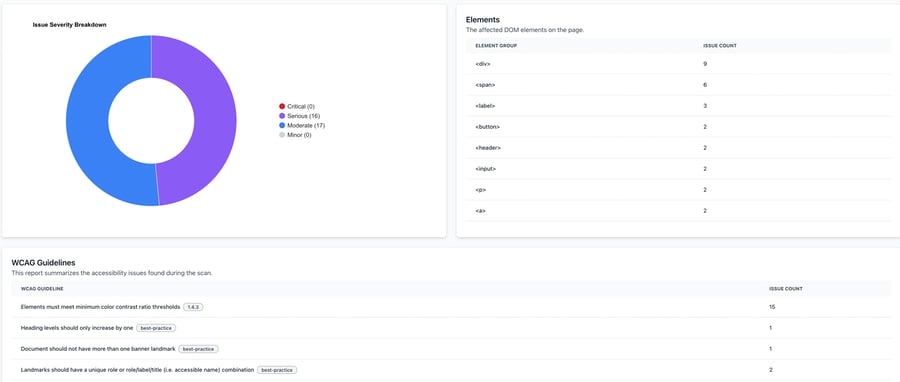Accessibility Testing Scheduler
Web accessibility is a key part of building inclusive applications—but manually testing for WCAG compliance is often tedious, time-consuming, and easy to overlook in fast-paced development cycles.
To streamline this process, TestingBot introduces the Accessibility Scheduler: a developer-friendly tool that automates accessibility scans across your URLs. It runs scheduled checks, highlights WCAG violations and generates detailed reports, which will help you catch issues early.
With support for one-time and recurring scans, this feature reduces manual QA effort and keeps your workflow efficient. It also helps you prepare for upcoming regulations like the European Accessibility Act, by ensuring your app meets legal accessibility standards with minimal friction.
Key Features
- Automated Scheduling: Configure one-time or recurring accessibility scans with ease.
- WCAG Compliance: Validate against WCAG levels to ensure your site meets accessibility standards.
- Support for Local and Authenticated Pages: Run scans in local or staging environments using the TestingBot Tunnel.
Get started
1. Add URL
To get started, you need to create a new accessibility test. You can do this by going to the Accessibility Tests page and entering your URL in the form.
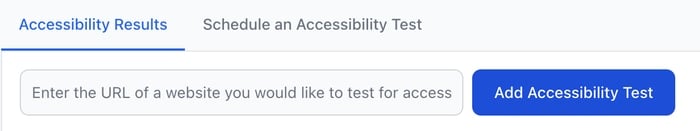
2. Schedule Test
You will end up on the edit page, where you can specify how frequently you want to run the test. Choose to schedule the test to run once or at regular intervals (daily, weekly, monthly or at a custom interval).
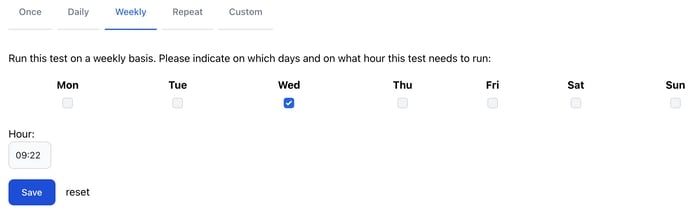
3. Alert
When a scheduled accessibility test fails, you can choose to be alerted through email, webhook or SMS text message.
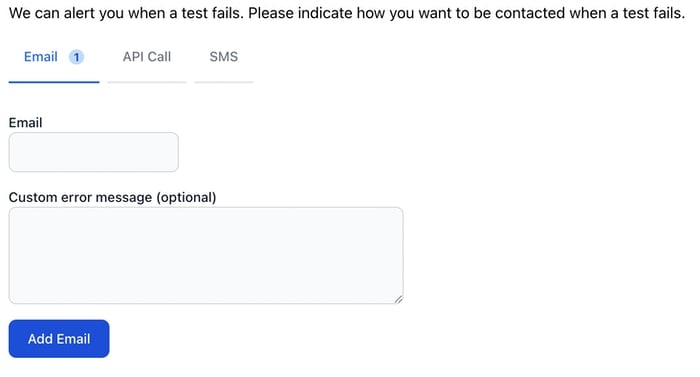
Results
The result page will display the results of the test, including the number of violations found, the rules that were violated and the severity of each violation.
You can also view the details of each violation, including the affected elements and the recommended fixes.