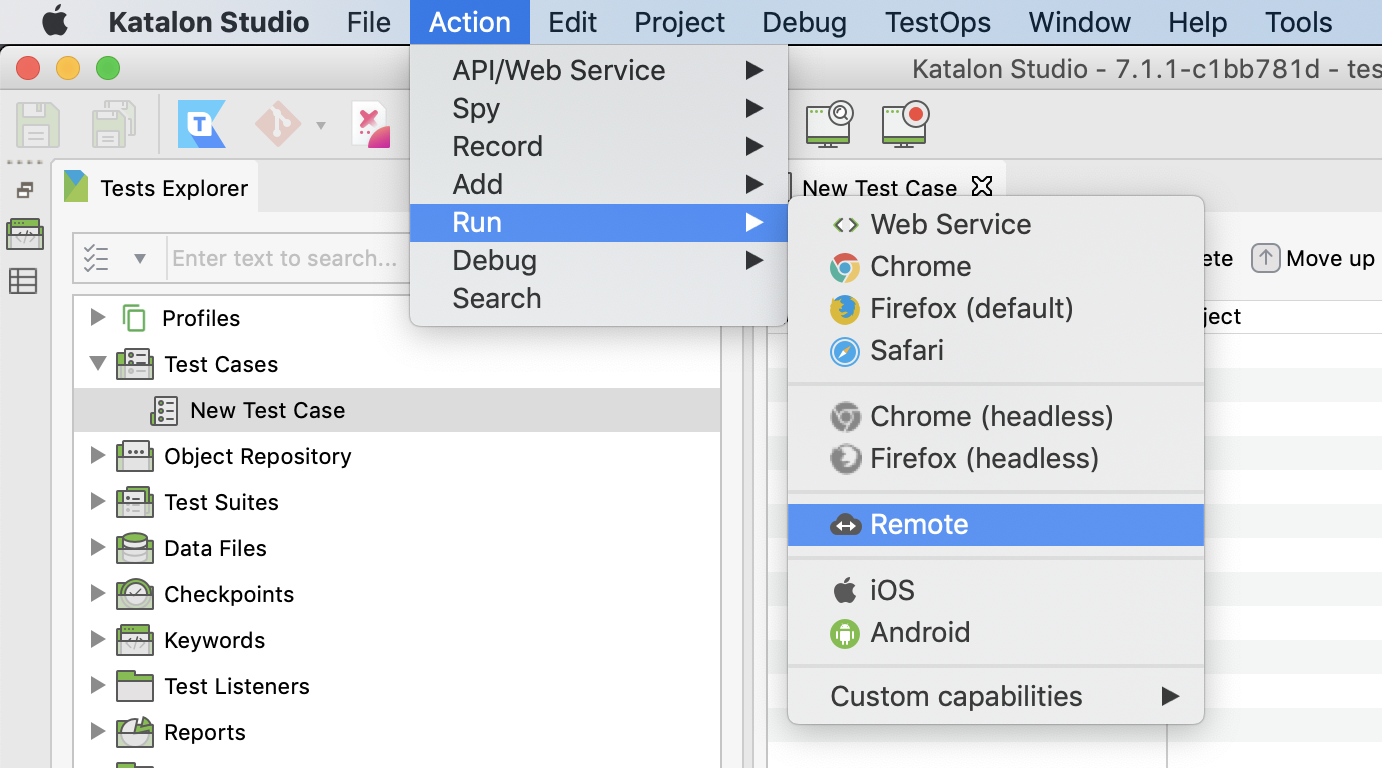Katalon Studio
See our Katalon Studio Plugin for easy integration between TestingBot and Katalon Studio.
Katalon Studio allows testers to easily create, manage and run automated tests.
Below is some more information on how to run your recorded tests via Katalon Studio on TestingBot
and take advantage of the large collection of browsers and mobile devices available on the TestingBot cloud.
Configuration
For this tutorial, we assume you've already created or recorded a web/mobile test with Katalon Studio.
To connect with TestingBot, you will need to configure Katalon Studio to pass the correct configuration to TestingBot.
Go to Project > Settings then choose the Desired Capabilities option and click Remote.
Fill in the correct Remote server URL: https://api_key:api_secret@hub.testingbot.com/wd/hub
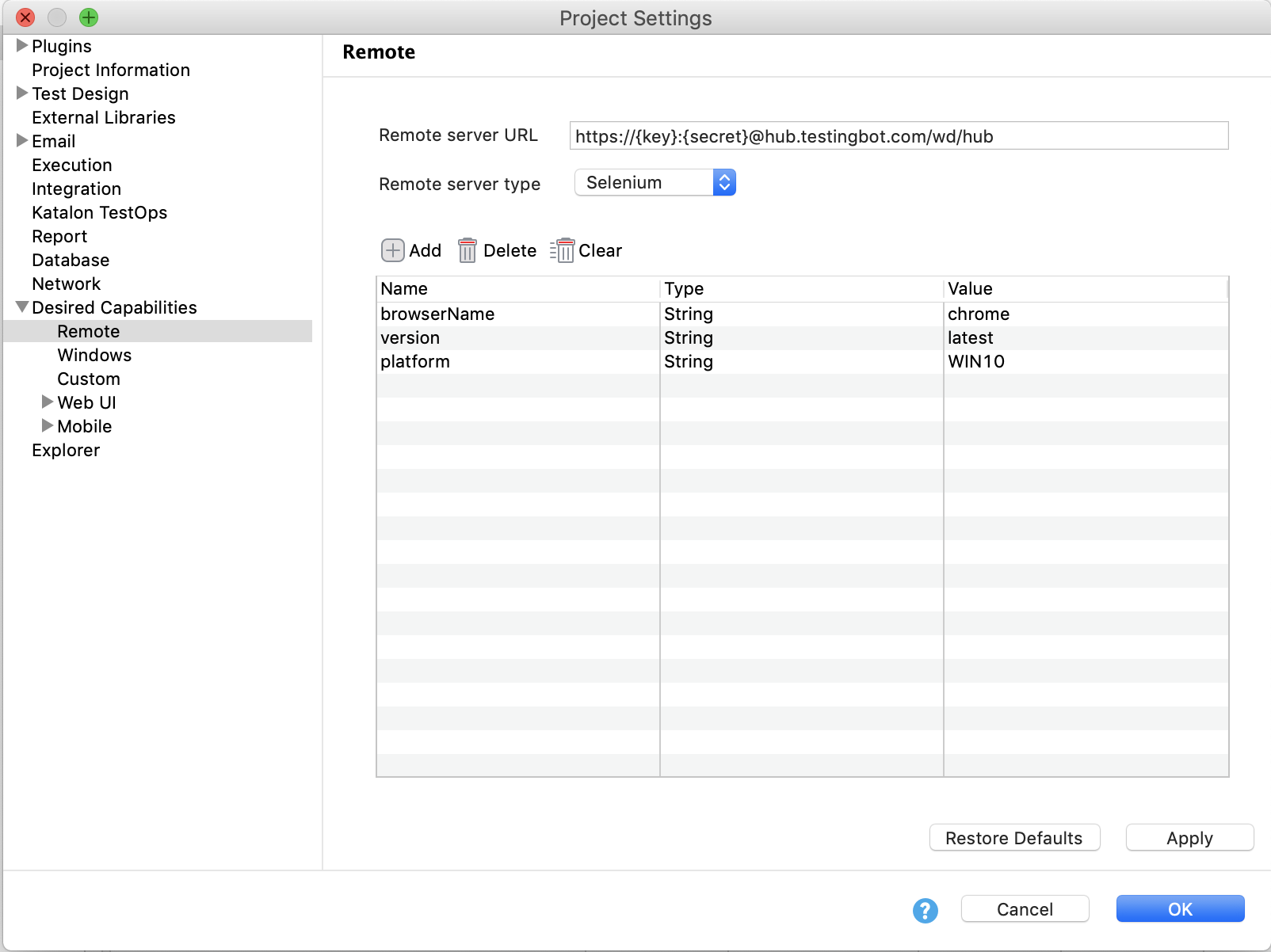
Fill in the browserName, version and platform or any other desired capabilities you want to use.
Run Katalon Studio test on TestingBot
To run the recorded test on TestingBot, click Action > Run and then Remote.