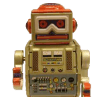- Docs
-
Getting Started
- GET Get Team Info
- GET Get users in your team
- GET Retrieve a specific user in your team
- POST Create a user in your team
- PUT Update a user in your team
- POST Reset credentials for a specific user in your team
- GET List Codeless Tests
- GET Specific Codeless test info
- POST Create a Codeless test
- DEL Delete Codeless test
- PUT Update Codeless test
- POST Schedule Codeless Test
- POST Codeless Test Alert
- POST Codeless Test Report
- POST Modify Test Steps
- GET List Test Steps
- GET Get Browsers for Test
- POST Update Browsers for Test
- POST Run a specific Codeless test
- PUT Stop a specific Codeless test
- POST Run all Codeless tests
- GET Test Job
- POST Webhook
- GET List Codeless Suites
- GET Get Codeless Suite Details
- POST Run a specific Codeless suite
- POST Create a Codeless Suite
- POST Delete a Codeless Suite
- GET Get Browsers for Codeless Suite
- POST Update Browsers for Codeless Suite
- GET Get tests for a Codeless Suite
- POST Add tests to a Codeless Suite
- DEL Remove tests from a Codeless Suite
- POST Upload to Storage
- POST Update uploaded File
- GET Uploaded File Data
- GET Uploaded files List
- DEL Delete a file from Storage
Intro
API V1
Browsers & devices
GET List of browsersUser
Team Management
Tests
Builds
Devices
Screenshots
Tunnel
Codeless Automation Tests
TestLab Suites
TestingBot Storage
Configuration
Share
Getting Started
So you would like to run your very own Selenium test in our cloud?
The first thing you will need is an account, once you have a free account you can start running tests.
Once you've registered an account, you need to set up your testing environment to use our cloud system.
The easiest way to do this is by running through our Wizard.
In our Wizard you can pick the programming language you are using, we will then offer a plugin and documentation on how to start using our cloud for your tests.