- Docs
-
Htmlsuite
Set up your first HTML Suite test
TIP: If you want to run tests created with Selenium IDE, it is much easier and faster to use our TestLab.
You can use the official Selenium IDE Firefox addon to build a Selenium test in HTML Format.
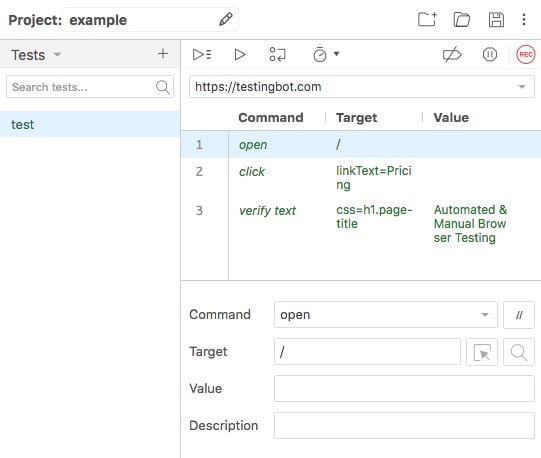
- Record your test with the IDE addon, then save the testsuite as an HTML file.
- Upload the testsuite file and the test file to your server.
-
Start a session with:
The response will be your session ID.Copy
curl http://hub.testingbot.com/selenium-server/driver/ -d 'cmd=getNewBrowserSession&client_key=CLIENT_KEY&client_secret=CLIENT_SECRET&1=firefox&2=http%3A%2F%2Fwww.google.com%2F'
Use the sessionID in the request below, make sure the 3rd parameter points to the suite file you have uploaded.
Copy
curl http://hub.testingbot.com:4444/selenium-server/driver/ -d 'cmd=runHTMLSuite&1=firefox&2=https://www.google.com&3=http://mydomain.com/googlesuite.html&4=true&5=htmloutput.html&sessionId=[INSERT_SESSION_ID]&client_key=CLIENT_KEY&client_secret=CLIENT_SECRET'
The Test Suite File:
Copy
<?xml version="1.0" encoding="UTF-8"?>
<!DOCTYPE html PUBLIC "-//W3C//DTD XHTML 1.0 Strict//EN" "http://www.w3.org/TR/xhtml1/DTD/xhtml1-strict.dtd">
<html xmlns="http://www.w3.org/1999/xhtml" xml:lang="en" lang="en">
<head>
<meta content="text/html; charset=UTF-8" http-equiv="content-type" />
<title>Test Suite</title>
</head>
<body>
<table id="suiteTable" cellpadding="1" cellspacing="1" border="1" class="selenium"><tbody>
<tr><td><b>Test Suite</b></td></tr>
<tr><td><a href="googletest.html">google</a></td></tr>
</tbody></table>
</body>
</html>The Test File:
Copy
<?xml version="1.0" encoding="UTF-8"?>
<!DOCTYPE html PUBLIC "-//W3C//DTD XHTML 1.0 Strict//EN" "http://www.w3.org/TR/xhtml1/DTD/xhtml1-strict.dtd">
<html xmlns="http://www.w3.org/1999/xhtml" xml:lang="en" lang="en">
<head profile="http://selenium-ide.openqa.org/profiles/test-case">
<meta http-equiv="Content-Type" content="text/html; charset=UTF-8" />
<link rel="selenium.base" href="http://www.google.be/" />
<title>googletest</title>
</head>
<body>
<table cellpadding="1" cellspacing="1" border="1">
<thead>
<tr><td rowspan="1" colspan="3">googletest</td></tr>
</thead><tbody>
<tr>
<td>open</td>
<td>/</td>
<td></td>
</tr>
<tr>
<td>assertTitle</td>
<td>Google</td>
<td></td>
</tr>
</tbody></table>
</body>
</html>